Do you know the importance of the uptime of your website? Is your site going down regularly in the middle of the night when those on the other side of the world are trying to visit? Does it take too long to respond so Google's spiders abandon it? Let's look at how you can monitor your website uptime.
What Is Server Uptime Monitoring?
The fact is, users and search engine spiders don't tolerate websites which are broken. They can even punish the site's result rating. To get notified about any error we have to use monitoring solutions. Quick tip: if you have an uptime monitoring tool, you can also use its logs to prove you're right when discussing the service the company promised for hosting (so this can serve as very useful evidence).
"This Site Is Currently Unavailable."

It is wise to think about a couple of questions regarding your WordPress website.
- Is your website working continuously?
- How much money are you losing with your webpage business due to downtime?
- Can you measure when it does work and when it doesn't?
- What is the reliability or stability of your site?
- How much traffic can it handle?
- Do you need to reboot or reset it often?
- Have you seen your webpage broken ever?
- Do you get any error messages or a blank (probably white) screen?
- Maybe empty content with default styling?
In this article we will examine three plugins which can help with this topic.
The Good Old 99% Promise
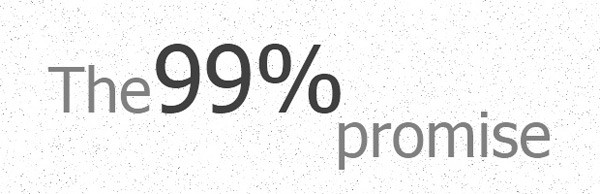
Do you get the usual "99% promise" from your webhosting company? Some providers even go further and offer a 99.9% uptime! Of course some of them won't do as they promised, that is why it's important to choose a good, reliable service. Do some searching and ask some friends and experts about the chosen company. Maybe it is better to consider a more expensive package for example a VPS or dedicated hosting. Also, don't forget about the monthly traffic, which is usually given in gigabytes. Better providers indicate this as well when offering solutions. Some things which appear cheap, actually aren't cheap in the long run.
How Does This Thing Work?
The monitoring servers are checking your website at certain intervals (minutes, hours) and sending messages about the problems if they detected any errors. Some providers allow you to choose the interval for this operation.
Plugin: Pingdom Status
Pingdom is a big service with major users like Microsoft, Ericsson, Amazon, Vodafone and Siemens. To use this plugin you have to have a Pingdom account. This can be a free one, a 30-day-trial one, or a paid version. At Pingdom you can set multiple uptime check frequencies (1 Mins, 5 Mins, 15 Mins, 30 Mins, 60 Mins), and it has good customer service. The company has got a self-developed system for monitoring. This plugin is using the Pingdom API and makes a status page for your WordPress admin.
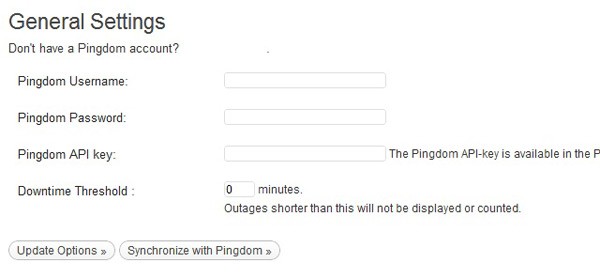
This tool offers:
- alerts via multiple channels for example:
- mobile phone
- uptime
- response time
- stat graphs
- different alerts
- up
- down
- repeated down
- multiple service monitoring
- HTTP
- TCP
- Ping
- UDP
Plugin: tagBeep Uptime Monitor
Through email alerts you will know everything about the uptime of your site. You can get a yearly discount if you go for the pro or enterprise package.
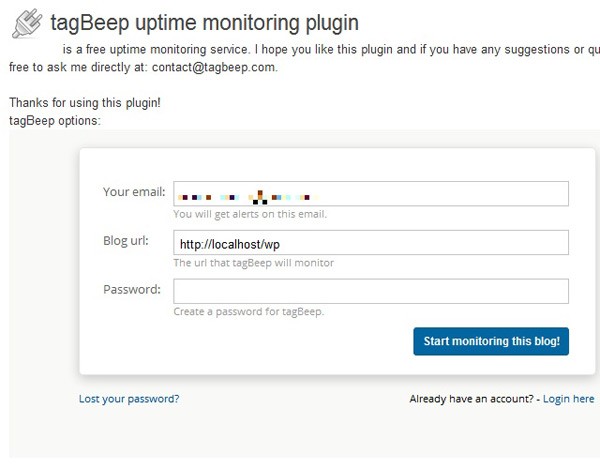
Plugin: WP Really Simple Health
This integrates to the WordPress toolbar and you can examine the following things:
- the CPU load
- memory usage
- and server uptime
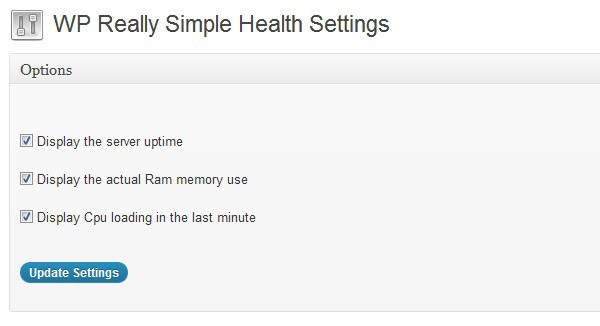
You can set each of these (ON or OFF) at the settings screen of the plugin.
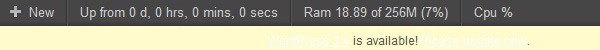
Comparison of the Plugins
| Pingdom | tagBeep | WP RSH | |
|---|---|---|---|
| Last Update | 2010-08-30 | 2012-01-24 | 2012-02-03 |
| Plugin Version | 1.1.4 | 1.1 | 1.0 |
| Downloads | 1,683 | 118 | 618 |
| Min. WP Version | 2.7 | 3.0 | 3.3 |
| Compressed Size | 1323 KB | 31 KB | 41 KB |
| Uses Own API | Yes | Yes | No |
| Needs External Account | Yes | Yes | No |
| Free Account | Yes | Yes | N/A |
| Free Trial | Yes | Yes | N/A |
| Email Alert | Yes | Yes | No |
| Mobile Alert | Yes | No | No |
| External Monitoring Servers | Yes | Yes | No |
| Settings Screen | Yes | Yes | Yes |
| Price | Freemium | Freemium | Free / Donationware |
Other External Providers
You can try some other companies as well, for example:
Bonus Tip
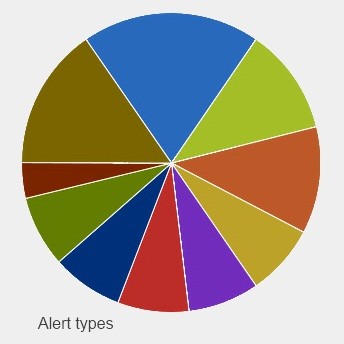
It is smart to turn off any error messages on your production WordPress page. You can read a very good, complete tutorial about this technique here at Wptuts+. The article even shows how to turn them into WordPress admin alerts.
Summary
Server uptime monitoring lets you quickly know about any errors. Uptime and downtime can be measured and logged. You can also prepare and improve your page using these tools.
If you already monitor your site's uptime, what advantages has it given you? Do you know of any other tools you can recommend? Let us know in the comments below!


Comments