Organising projects is easy when they just involve one or two people who work in the same building. You send each other a few emails, have the odd phone call, and maybe throw Word Documents in a shared Dropbox folder. If something serious needs to be discussed, you’ll take the time to meet face to face.
Way too many businesses think that just because emailing Word files around worked in the early days, it’s still the way to go once the organisation has grown. Unfortunately, when you add a couple more people to an email chain, problems start to arise. Nobody knows who’s emailed who or where the important files are, and it's even more confusing if you’re trying to access anything from your smartphone. Hours of company time are spent just attempting to manage your inboxes.
It’s the same when you try to add team members from around the world. You can’t just wander over to someone’s desk if it’s in a coffee shop 10,000 miles and eight time zones away. The old systems just can’t handle this sort of working arrangement.
This is where Quip comes in.
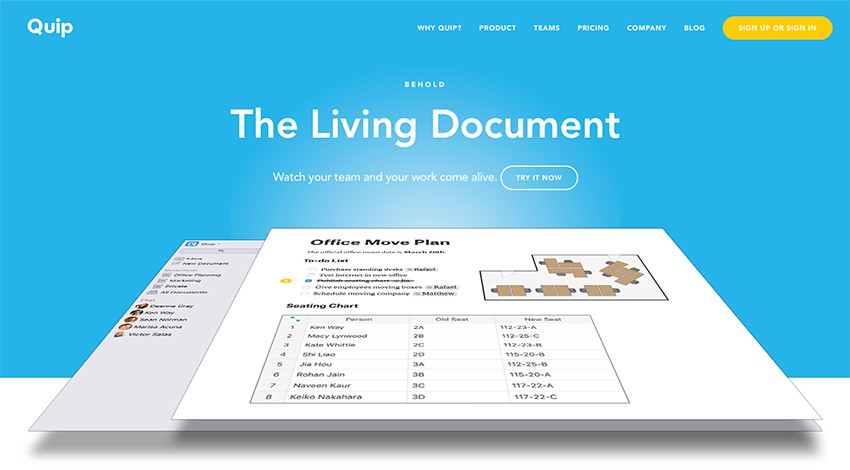
Quip’s Features
Quip is a modern take on the tools teams need to collaborate and communicate. If you’re working on a document with your teammates, why would you have a separate email thread for discussing it? Isn’t it easier just to have chat built into the document? And if you want to CC someone on another team, wouldn’t it make sense just to tag them in the document rather than sending them a fresh batch of files?
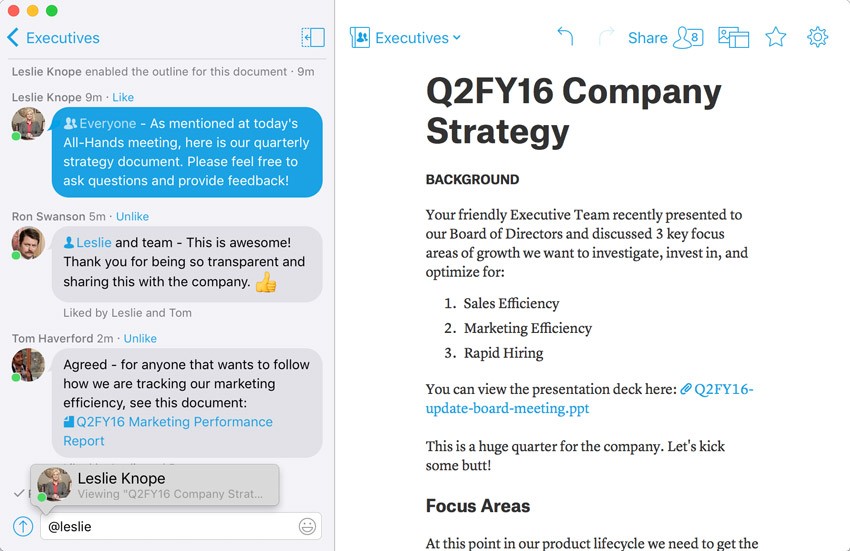
Answering “Yes” to those questions is what underlies Quip’s concept of Living Documents. It’s a productivity suite for modern teams built around collaborative documents.
Living Documents
Living Documents combine text, images, spreadsheets, task lists, and more. They can be used to create product roadmaps, technical documentation, and any other document your team needs. Collaborative task lists are great for helping speed up development; you can assign each team member specific tasks, and track progress and completion.
Every change made in a Living Document is tracked in the Document Sidebar, which doubles as a document-specific team chat. New team members are quickly able to get up to speed.
Collaborate on Anything From Anywhere
I’m writing this in Thailand, my editor is on the US East Coast, and Envato Tuts+ is based in Australia; over the last few years, teams have gone global. Quip has taken this into account.
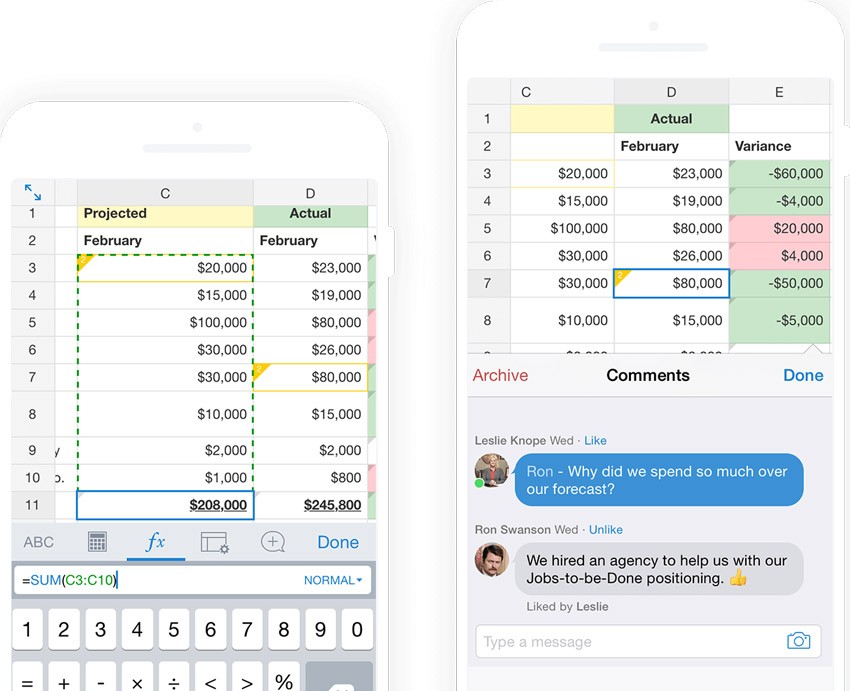
With Quip, you can collaborate with your team members as if you’re sitting right next to them. Everyone can edit the document at the same time and use the chat app in real time.
If there’s no need for everyone to be in the same virtual room at the same time, Quip also supports working offline, and has dedicated macOS, Windows, iOS, and Android apps. Team members can work wherever and whenever they want. It doesn't matter whether they're logging in from a Mac, iPad or even an iPhone—they'll have access to all Quip's features. They can create documents, add comments, and do everything else.
Quip is even committed to keeping feature parity across all devices so there'll never be any problems across platforms.
Supplement Existing Tools
While Quip is more than capable of replacing most of your organisation's existing productivity tools, it doesn’t have to. Instead, you can use it to supplement them. You can automatically get notified when new code is pushed to your GitHub account or create new documents from your team’s Slack chat. Quip isn’t a siloed app; it’s an integrated part of a team productivity system.
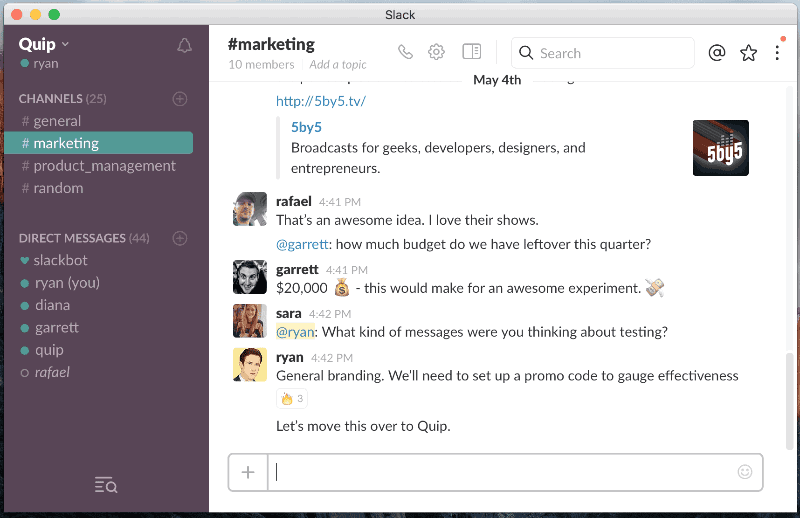
A Wiki That Builds Itself
With Quip, everyone on a cross-functional team can always be kept in the loop. Your specifications, roadmaps, task lists, and everything else are always up to date, so everybody knows exactly what’s happening and how things are progressing at all times.
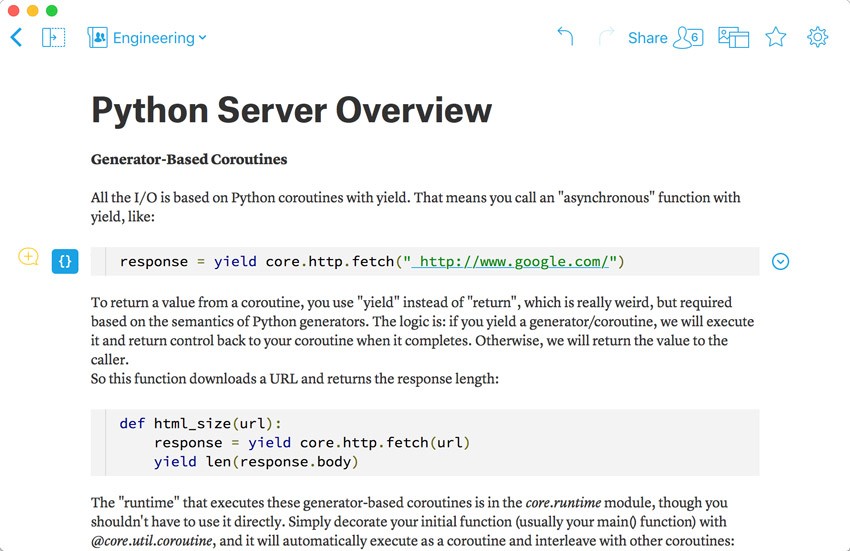
Quip in Action
Projects normally start with an idea. Then the team develops a plan, assigns tasks, builds the product, gets the release documentation ready, and launches it on the big bad world. Quip fits in at every step.
Whether you’re just bouncing ideas around or creating a detailed product spec, Quip’s Living Documents are the perfect tool to use. Everyone on the team can weigh in, and all your great ideas are tracked.
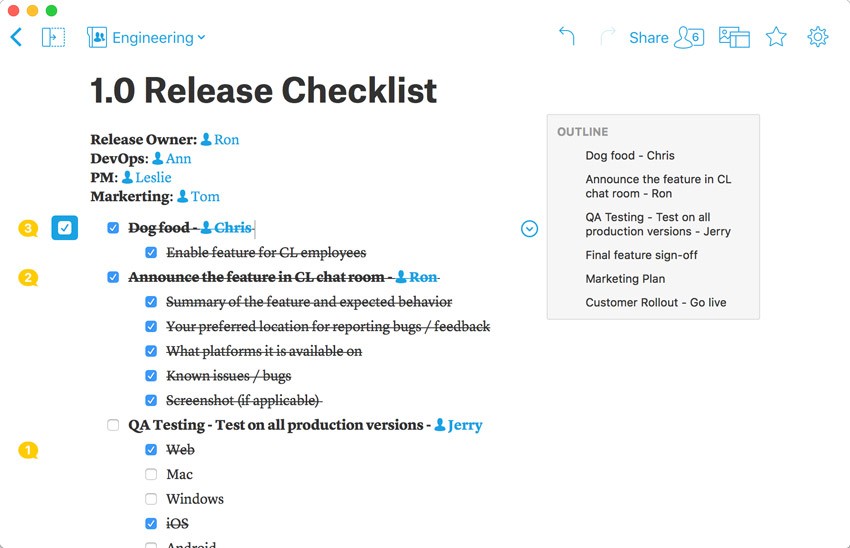
Once you have an idea, it’s time to develop a roadmap and assign tasks. Again, Quip is a great tool to use. Task lists make it easy to assign different parts of the project to each team member. You can decide what milestones need to be hit and put them all in a document so everyone is up to date.
When you start developing a new product, you’re going to run into unexpected problems; a feature that looked easy on paper is actually hard to get to work. With Quip, team members can keep everyone abreast of any pain points they hit. Bugs can also be tracked so whoever is on clean-up duty knows what they need to fix.
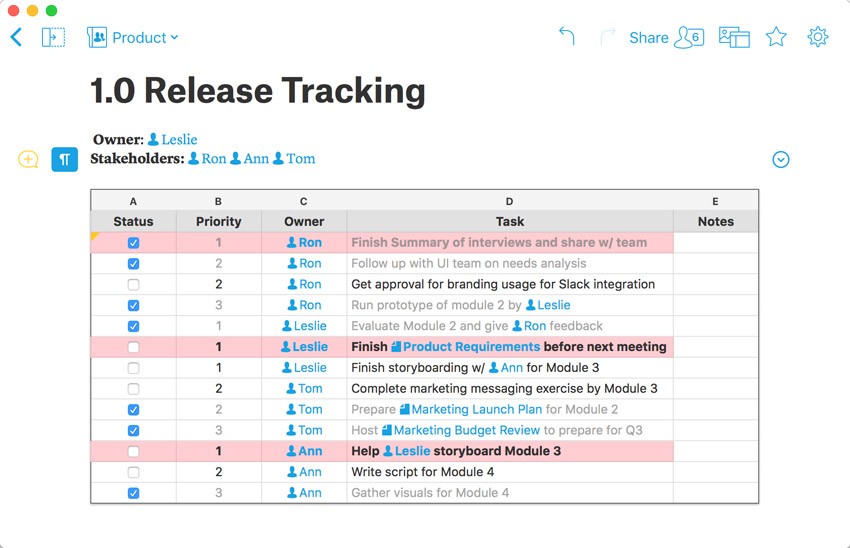
With the product nearing completion, it’s time to make sure everyone in the organisation understands what you’ve built. Undocumented code is a nightmare if the project ever has to be handled by other people. Quip is the perfect place to create all your best-practice documentation, share tips and tricks, and collaborate on the release documents.
Finally, it’s time to launch. Quip can help the entire team coordinate the big day. You can make sure that everything is live and ready to go (and that someone’s picked up the champagne). Even after you launch, Quip can be used to record customer feedback and discuss ways to improve the product.
Pricing
Quip has a range of pricing tiers to suit any team. If there are just a couple of people working on a small project, the free Basic tier is perfect. Quip only stores a 30-day revision history and a 1,000-message archive, but that’s enough for a college essay or presentation.
Organisations that are working on a larger project can subscribe to Quip for $30 a month for a team of five. Any extra members can be added for between $10 and $12 a month, depending on whether you pay monthly or annually.
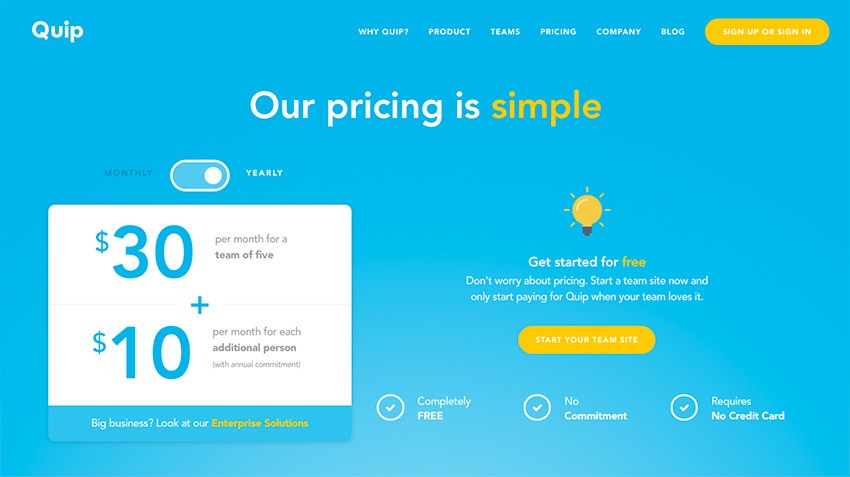
Big companies can take advantage of the Business or Enterprise tiers. They’re $12 and $25 per user per month respectively. As well as all the features of the Team plans, you also get user controls, more security, priority email support, and more.
Wrapping Up
Quip is a powerful way for multi-disciplinary teams to collaborate. Everyone is kept in the loop at all times without millions of emails being sent back and forth. Documents don’t get saved as “FinalFinalFinalPresentation3” and buried in a Dropbox folder somewhere. Instead, everything that’s needed is kept front and centre.
If you’re managing a team, Quip might just be the solution you need.


Comments