In the previous part of this series, we started reviewing the theme approval process at ThemeForest. In this second part, we'll continue that and go through another set of checklist items.
Let's begin!
5. Prepare a Killer Site for the Demo
Demo pages are important both to your potential customers and to ThemeForest, and the guys at ThemeForest see your demo pages before your potential customers. For them, your demo site is the proof of your design's uniqueness, the validity of your code, and the general code quality of the output.
Having a good demo site can give you the advantage of impressing the people at ThemeForest. If they're impressed and the code and design of your theme is suitable for selling on ThemeForest, customers are the second group of people that you can impress with the demo site.
6. Check the Licenses of Your Theme's External Assets
All right, this is a very important issue that probably causes many "soft rejects" because if you don't pay attention to this, both you and ThemeForest could be sued for copyright violation.
The rule of thumb is this: You have to have a license for commercial use for each and every single external asset that you use in your theme. This includes JavaScript plugins, CSS frameworks, WordPress plugins, stock photos, and every bit of code and any kind of design elements that you take from someone else to make your theme. Everything.
If you're going to buy something to include in your theme, say, a WordPress slider plugin, you have to buy it with a "commercial license". If you're buying from an Envato marketplace, you have to have the "Extended License" for the product you're going to buy. The bottom line is, you have to have permission to include the asset in a project that you're going to make money from.
And "free to use" doesn't necessarily mean "free to use in commercial projects". While most of the popular licenses allow you to use the asset in a commercial project, some owners might require you to refer to them in a part of your theme, and include an original copy of the asset if you modified it.
You must make sure that you're respecting the license of your theme's external assets. Luckily, there's a really cool website that allows you to explore and learn about licenses in plain English: TLDRLegal.com. The website includes many types of software license (sadly, it doesn't include Envato product licenses) and you can check what you can, can't and must do in three different columns with different colors. Check out the page of the popular GPL-3 license to see an example. It's a great resource that every WordPress theme maker should keep in their bookmarks, I think.
By the way, this rule also applies to your demo site.
7. Document the Hell Out of Your Theme
Another thing that's taken into consideration when themes are reviewed at ThemeForest is the quality of your theme's documentation. Generally, ThemeForest items with bad or no documentation get rejected. And if your documentation is sufficient but not very good, your theme's "Documentation" attribute might be set as "Poorly Documented" in your item page. Make sure to prepare good documentation to get a "Well Documented" attribute.
Luckily (again), there are two very helpful links to help you make good documentation:
- ThemeForest's own documentation template
- Documenter, a documentation generator tool by Birsak Xaver
Creating decent documentation and including it in your theme files is essential to get published on ThemeForest, and it's not a hard thing to do. Make sure you don't forget this one.
8. Get Ready for a Rejection
This is definitely going to sound demoralizing, but you also need to be ready to get your theme rejected.
You might think that you created a great theme with great external assets (with proper licenses), made a killer demo site and documented it really well... but the people at ThemeForest review themes every day and it's a fact that they'll know better if your theme is ThemeForest material.
There are two kinds of rejections: A "hard rejection" and a "soft rejection". A "hard rejection" means that there's no way your theme's going to be published on ThemeForest, and this is the depressing kind of rejection. But while the other one, the "soft rejection", also has a bad reputation, it's actually a way for ThemeForest to help developers make better themes. It's a way to tell theme authors what's wrong with the theme and give them a chance to correct their mistakes and submit again.
Check out the theme approval process below (click for the larger version), because it will help you understand the process better:
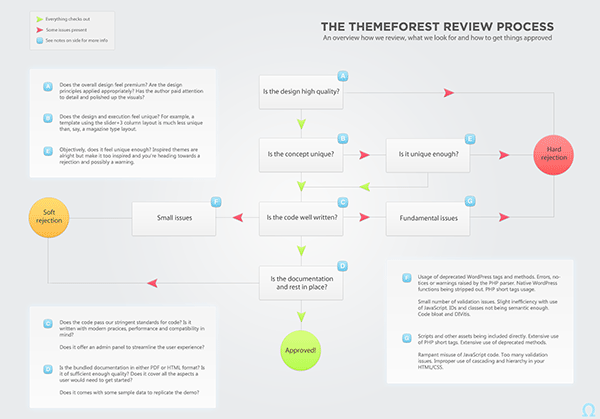
Conclusion
As you can see, making a theme good enough for selling on ThemeForest is hard, but not impossible. You have to be careful about your theme's code, design, external assets, demo site, and documentation. Considering these processes as a whole will broaden your horizons, and at the end of the day, you'll be a better WordPress theme seller.
Also, as a note, I'd like to remind you that this article isn't Envato's official take on publishing a theme on ThemeForest. These are just good ideas that will make you better at making a quality WordPress theme for ThemeForest.
What are your opinions about releasing a WordPress theme on ThemeForest? Do you have anything to add or object to? Would you like to share your experience of making a theme for ThemeForest? Tell us what you think by commenting below. And if you liked the article, don't forget to share it with your friends!


Comments