In the first part we discussed how we can use the default WordPress comments system to engage users into effective discussions. Today we are going to talk about how Disqus can help you to create effective discussions and how you can choose between default WordPress comment system vs Disqus systems.
Disqus is one of the most popular comment systems used for WordPress sites with a powerful set of built in features. As an author or blog owner, you should be trying to compare each of the discussed areas with your existing system and choose the best comment system for your readers.
Are you ready to Disqus your comments system?
Do You Think Readers Prefer Disqus?
If you are a regular visitor to popular web design and development related blogs, you will definitely notice the change in their comments section.
Our favorite comment form is missing and it's replaced by a dynamically generated component called Disqus. Most blogs are transferring their comments section to Disqus, including Wptuts+ and other Tuts+ sites.
Why Do They Change?
Unless there are considerable benefits to both readers and owners, these top sites won't make a change which makes a huge impact to your user interaction section of the blog.
Readers are the most important people of a blog. So this means obviously readers are interested in commenting with the Disqus system.
Improving Comments Section With Disqus
Every system has its own pluses and minuses. Nothing is going to be perfect. So let’s discuss the things we need to take into consideration before choosing Disqus as our blog commenting system.
Our discussion from here on will focus on comparing Disqus features against the default WordPress comments based on the sections we created in first part of this series.
Focusing on Simplicity
“Any intelligent fool can make things bigger, more complex, and more violent. It takes a touch of genius — and a lot of courage to move in the opposite direction.”
― E.F. Schumacher
As the above quote suggests, achieving simplicity is the hardest thing in any task. So lets see how Disqus helps us to simplify the comments system.
-
User Registration
If you want to comment on a Disqus enabled blog, you need to register an account first. (At least with default settings). This looks like a certain disadvantage to start our discussion. But don’t rush into making decisions too quickly as Disqus provides the alternative option to comment with your social profiles like Twitter and Facebook.
These days almost all Internet users are on social networking sites like Twitter, Facebook and Google Plus. Hence there is a high percentage of possibility that they will be logged into one of these accounts at any given time.
So it's one click away from commenting, which seems fairly easy for a reader.
Also we get the added advantage as authors or blog owners of social sharing links being provided automatically in line with every comment, increasing the possibility of readers sharing on their social profiles.
-
Comment Fields and Captcha
Disqus doesn’t have a comment form with a lot of fields. A mandatory section is given to enter your comment. Other form fields depend on the chosen login section by the readers.
If the readers are already logged into Disqus or social accounts, they can choose to enter the comment only. Readers who are not already logged in need to enter their username and password to login.
In the worst case, readers need to fill only two fields, which is a simple enough task.
No captcha image is used since not many people will waste time on getting authenticated and making spam comments. Disqus admin panel can also be used to filter and remove spam comments if necessary.
So I would see this as a plus for making it easier for the reader to comment quickly.
-
Title of Comments Section
Disqus default system provides a standard comment area for all users. So we won't be able to create catchy titles to attract readers to comment, without digging into the Disqus plugin code. So I will consider this as the first minus point on Disqus.
Unique Identity for Readers
Sometimes people use anonymous or false names to comment. As a commenter, you won't get any benefit by doing that. Also, other readers who read the comments section will feel these are just dummy comments since there is no real person.
We love to hear and learn from real people. For example, I could have written this article without creating my author biography. Since I have it under this article, you know I exist and my qualification to write such articles.
I am sure that you might be much more interested in this article if I had created this as a video explaining these things right in front of you.
Similarly we need to show our unique identity through our comments.
-
Commenter Profile Details and Image
The profile image is one of the major parts in showing a unique identity for users. The default WordPress comments system uses a gravatar image for the given email address. Therefore if the email doesn't have a gravatar image, a default image for the site will be shown instead.
With Disqus you should be using either Disqus or Social accounts to comment. Therefore you will get the main profile image of your account in front of your comment which makes it easy to identify you.
Additionally, profile details of your social or Disqus account are displayed when you click on the name of the comment author. This is a really cool way of marketing your social media profiles with your comments.
So this can be considered as a really huge plus compared to the default WordPress comments section.
-
Highlight Author Comments
You can use both a Disqus account and social media profiles to respond to comments, instead of WordPress login. So email cannot be used to identify the author, making it difficult to highlight author comments.
I see this as a major minus point since it’s difficult to identify the author inside a Disqus comments thread. I hope we can find a method to get it to work with the default system without modifying code.
Staying Updated With Discussions
-
Notifications on Comment Replies
In the default system we had to implement the comment reply functionality through a manual process. Disqus comes up with built in functionality for notifying commenters when required. In order to make this work, as a reader you need to log into your Disqus account and change the configurations according to your preferences.
You can find a section called Notifications in Edit Profile area of your Disqus account. In the Personal Settings area there are 3 options regarding notification.
First you will be sent a notification whenever someone replies to your comments. This feature is similar to the default WordPress system feature.
Second option can be used to subscribe to complete comment thread that you comment on. This will be set globally for every post you comment on. Also you can subscribe to specific comment threads only using the 'Subscribe by Email' link under the comment section as shown in the following screen.
The final set of options sends notifications if someone mentions about you in comments. So considering all the above features, we can come to a conclusion that Disqus notifications are way more powerful than default WordPress comments system.
Another plus point for Disqus.
Enhanced Comments Navigation
In the article on the defaults comments section, we discussed the importance of navigating through comments and various techniques to improve the process. Now we are going to look at those techniques in the perspective of the Disqus comments system.
-
Comment Pagination
We used either numbered pages or previous and next links as the pagination technique. However Disqus pagination differentiates from those techniques. Disqus uses infinite data displaying technique which is used by most popular sites such as Twitter and Facebook. In this technique a certain number of comments are displayed initially. Once we get into the last comment, a button appears with the heading "Load more comments". Once you click it, it will provide the next set of comments and load a more button again at the end.
So you want have a number of separate pages for comments or a very long comment thread with this technique. The comment thread will extend dynamically upon your request making it easier for the readers to navigate. So this is a definite plus point with Disqus comments.
-
Comment Numbers
Disqus displays the comments thread similar to the default system's style with small indentations for each level of sub comments. The latest version of Disqus 2012 uses an IFRAME to display the comments. Therefore it's very difficult to add custom functionality. So implementing comment numbers with the new version will be very difficult if not impossible. Earlier we could have created this numbering using CSS tricks. With the new IFRAME, styles we use in the theme stylesheet will not take effect on Disqus comments.
So it will be a minus point compared to the default system where we can customize almost anything.
-
Comment Filters
In the default comment system we were able to create either the latest comments first or oldest comments first. So the readers had to use the pagination to view older or newer comments depending on what was displayed initially. Disqus allows us to filter the comments section using newest, oldest or best comments. In just one click you can change the direction to sort comments differently.
This is very useful for the readers as well as authors. So another plus point to Disqus on our comparative analysis.
Conclusion
Our discussion on Disqus contains more pluses than minuses which suggests Disqus will be very handy as a blog comments system.
But the thing is no matter how many additional benefits Disqus provides, WordPress default comments system, still seems to be the favorite. It does not mean that Disqus is bad. It might be that people take time to convert their system into a different one and don't like to change.
"People don't like change. But make the change fast enough and you go from one type of normal to another."
― Terry Pratchett, Making Money
Disqus will become more popular among owners and readers in the near future.
This is what I have experienced. Now it's time to know what you think. I hope you have five minutes to share your thoughts on Disqus vs Default systems for comments.
I have 2 questions for you:
- Do you like to comment on Disqus enabled blogs more than Default comments enabled blogs? And why?
- Do you like to use Disqus as a blog owner or author? And why?
Looking forward to hearing what you think.


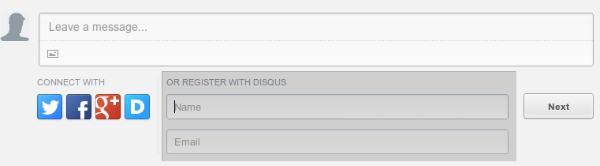







Comments