What kind of WordPress widgets will you need in 2017?
If you're like me, the only time you find yourself looking for a new WordPress plugin is when you need it for something specific. The problem with that approach is that you often miss new and up-and-coming plugins.
In an attempt to shed some light on new and currently well maintained WordPress widgets, I present to you 20 WordPress widgets to watch on CodeCanyon in 2017:
1. Sidebar & Widget Manager for WordPress
Get more control over your layout and sidebars for your WordPress widgets with the Sidebar & Widget Manager for WordPress plugin.
No coding knowledge needed and plenty of options.

Features include:
- WPML, WooCommerce, bbPress, and BuddyPress support
- widget visibility, alignment, and location
- fully responsive and grid manager
- and more!
Whether you need to set up advanced layouts, replace your theme sidebar, or create fully widgetized pages, you'll have lots of options. Get more control over where your WordPress widgets display with Sidebar & Widget Manager for WordPress.
2. Advanced Text Widget Pro
You may not want every widget to display on every page. With Advanced Text Widget Pro, the options are endless.
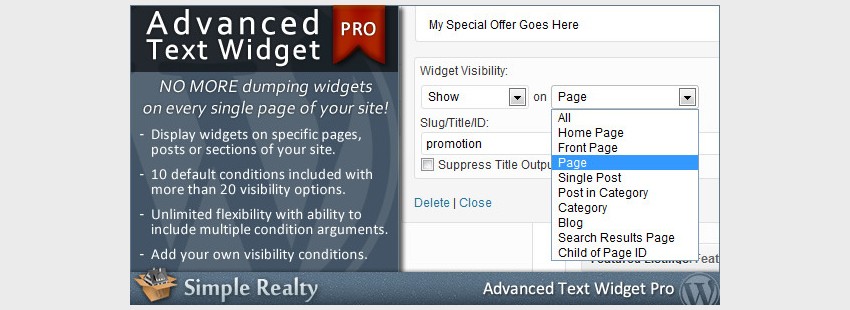
Easily set up your widgets display with:
- 10 different default conditions
- 20 visibility options
- or create your own
With the inclusion of multiple condition arguments, you shouldn't have any problem setting up your widget display logic. Advanced Text Widget Pro is a straightforward option that puts you in control of your widgets.
3. JT Posts Showcase
JSquareThemes is a new and up-and-coming developer on CodeCanyon that is publishing well-designed plugins like JT Posts Showcase.
Showcase your posts in more than 40 different styles.
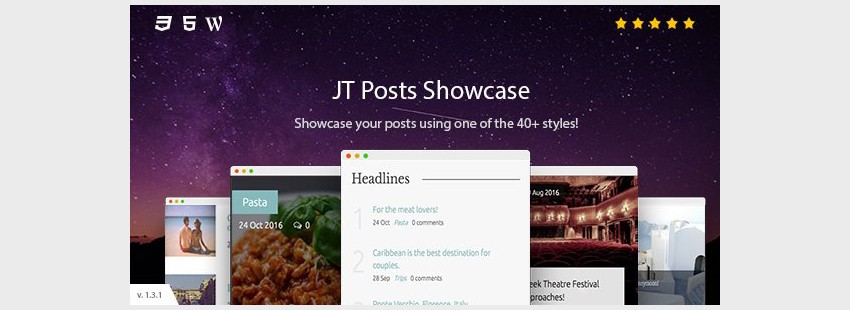
This WordPress plugin has all the basic features you need in a post showcase widget:
- order by ID, title, date, author, random, and in both ascending and descending order
- control the number of posts to display
- display based on category
Best of all, the 40+ styles included in JT Posts Showcase are superbly designed.
4. Popular Posts Widget for WordPress - Go Trend
WordPress popular post plugins are not easy to come by, so the Popular Posts Widget for WordPress - Go Trend is a welcome addition.

Easily mold your popular posts widget to your liking:
- show posts in the past day, week, year, or all-time
- custom font and color options
- order by comments or views
- unlimited layouts
- and much, much more
This popular post plugin is one of the best I've seen in a long time. Popular Posts Widget for WordPress - Go Trend could very well be one of the best blogging plugins on CodeCanyon in 2017.
5. Coliris - Most Popular Recent Posts Widget
Coliris - Most Popular Recent Posts Widget is a colorful and cool widget to display your most popular recent posts.
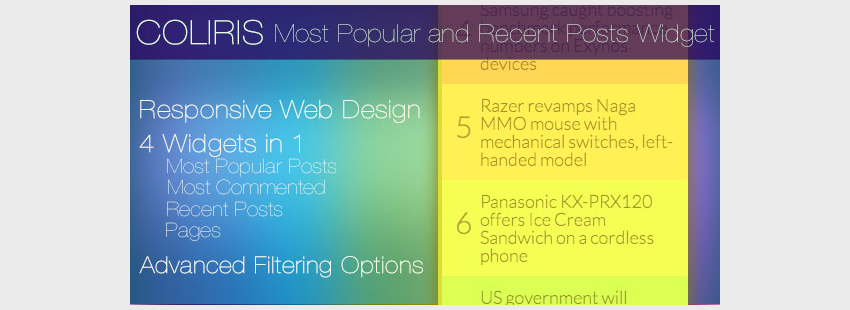
Features include:
- easy widget configuration
- cache updates every five minutes
- advanced post filtering and content display
You can display on multiple widgets:
- most commented posts
- popular posts
- recent posts
- pages
Add some color to your sidebar with the Coliris - Most Popular Recent Posts Widget plugin.
6. Twitter Info Widget WordPress Plugin
Twitter Info Widget WordPress Plugin was included in the 10 Best WordPress Twitter Widgets for good reason.
It's good.
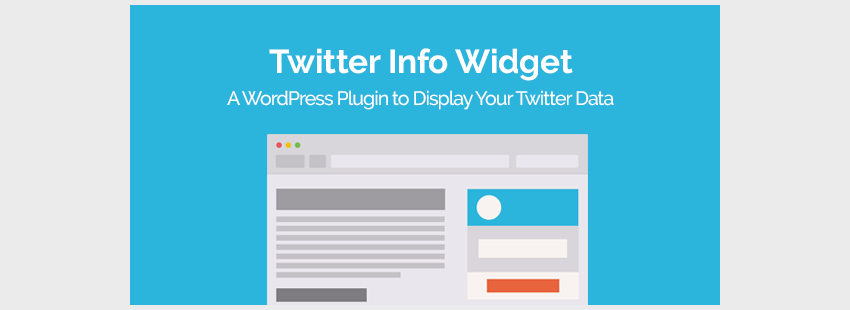
Twitter widgets have become somewhat of an abandoned market, so it's refreshing to find such a new and solid solution emerge.
It's fully responsive, customizable, and uses the Twitter API. This isn't a Twitter timeline widget. It's a Twitter info widget. It includes tweet, following, and follower account data that syncs automatically at the end of each day.
Twitter Info Widget WordPress Plugin is the perfect way to display your Twitter info.
7. JT Social Links
Almost every site build is going to need some social media links. Using JT Social Links is a quick and easy way to add those social media icons to your widget areas.
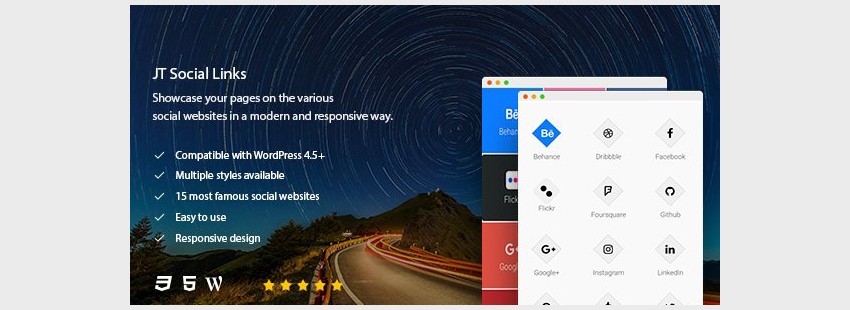
Features include:
- 15 of the top social media websites
- fully responsive
- multiple styles
JT Social Links is a great social media widget to add to your WordPress toolbelt—and looks good too.
8. Simple Icon Picker
Simple Icon Picker is a unique WordPress plugin that's good to keep handy. It is described as:
“a creative WordPress widget coded with love that lets you manage icons and icons description with ease.”

Simply put, it's a super easy way to add an icon to your widget areas. Think centered icon followed by descriptive text.
You can customize the CSS, pick colors, and easily set up each widget in the admin.
Simple Icon Picker is another great widget to keep in your WordPress plugin toolbelt.
9. Authors Widget - WordPress Premium Plugin
Adding author bios doesn't get much easier than this. As a widget or with a shortcode, the Authors Widget - WordPress Premium Plugin gets the job done.

You can:
- show biographical info
- display full names
- give contact info
- show avatar
- and much, much more
This is a must have for multi-author blogs (or an easy solution for personal blogs).
Authors Widget - WordPress Premium Plugin is an easy way to display author information within pages or highlight authors in the sidebar.
10. Astero WordPress Weather Plugin
One of the most searched WordPress widgets is for the weather—not only to display the forecast for a default location, but based on IP as well. It's the perfect addition for local business and community websites.
One of the most robust and weather-centric solutions is the Astero WordPress Weather Plugin.

This WordPress weather plugin has just about everything you could want in a weather widget:
- Forecast.io or Openweathermap.org service
- fully responsive and two display modes
- HTML5 geolocation with IP fallback
- Search by city or zip
- 3 background types
- and more
Weather (see what I did there?) you want to add the current temperature in the sidebar or the weekly forecast is your focus, Astero WordPress Weather Plugin will do the trick.
11. Better Weather - WordPress and Visual Composer Widget
Better Weather - WordPress and Visual Composer Widget is one of the prettiest weather widgets you'll find.

There's hardly a better way to display the forecast.
- 10 designs and fully customizable
- 4 weather sources supported
- WPML translation ready
- auto detect via user IP
- and more
Better Weather - WordPress and Visual Composer Widget is my favorite weather widget, and it also comes in an HTML standalone flavor.
12. WeatherSlider Premium WordPress Weather Widget
If you want to bring more attention to the forecast, WeatherSlider Premium WordPress Weather Widget is an excellent way to go.
It includes weather effects, it's touch sensitive, and the size can range from 240 to 1300 px wide.
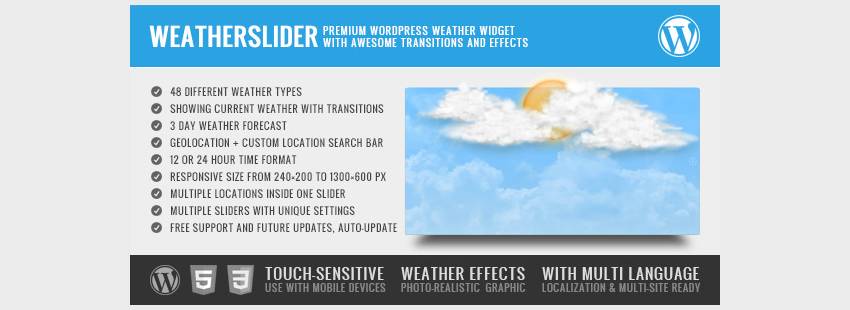
Features include:
- supports placement of multiple sliders with unique settings
- CSS3 animations with jQuery fallback
- 48 different weather types
- 3 day forecast
- and more
WeatherSlider Premium WordPress Weather Widget is a great way to provide weather information for your website visitors.
13. JT Event Calendar
Add a list of events to your WordPress widget area using the JT Event Calendar plugin.
This modern and fully responsive widget includes multiple styles and is easy to use.
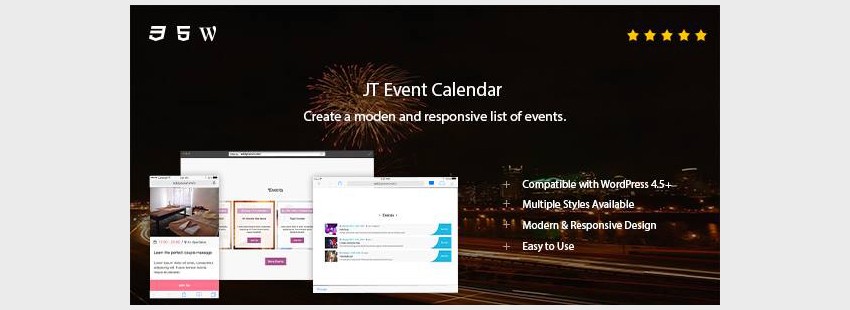
Select from seven different styles, and include:
- event title
- info
- location
- date
- and link
JT Event Calendar is simple, sleek, and straightforward.
14. Advanced Business Hours
Advanced Business Hours is perfect for displaying business hours on a business website. Not only is it designed well, but it includes useful features for implementation and customization.

It is fully responsive, customizable, and retina ready.
Other features include:
- business hours for the current day
- start and end business hours
- business hours for the week
- group consecutive days
- and more
Adding and updating your business hours has never been this awesome and easy. Advanced Business Hours is one of the best WordPress widgets for business hours—ever.
15. Opening Time Widget
Opening Time Widget is a great way to display business hours, as it focuses more on customization over function.

Easily design your opening times widget with the seven included designs and 700+ Google Fonts supported. Easily change the texts, fonts, and design.
Opening Time Widget is fully responsive and a welcome addition to any small business website.
16. Easy Google Places Reviews
Easily add Google Place Reviews to small business websites using a widget or shortcode with Easy Google Places Reviews.
You can also add a “write a review” button, helping to increase the number of Google Place Reviews.
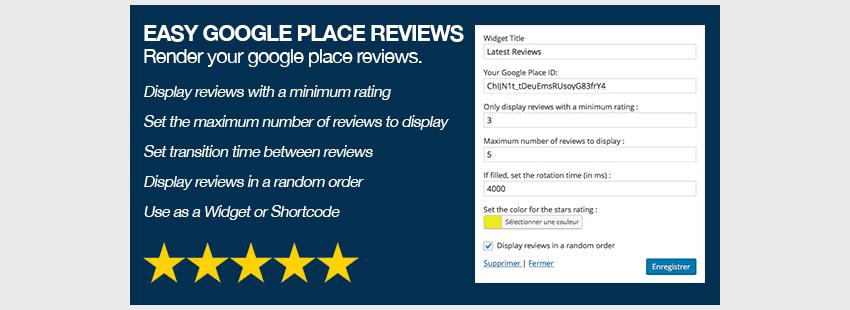
Features include:
- display reviews with minimum rating
- set the maximum number of reviews
- choose your transition time
- and more
Build a better business website with Easy Google Places Reviews.
17. Google Maps Widget PRO
If you want to add a Google Map to your WordPress website, use Google Maps Widget PRO.

Some features include:
- 4 thumbnail map types and interactive map modes
- custom pin bubbles and descriptions
- support for multiple pins
- and much, much more
Embed fully customized Google Maps as a widget or shortcode.
Google Maps Widget PRO may be the only Google Map WordPress plugin you'll ever need. Ever.
18. JT Products Showcase
Showcase your WooCommerce products in full modern and responsive fashion with JT Products Showcase.
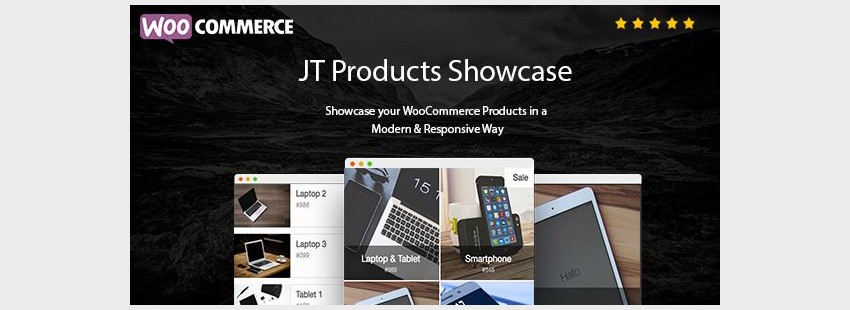
Widget options include:
- display product SKU
- display add to cart
- display read more
- list or grid
- and more
JT Products Showcase is easy to use and displays your products with style.
19. WooCommerce Dashboard Stats
WooCommerce Dashboard Stats is a must-have plugin for WooCommerce users. There's no easier way to keep up with your sales stats.
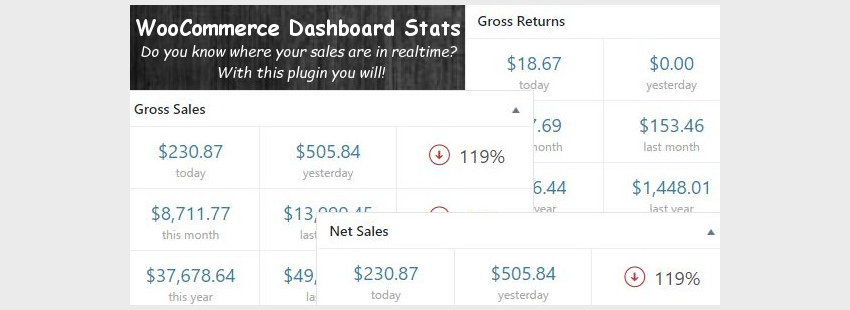
Real-time stats include sales and returns for:
- daily
- monthly
- and yearly
“It also compares your real-time sales and returns to the previous periods and give you the percentage change in real-time.”
WooCommerce Dashboard Stats is a great addition to useful WordPress eCommerce plugins.
20. Smart Market Widgets
If you're selling on Envato, you need to take a closer look at Smart Market Widgets.
Using the Envato API, you can display information about files available on all of the Envato Marketplaces.

This includes five different widgets:
- Featured Author
- Featured File
- Files List
- Search for Files
- Powered By API Banner
You can display both your own products as well as others, by adding a referrer to each URL.
Smart Market Widgets is a great way to connect your website with Envato.
Conclusion
I am the first to admit that it's easy to get into a plugin rut. While it's helpful to stick with what you know and are familiar with, there comes a point when you should consider new ways of doing things. I hope this list can help you find some better replacements for plugins you're already using, as well as give you something to think about in the way of new plugins to implement in future builds.
There's a great selection of WordPress widgets at Envato Market, not to mention the many WordPress code tutorials, WordPress courses, and code eBooks from Envato Tuts+ waiting for you to discover this year.
What are some of your favorite new WordPress widgets you've found recently?


Comments