When it comes to setting up an eCommerce website, the natural tendency for most site owners is to go for a custom developed website. However, a much cheaper and easier alternative is to use WordPress. Because of the popularity of WordPress as a CMS, many leading eCommerce services and platforms now offer specialized plugins for WordPress websites.
Two high quality eCommerce services are Selz and Ecwid. They are not primarily based on WordPress, though both these services can be seamlessly integrated with the CMS using specially developed plugins. While Ecwid has been around since 2009, Selz is a much newer eCommerce solution.
Both have excellent features for selling digital and physical products and, when combined with WordPress, offer very practical and cost effective eCommerce solutions. Both can also be used to sell products on Facebook, Twitter and Pinterest. So, let's learn how to get going with these two services!
Selz: Account & Product Setup
Selz is primarily a SaaS solution for eCommerce stores. Your products, store and most other details will be hosted on Selz, not WordPress. You can integrate your Selz products and store in WordPress using their free plugin.
Step 1
First, you need to signup for a free Selz account (doesn’t take more than minute).
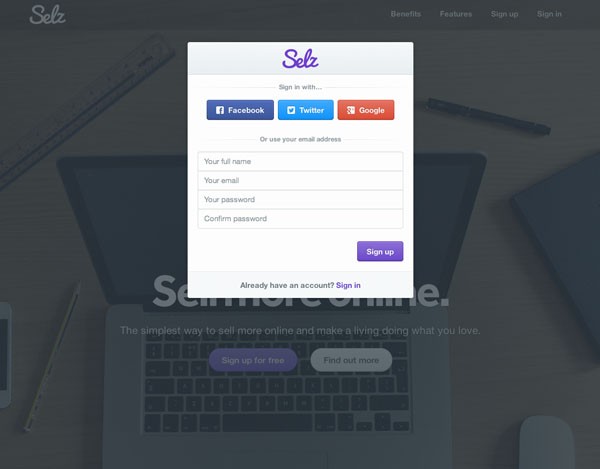
Step 2
Once you've registered, head over to your Selz dashboard. Here, you'll need to complete some basic information, like your payment details, in order to to get your store up and running.
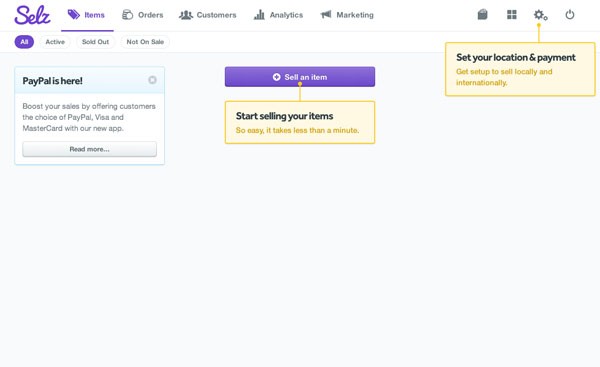
Step 3
Now, you can start adding products. This doesn’t take very long either. Selz allows you to add digital or physical products and services. You just need to enter the product/service name, pricing and description.
To make your product widget look more attractive, you can use high quality images or videos as well. You can also add free products, if you're using them as giveaways.
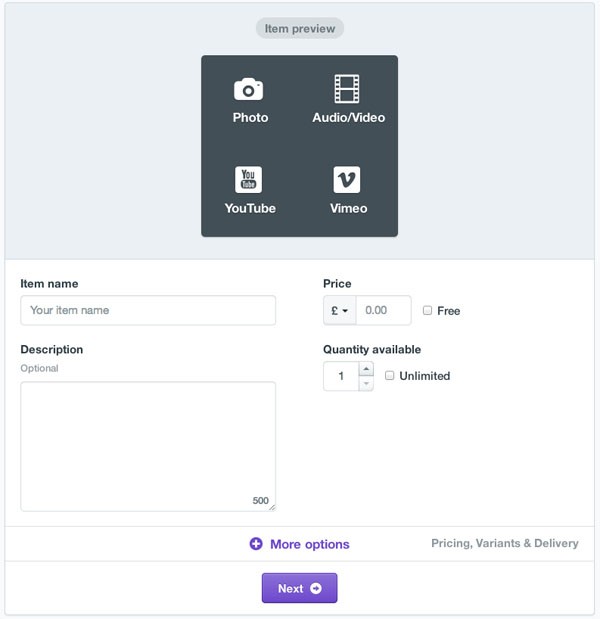
Once you're done with adding this information, you will get a unique product link that you’ll need while configuring the WordPress plugin.
Selz: Plugin Installation & Setup
Step 1
You can install the Selz WordPress plugin using the standard installation process (WordPress Dashboard > Plugins > Add New > Search 'Selz').

Step 2
Once the plugin is installed and activated, it will appear in the Widgets section of your WordPress dashboard. You should now drag the Selz widget into an active widget section.

Step 3
Here, you can configure the basic appearance settings of your Selz product widget and add a Buy Now button to it. In order to integrate your product widget into your site, just paste the product link that you got after saving the product on Selz website.
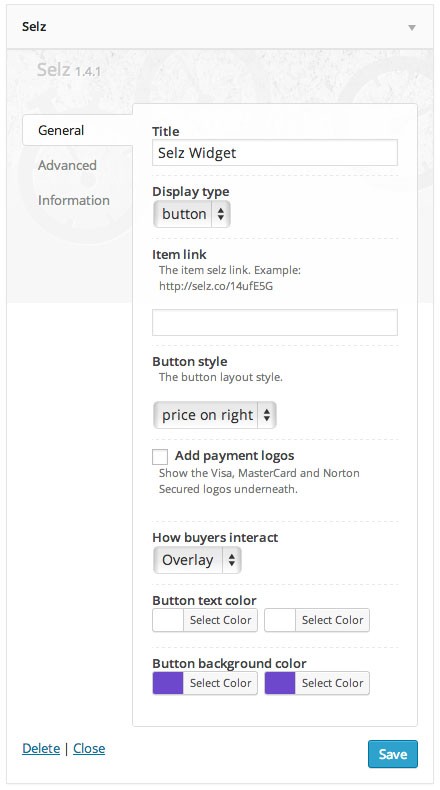
Step 4
That's it - once you've pasted the link, your product will appear in the sidebar of your site.
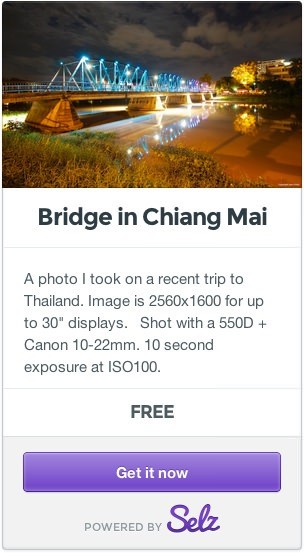
Ecwid: Account & Product Setup
Just like Selz, Ecwid hosts all the user information on its own servers. Setting it up for WordPress also follows a similar process.
Step 1
You first need to signup for a free account on Ecwid.com. You can sign up with your email, Facebook account, PayPal account or Google ID.

Step 2
Once you’ve signed up, configuring your store, setting up payment details and product information takes just a few minutes. You can choose to host your store on Ecwid with an automatically generated URL, or integrate it directly with your website.
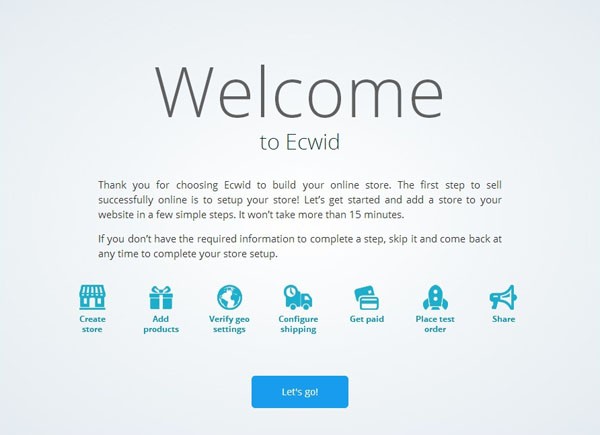
Step 3
Now, you need to add some products that can be integrated in your website later. Like Selz, Ecwid allows you to sell both physical and digital products. Product information includes all the basics such as title, pricing, appearance, images, product categories etc.
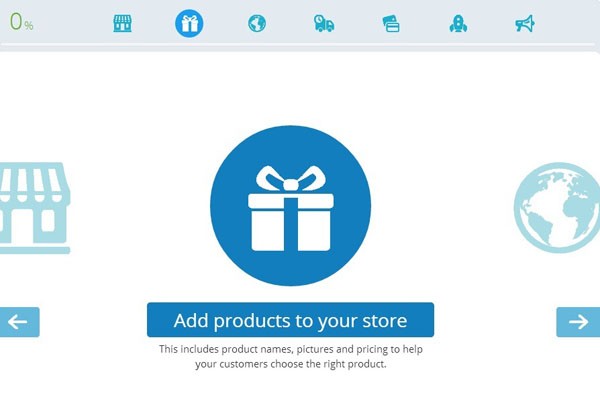
Step 4
It is recommended that you create product categories from the start since moving individual products to different categories afterwards can be time consuming.
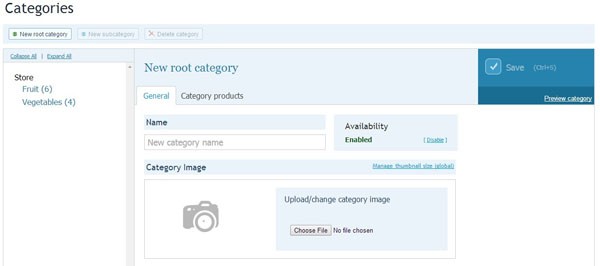
Step 5
Once you've completed the product information, you'll get a Store ID that can be added to the WordPress plugin later.
Ecwid: Plugin Installation & Setup
Step 1
To setup Ecwid for WordPress, you'll need to download and configure its WordPress plugin. Go to your main Ecwid Dashboard, click on "Create your online store" and select "Yes, I have a website".

Step 2
Then, select WordPress as your web platform and follow the on-screen instructions.
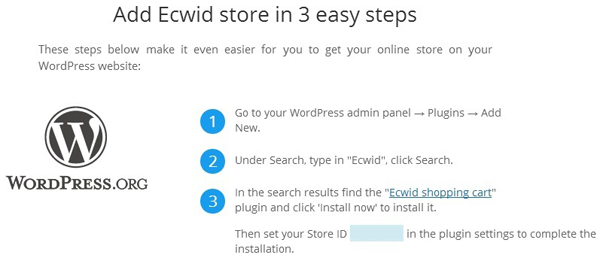
Step 3
Ecwid will give you a unique Store ID that you'll need to enter in the WordPress plugin once it's activated and configured. This number is all you need to integrate your Ecwid store with WordPress.
You can use the Ecwid WordPress plugin to configure some other appearance related settings, but all other product information and store configuration takes place on the Ecwid website.
Step 4
Once configured correctly, your store will be up and running!
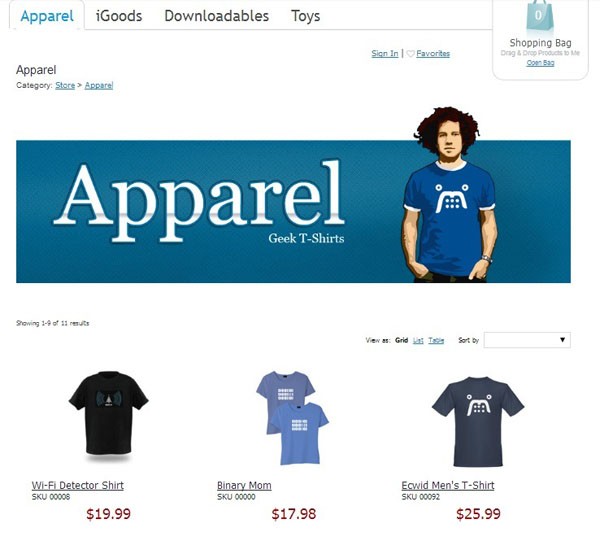
Selz vs. Ecwid: Which Should I Choose?
Payment Options, Pricing & Checkout Experience
Selz
With Selz, you can offer a variety of payment options to your buyers. The default Selz widget accepts payments with MasterCard and Visa in more than 150 countries. You can use the cheap paid add-ons to also allow PayPal integration.
Selz also provides a very user-friendly checkout experience. Once a buyer clicks on the Buy Now button of your product widget, they will not be redirected to any other page. Instead, the whole checkout process will be completed within your product widget. This usually has a positive impact on lead conversions since there are less steps involved in the payment process.
One of the other advantages of Selz, as compared to other eCommerce services, is its pricing model. Selz does not charge you anything unless you make a sale. Account creation, product addition, widgets etc. are all free. There are no monthly costs attached either. Selz charges you 5% of your product sales price + 25¢ on every sale. Additional charges will only be incurred if you go for paid add-ons.
Ecwid
The pricing for Ecwid primarily depends on the number of products in your store. It allows you to sell up to 10 products with a free account. So, if you're just starting out with an eCommerce site and want to test different solutions, this is a great place to start.
However, for more than 10 products, Ecwid offers monthly and annual billing plans. The highest plan offers unlimited products, bandwidth, storage etc. at $82.50/month. However, Ecwid recommends the $29.50/month plan, which offers 2500 products, as the best value for your money.
Unlike Selz, the checkout process with Ecwid does include redirections. This additional step in payment processing will sometimes cause buyers to go away. But other than that, the process is smooth and easy to complete.
Ecwid can also be integrated with a wide range of shipping options for physical goods and also has several payment processors in the basic version including PayPal. However, you'll have to bear the cost of using Ecwid plus the transaction costs for the payment processor.
Customer Support & Other Features
Selz
Selz has a comprehensive customer support setup that includes FAQs, email, chat and on-call support. The responses are also quite prompt and timely. Apart from the main features, Selz offers detailed product and buyer analytics on its website. You can also integrate your account with Google Analytics for more detailed statistics.
Ecwid
As soon as you signup with Ecwid, you can take advantage of a free 15 minute consultation call with the support staff to get an overview of Ecwid services and what they can do for you. As well as that, the email, chat and phone support is also top notch.
Conclusion
As I said at the start, both of these services are filled with awesome features and options that can be easily integrated into WordPress to get your store up and running in no time.
However, based on my analysis, Selz seems to be the better option when it comes to small businesses, entrepreneurs and solopreneurs who are focused on selling digital products and services on a smaller scale.
Ecwid, on the other hand, seems to be the right option for more established eCommerce stores with a large number of physical goods that also need shipment options. So, your plugin choice will eventually come down to the type of business you're doing and the particular features that you need for it.


Comments