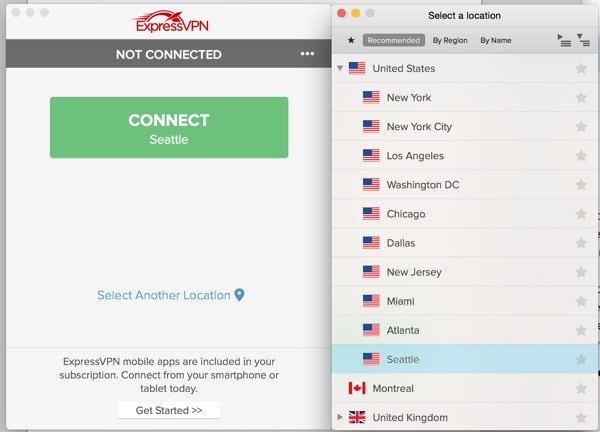
This is an extension to our series on secure messaging with public key encryption. In that series, I guided you through using PGP privacy to encrypt and decrypt your email. In this episode, we'll discuss securing your online activities with use of a secure Virtual Private Network or VPN.
First, I'll describe what a VPN is and the basics of how it works. Then, I'll walk you through the process of signing up and using one for browsing from your computer as well as your smartphone.
Just as a reminder, I do participate in the discussions below. If you have a question or topic suggestion, please post a comment below. You can also tweet at me @reifman or email me directly.
What's a Virtual Private Network (VPN)?
For our purposes, a VPN allows us to route our Internet-related traffic across a third-party private network designed to secure and anonymize our activities.
According to Wikipedia, a VPN "enables a computer or network-enabled device to send and receive data across shared or public networks as if it were directly connected to the private network, while benefiting from the functionality, security and management policies of the public network."
Here's a nice diagram from Wikipedia showing how we, as roaming users, might leverage a VPN to secure and anonymize our Internet activities Rather than a head office, we're connecting through a commercial VPN provider to the Internet.
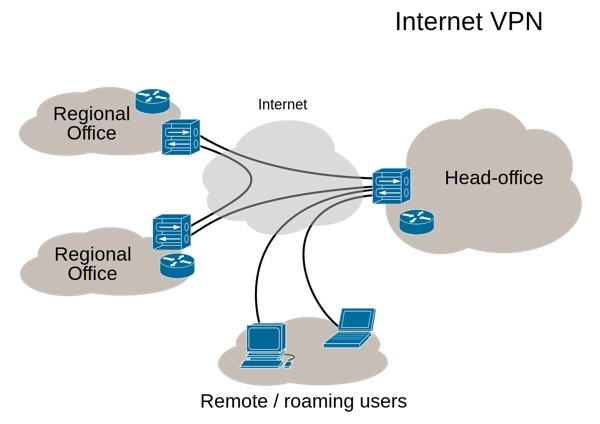
The key advantages to using a VPN are as follows:
- A VPN protects your identity. All your traffic is encrypted and anonymized (ideally) without logs.
- It secures your laptop and mobile smartphone Internet activity when using public WiFi.
- You can browse without borders. For example, you can access Netflix content for your home country while you're traveling abroad.
For example, if you are home searching for a medical, health-related topic on Google, VPN software will encrypt your requests, concealing them from your home ISP which might want to use this information to sell to third parties. Note, Google will still know, of course. Similarly, if you're on a public WiFi, using VPN software will encrypt all of your browsing activities, credit card numbers, etc., concealing these and your identity from hackers.
Even if you have nothing to hide like most of the rest of us, that doesn't mean that you shouldn't care about resisting the elevating levels of surveillance in our society. By using a VPN and email encryption, you take yourself out of the blanket surveillance collection funnel and indirectly increase pressure on governments to pursue more effective, surgical and strategic surveillance activities. If more of us encrypt our traffic, blanket surveillance becomes even more useless than it already is.
Choosing a VPN Provider
Recently, TorrentFreak updated their survey of Which VPN Services Take Your Anonymity Seriously? They asked a number of VPN providers 12 questions, including:
- Do you keep ANY logs which would allow you to match an IP-address and a time stamp to a user of your service? If so, exactly what information do you hold and for how long?
- Under what jurisdiction(s) does your company operate?
- What steps are taken when a valid court order requires your company to identify an active user of your service? Has this ever happened?
I wish they would summarize the results in a table, but currently, you have to read through all the individual responses.
For this tutorial, I've chosen to work with ExpressVPN, which comes referred to me by a highly regarded colleague.
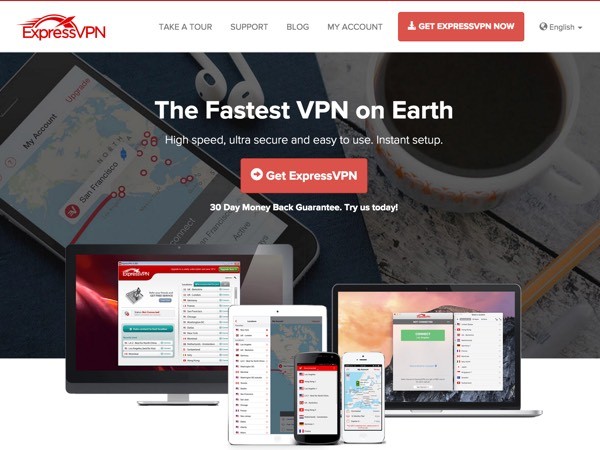
Here are ExpressVPN's answers to those questions:
- We never keep traffic logs, and we also don’t keep any logs that might enable someone to match an IP and timestamp back to a user. We work entirely on the basis of shared IPs, meaning that a single IP does not track back to an individual user.
- We are incorporated in the British Virgin Islands and operate according to BVI laws.
- This hasn’t happened to date, but we would need to receive a court order from the BVI.
Ironically, a few minutes after purchasing ExpressVPN to secure my Internet activities and reduce the possibility of credit card fraud, my credit card company called me to report suspicious activity on my card—because the charge is made to the BVI. They actually disabled my card for 24+ hours. Then, an hour later, Google reported suspicious login activity on my account and disabled my email access.
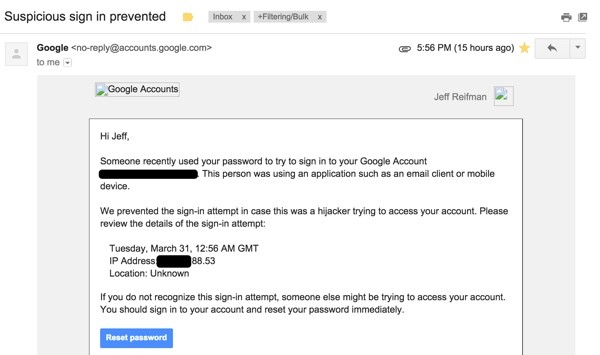
It's funny that in the process of trying to minimize fraud, it triggered fraud alerts by two major companies.
Now, let's walk through installation of the ExpressVPN service on OS X and iOS.
Getting Started With ExpressVPN
You don't have to use ExpressVPN, of course. Browse the TorrentFreak article for a number of great providers.
Signing Up for Express VPN
If you do wish to sign up for ExpressVPN, you can purchase one month, six months or an annual plan.
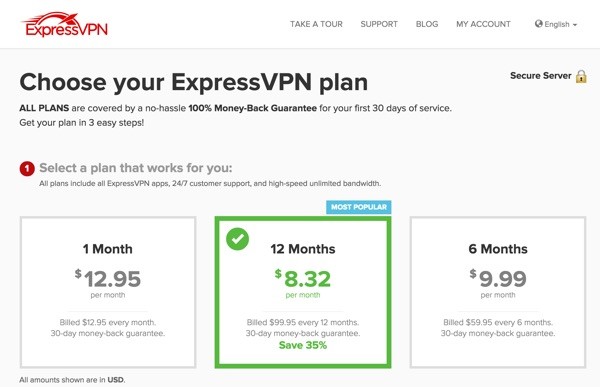
Setting Up on Mac OS X
To use ExpressVPN on your Mac, click the Mac OS Download Now button and make note of the activation code.
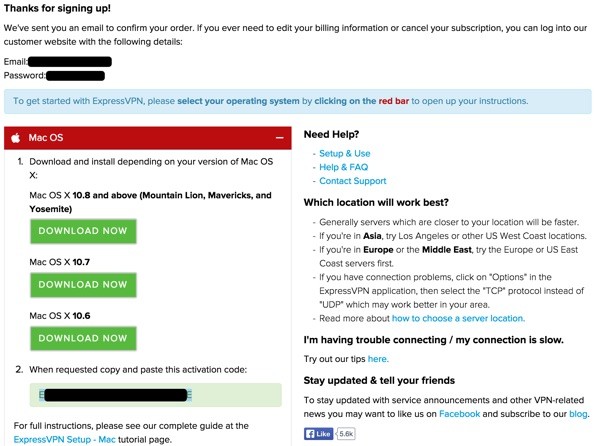
When you launch the app, you'll need to paste the activation code into the app Setup screen:
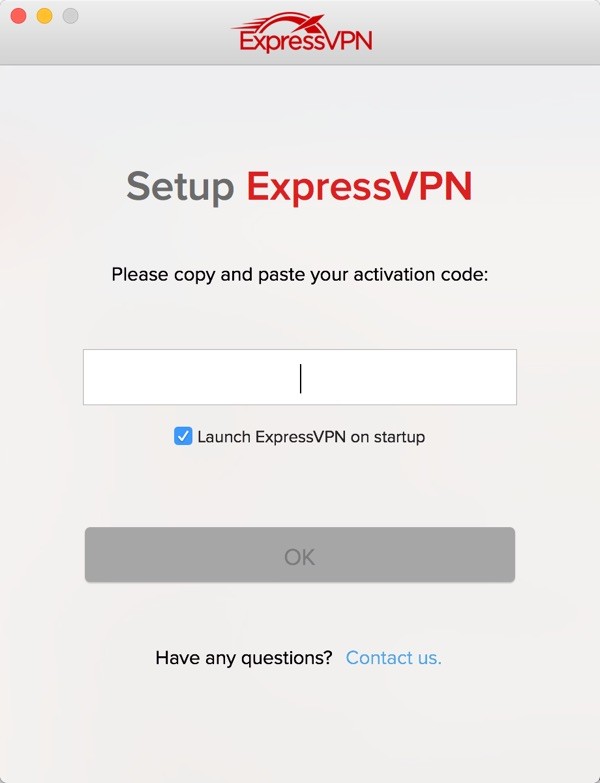
With a sophisticated VPN, you can choose the country where your traffic appears from. ExpressVPN allows you to choose from a number of exit locations:
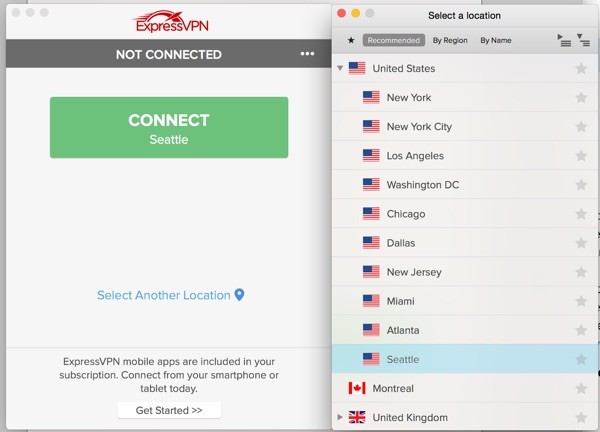
Here's the connecting status screen:
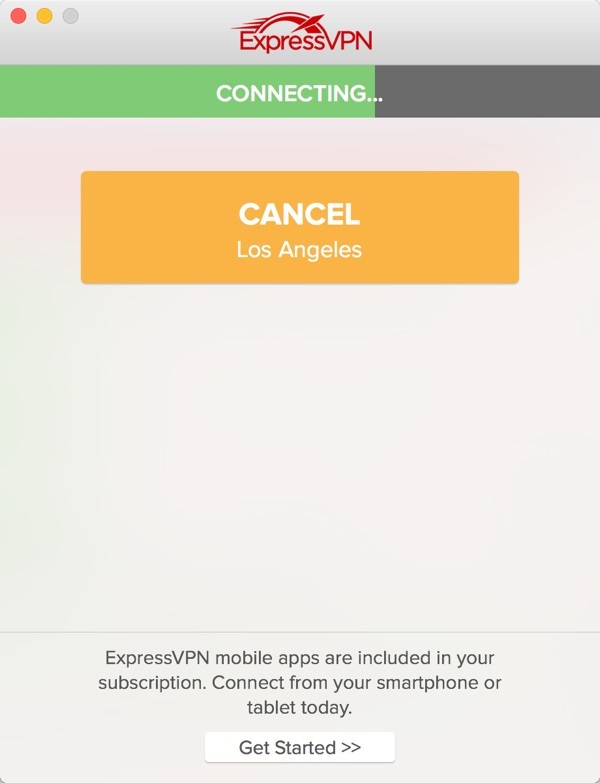
And this is what you'll see when your VPN connects successfully. Now, all of your Internet traffic is routed through the secure VPN:
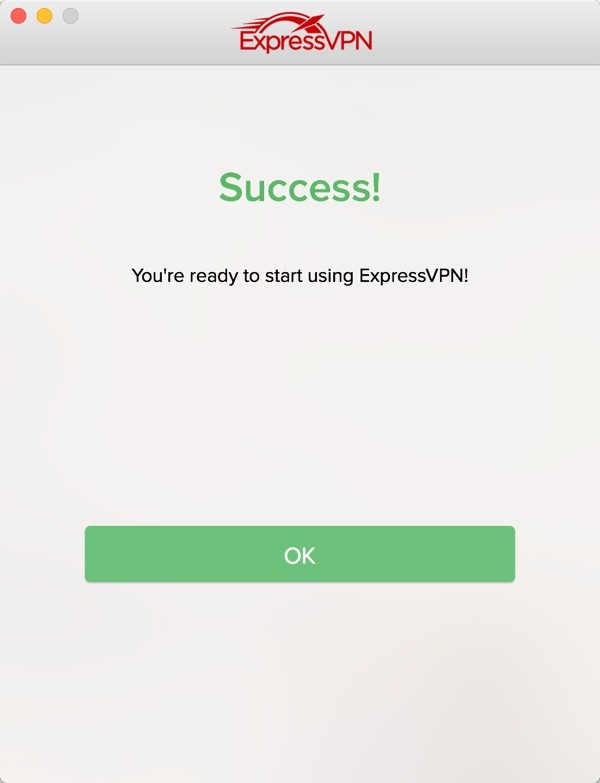
You can verify the VPN is working by checking your geolocation:

Here's some browsing traffic I created in my StatCounter logs:

If your WiFi or broadband connection ever fails, you may see a VPN message such as Reconnecting to Los Angeles:
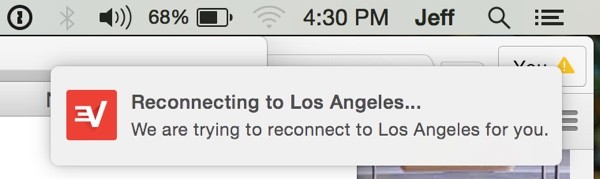
Now, let's set up the VPN for our smartphone.
Setting Up on iOS
At the ExpressVPN website, make a note of the username and password for iOS:
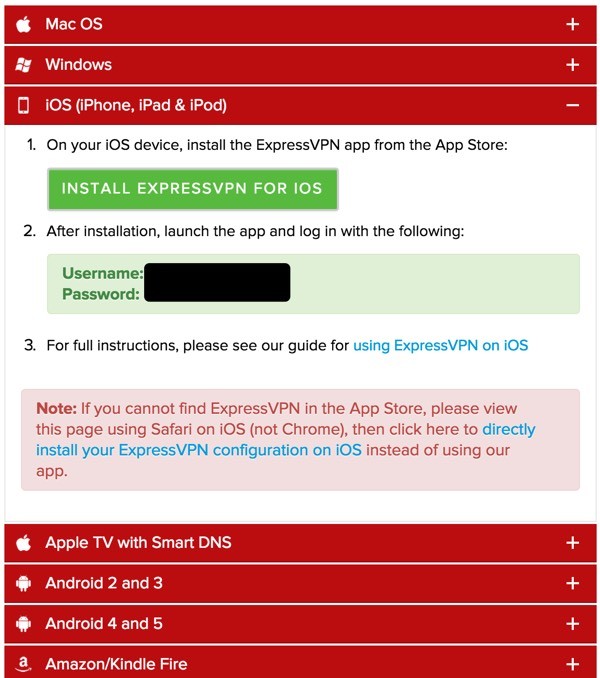
Then, visit the iOS App Store and search for expressvpn:
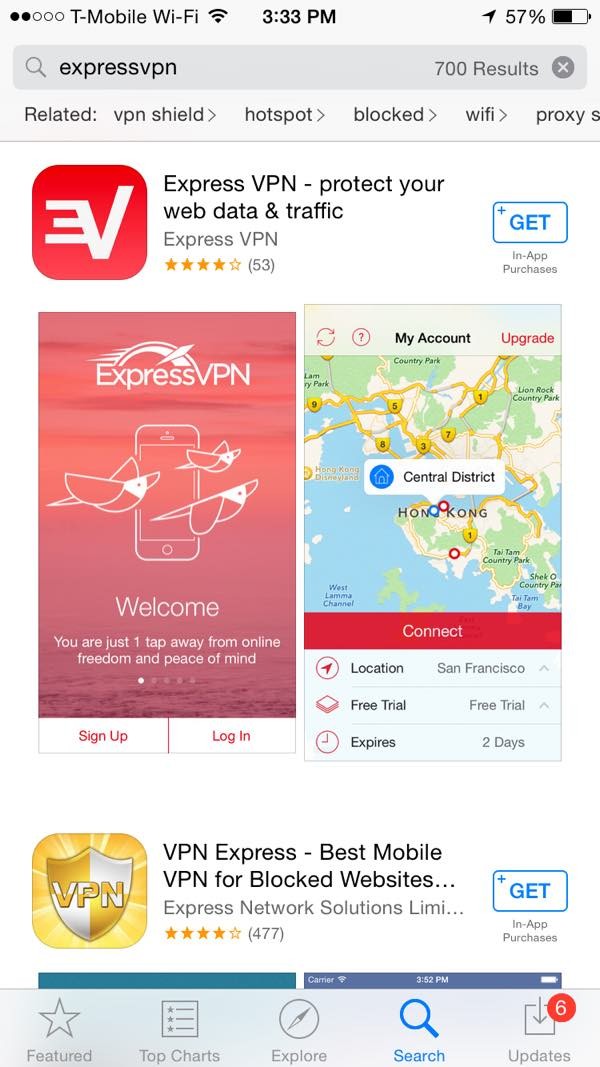
Install the free application and launch the app:
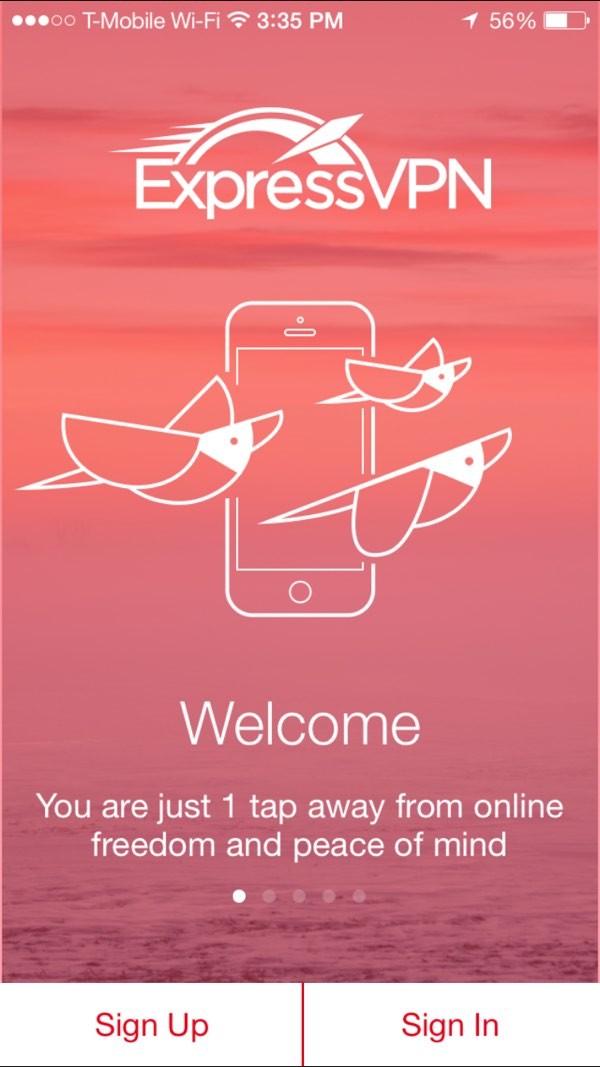
iOS will ask you to install a network profile for your VPN:
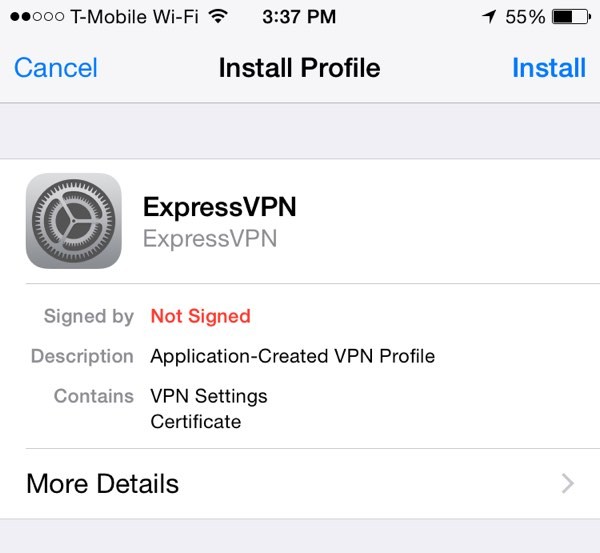
And, it will warn you that all of your iOS traffic is being routed through a network:
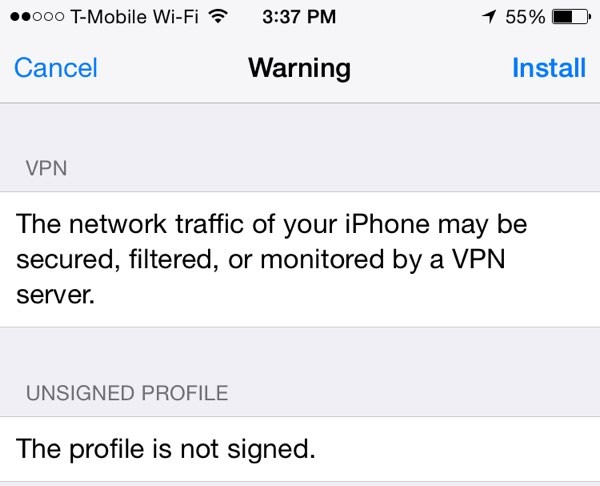
Once complete, all of your mobile traffic (even cellular) will be routed through the VPN.
What's Next?
In the old days, VPN setup required an array of network settings on your computer, but the ExpressVPN apps make it quite simple to turn on the VPN whenever you need it. And, in my experience, there's little if any noticeable slowdown. I've been very impressed with ExpressVPN thus far.
I hope you'll review Which VPN Services Take Your Anonymity Seriously? and choose one for yourself. Please feel free to post your experiences below, as well as questions and comments. You can also tweet at me @reifman or email me directly, and browse my Tuts+ instructor page to see other tutorials I've written.


Comments