
If you're like me, you've been a passionate self-hosted WordPress developer for a long time. But there's one managed host that's consistently stepping forward to provide solutions to common publishing challenges: WP Engine.
WP Engine isn't your typical bare-bones managed hosting provider for WordPress. Instead they are developer-oriented and work hard to provide powerful features and services that you might commonly wish for at WordPress.com or when self-hosting.
In this tutorial, I'll introduce you to the many benefits of hosting your sites at WP Engine and their new automated migration tool that makes getting started with them as simple as it's ever been. Alternately, if you'd like to, you can also watch a recent webinar by WP Engine that covers some of these same issues: Your Workflow, Your Way and/or read their recent white paper (pdf).
I highly recommend the webinar if you want to go into more detail of the concepts I'm reviewing here. Technical Product Manager Taylor McCaslin and Operations Engineer Anthony Burchell do a great (and entertaining) job of explaining the pros, cons and useful scenarios for many of WP Engine's unique and powerful features for developers.

Background of WP Engine
WP Engine is a leading managed hosting provider for WordPress. The company powers thousands of websites and apps built on the WordPress platform, delivering a fast, reliable and secure web experience. All levels of users, including bloggers, marketers, SMBs and large corporations, rely on WP Engine’s platform to keep their websites up and running. Founded in 2010, WP Engine is headquartered in Austin, Texas, and has offices in San Francisco, California, San Antonio, Texas, and London, England.
I first learned about WP Engine from my colleague Justin Carder, who runs a popular local news blog in the emerging center of Seattle, Capitol Hill. He's run the CHS blog for several years on WP Engine with great regard.
Similarly, I began hosting with WP Engine when I launched Flee the Jungle, my Amazon-shopping alternative earlier this year. Two of my own tutorials have emerged from this experience:
- An upcoming Envato Tuts+ tutorial, about building out geo-local sites for Flee the Jungle which leverage some of WP Engine's powerful features
- Using WP Engine's copy site feature to offer my Knowledge Base tutorial quickly and easily to clients
I had self-hosted Flee the Jungle during development and had a great experience using WP Engine's automated site migration plugin.
TorqueMag
In addition to having great documentation and a regularly updated blog describing new features and services, WP Engine also runs TorqueMag, an editorially independent voice for the WordPress developer community.
While this tutorial is sponsored by WP Engine, I'm even a bit more biased as a satisfied user, an advocate and an affiliate. I regularly recommend the company's services to people for great WordPress hosting. I've had a handful of experiences communicating with their staff this year, and they seem like great people. They offer proactive followup and are always helpful. You can also hear it in the way Taylor and Anthony guide you through the webinar.
Just a reminder, if you have any questions or comments on the tutorial, please feel free to post them below in the comments. You can also follow me on Twitter and message me there.
Pricing and Plans
Before we begin, you may want to visit WP Engine to sign up for their service; if at any time in the first 60 days you wish to get a refund, just ask them; satisfaction is guaranteed. They have a helpful pricing calculator to guide you in choosing the best plan for your needs:
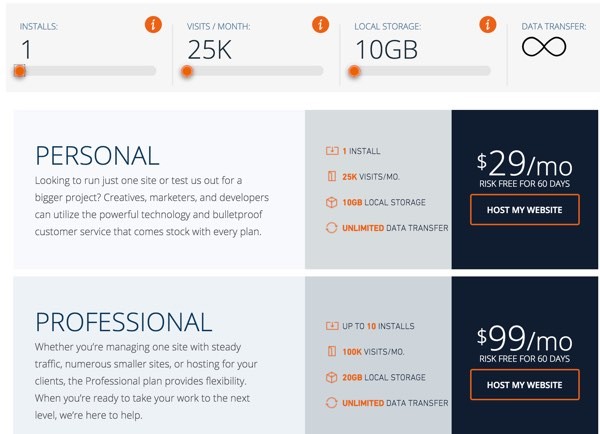
Solving Challenges for WordPress Developers
Let's begin walking through some of the unique features that make WP Engine such a powerful service for WordPress publishers and developers alike.
At WP Engine, we aspire to be the WordPress platform of choice for developers. We’ve assembled a suite of best-of-breed development tools that help you work quickly and efficiently—tools that make your life as a developer easier and save you time at each stage of the development process.
Development Environment and Workflow
Vagrant Environment Integration
Developing your site locally is best practice and to support this, WP Engine is working on a vagrant environment that will allow local testing that can be directly pushed to their production hosting platform. In the meantime, they offer the WP Engine Mercury Vagrant environment, or HGV, which lets you build a site locally and move that site into production without too much disruption—the site will look and behave the same way when moved from local to live.
Mercury Vagrant (HGV) is a Swiss Army knife of sorts. The coolest feature is that you can test HHVM and PHP environments right next to each other. This is great for testing compatibility of plugins and the like with ease. HGV currently has an extremely similar stack to the software stack that WP Engine uses. The main difference is that HGV uses PHP-FPM, whereas the WP Engine stack uses Apache2 and mod_php.
Soon, you'll have a fully compatible vagrant solution for local development with the WP Engine platform.
Collaborate and Maintain Control With Git Push
Another gap in the WordPress feature set is that it lacks built-in integration for source-code control of themes, plugins and other customizations. WP Engine was the first managed WordPress hosting provider to allow Git integration for customized deployments.
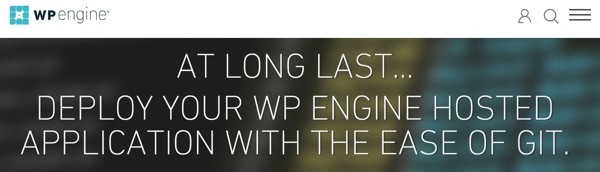
You can set up Git Push in your User Portal and use Git to push to your production and staging area.
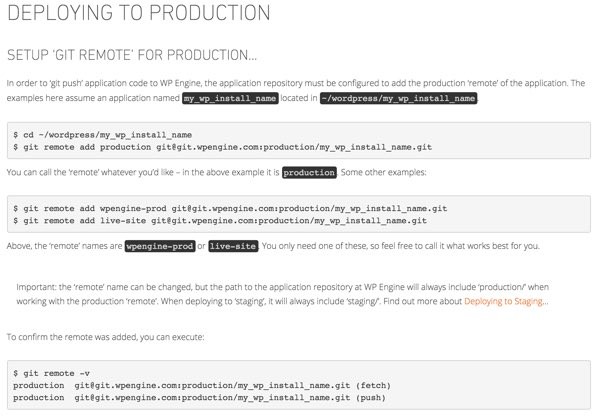
Learn more: Getting Started with Git Deployment at WP Engine, watch the Git in Motion webinar, and download the WP Engine Git white paper.
Here's how SFTP, Git and Vagrant compare:

Test and Share Your Work With Staging Sites
WordPress has always lacked a helpful staging capability. You're often forced to make changes in live production with one hand on the mouse, while crossing your fingers with the other.
WP Engine offers built-in staging sites, and they're free. Within your WP Engine account, you can run as many staging sites as you like for no extra cost. A staging site is an independent clone of your live production site that can be easily created to test plugins, themes, and custom code.

You can also copy the staging site back to the live site at any time after making changes; this facilitates your development and testing workflow. Each WordPress install at WP Engine can have its own staging site.
WP Engine has built a number of features that make building for and working with your clients easier. For example, you can share your staging site with your clients—it's password protected so only authorized people can view it. Once approved, you can push it live.
You can even change the granularity of your database migration while copying to staging, selecting only specific tables for testing new features or rolling them back.
Learn more: Best Practices on Creating and Using the Staging Area.
Develop in Production
For new sites, it's often easiest for WordPress developers to just work in their live production environment.
Some say developing in production is really the only way to show the true environment and how it will behave in the wild—but sometimes it's just faster, right? Plus, a live site is accessible from anywhere, giving you the ability to check it out on different devices, screen sizes, form factors, what have you, to see how it looks.
WP Engine provides password protection for any of your sites so you can develop new sites and hide them from everyone in the world but your clients and your test team. You can share the password-protected site with whomever you choose.
Learn more: Password Protection for Production Sites in Development.
Of course there are drawbacks to developing in production: it requires a web connection, so you can’t work offline; and if you make a mistake, that mistake happens for possibly all to see. Still, the best way to know how a site will perform is to run it in a live environment.
Backups and One-Click Restore
WP Engine offers essentially Time Machine for WordPress. You can create snapshots of your live site at any time, and WP Engine will do so each day for you in the background as well. You can always revert back to any of these snapshots, whether undoing that live production change you just goofed up or going back the theme you were using from two weeks ago.
Access to easy backups and one-click restores during the development process can turn a massive mistake into a minor hiccup.
WP Engine's automatic daily backups are stored in separate locations from your site and are replicated three times in the cloud for a redundant backup system. And restoring old snapshots can be done with a single click.
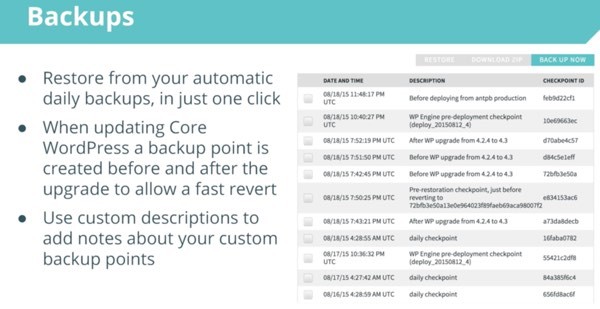
Learn more: One Click Restore.
Automated Site Migration
WP Engine's automated site migration plugin is the best solution I've seen for moving a WordPress site. Migrating WordPress has always been a slow, detail-oriented process and I've always found it a bit aggravating. I always seem to run into some small glitch, no matter how well I thought I had mastered the process.
With WP Engine Automated Migration, I switched Flee the Jungle from my test-oriented self-host environment to its managed hosting solution quickly and easily.
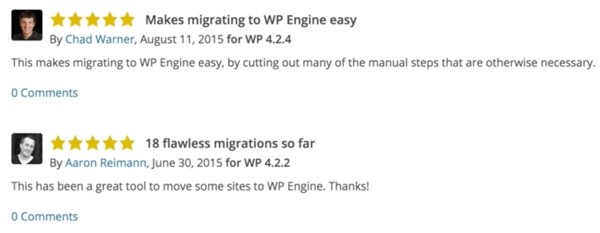
As a consultant, I'm now tempted by WP Engine's larger plans and how easy it would be to move all of my clients to a single host using this plugin.
Learn more: WP Engine Automated Site Migration.
Copy Site
I've been launching a lot of knowledge base sites like Flee the Jungle. Cloning sites has similar complexity to migrating. WP Engine's Copy Site features makes this easier.

You can create multiple copies of your existing production sites. You can copy one site over to another existing site, or create a new install that is a replica of an existing site. With Copy Site, you can turn a site you developed into a template so you can reuse it across multiple projects. Instead of starting new client projects from scratch, you can start from one of your established models or favorite configurations.
Taylor and Anthony mention using Copy Site to create a staging environment for improving your Google Page Speed. Once you've got straight 'A's you can migrate the updated site back to production.

Learn more: Copy Site.
But wait, there's more. As I said, WP Engine is responding to developers by providing useful services that benefit their everyday work, things that you might not have even thought of yourself, like free transferrable installs.
Free Transferrable Installs
Developers can create sites as transferrable ones and there are no out-of-pocket costs to you during development.

With transferrable installs from WP Engine, you can create an unlimited number of free installs for test and dev, and transfer those installs to your client’s WP Engine account when the site is ready to go live, or back to your own account if you decide to keep control of a site later on.
These installs don’t count against the number of installs available via your WP Engine account. They’re also password protected to help you keep the site private while you develop it. And, if you wish, you can maintain access to those transferred installs for continued collaboration and development when you transfer them.
Bill Transfer

Here's the coolest part: when you transfer the install, the hosting bill is also transferred to your client, meaning you no longer have to mess with hosting invoices or worrying about not being paid for additional expenses.
Learn more: Manage Your Clients with Free Transferable Installs
Advanced WordPress Features
In addition to some of the unique innovations above, WP Engine is also providing top-notch features in key areas.
Built-in One-Click CDN
To run WordPress at any scale, you should most definitely have a content delivery network (CDN). Setting these up can be a bit of extra work sometimes. At WP Engine, it's built in, and the first 1,000 GB of bandwidth is free.
Have a lot of international visitors? WP Engine's CDN makes content load faster for your visitors, no matter where they are in the world.
Learn more: Content Delivery Networks.
SSL Protection
Configuring SSL on servers is extremely time-consuming, difficult and fraught with ongoing challenges. And now, Google gives slight SEO advantages to sites with SSL.
WP Engine makes purchasing an SSL certificate for your sites and your clients’ sites quick and easy through the User Portal, regardless of what plan you're on.
Learn more: SSL Protection.
Automated Updates and Security Patching
WordPress is extremely secure; when it’s kept up-to-date.
The WordPress environment is regularly changing; for example, Clifford 4.4 released today while I was writing this. If you have a large number of sites, responding to security patches and framework updates is time-consuming. WP Engine manages all of this for you automatically, unless you want granular control over each site.
When a major update is released, they put it through rigorous testing before they apply the changes. If you choose to control the process manually, upgrades can be done with a single click.
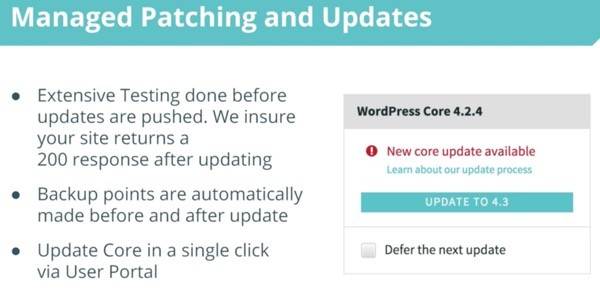
Learn more: Deferring WP Engine Automatic Updates to WordPress Core.
Customized Enhancements Unique to WP Engine
Fast Geolocation and Customization
WP Engine has built shortcodes that allow you to present customized content to visitors based on their country, state, city and even zip code. This empowers brands, marketers, developers, legal departments, and site owners to show site visitors pricing in their national currency, sites in their language, and to share content that is most relevant based on geography. You can even preview what your pages will look like from different regions.
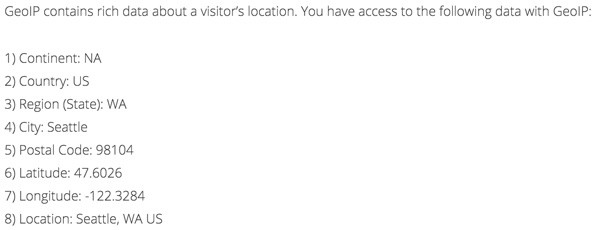
Learn more: WP Engine GeoIP and visit the demonstration page.
Related Posts
Related Posts plugins increase traffic by 10 percent or more, drive additional revenue for ad-driven sites, and keep visitors on your pages longer. WP Engine has built a related post feature that's tightly integrated to its back-end systems for high-end performance. Related Posts gives your sites new levels of stickiness.
Learn more: Related Posts.
WP Search
WP Engine has integrated Elasticsearch to provide lightning-fast results ranked by relevance optimized within its hosting environment.
Elasticsearch is built upon the open source Apache Lucene and focuses on making search great.
WP Engine Search is more accurate and less bulky than the search capabilities that are native to WordPress.
Learn more: WP Engine Search.
Still, There's More
Enterprise Level Security
WP Engine platform meets the demanding security requirements of some of the world’s largest brands. From physical security at the datacenter to protection against sophisticated exploits and customer separation at the kernel level, they provide a highly secure WordPress experience to every customer through real-time security threat detection, security audits, code reviews, and more.
As a developer, you can rely on their skills and expertise, worry less and focus on what you do best.
Excellent Customer Service and 24/7 Support
Your WordPress site is backed up by 24/7 support and fortified with features to ensure the sites you create are secure, reliable, and perform their best. They provide a single point of contact for all non-development-related questions, concerns, and issues.
Another nice feature is that developers can call them on their customers’ behalf, as well, as long as you’re authorized to access their installs. Support is available through ticket, by phone, and by chat.
An Excellent Affiliate Program
WP Engine also has a fantastic affiliate program. They pay a minimum of $200 per referral but it can be much more. They also offer a two-tier affiliate program in which you'll receive $50 for every account referred by a person you refer to their affiliate program. It's like a good pyramid scheme, one with integrity. They call this sub-affiliates.
In Closing
Obviously, WP Engine provides outstanding resources for developers that just aren't available elsewhere. And, you get some of the most secure, high-performance, flexible WordPress hosting on the Internet at a reasonable price.
It's easy to get started with them and they are offering an exclusive opportunity for all Tuts+ readers: Simply visit this page and sign up for service. You'll get 20% off your first payment along with two months free with pre-paying for an annual plan!
Finally, if you'd like to contact them, feel free to do so at [email protected] They'd like to hear from you—that's why they asked us to write this!
I hope you've found all of these features to be intriguing. As always, please feel free to post your questions and comments below. You can also visit me on Twitter to let me know what you think—or what I missed. Or, alternately, you can email me directly and browse my other Envato Tuts+ articles.


Comments