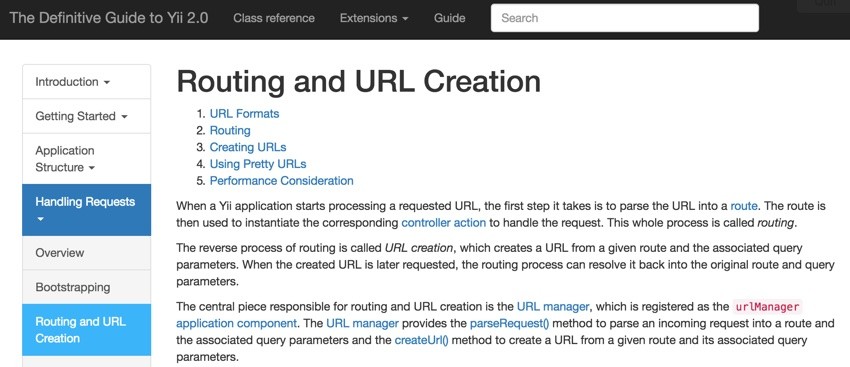
If you're asking, "What's Yii?" check out Introduction to the Yii Framework, which reviews the benefits of Yii and includes an overview of Yii 2.0.
Introduction to Routing
In this Programming With Yii2 series, I'm guiding readers in use of the Yii2 Framework for PHP.
In today's tutorial, I'll review routing and URL creation in Yii. When a browser request arrives at your Yii application's index.php file, it must be parsed to determine which controller and method to call. That's routing. The reverse process of linking to parts of your application is URL creation, which is best done programmatically.
Yii provides a lot of flexibility in managing routing and generating links. Follow me as I review the basics.
Before we get started, please remember, I do try to participate in the discussions below. If you have a question or topic suggestion, please post a comment below or contact me on Twitter @reifman.
Note: If you noticed the gap in between the Programming Yii series episodes, it's because I had to have brain surgery last year. Thank you for your patience and support—it's nice to be writing again regularly, and I'm looking forward to continuing coverage of Yii2.
Background
Yii's URL manager is the application component that's used for parsing inbound requests, parseRequest(), as well as generating new URLs programmatically, createUrl().
Requests are parsed into routes, which take this form:
ControllerID/ActionID
Essentially, URL Manager instructs Yii which controller and action method to create and invoke.
Throughout your application, you'll need to generate URLs that can be properly parsed when requested by users. Using createUrl() for this ensures that inbound requests can be successfully mapped.
Here's an example:
use yii\helpers\Url; // Url::to() calls UrlManager::createUrl() to create a URL $url = Url::to(['message/view', 'id' => 100]);
Without an MVC framework, any PHP file in your application can respond directly to requests, which means that you have to manage security across every file. With MVC and URL manager, basic security is provided at a central level, and access to your application is fairly controlled. This is one of the key reasons not to bother in vanilla PHP—frameworks rock!
Let's dive into a few more specifics about today's topic.
Routing
Requests from users come through the browser over the web to your server in the form of URLs. Let's look at one from a user requesting a login page on my startup series application, Meeting Planner:
https://meetingplanner.io/index.php/site/login
My application uses pretty URLs in Yii (described below); notice fewer query variables. Without that, the URL might look like this:
https://meetingplanner.io/index.php?r=site/login
In any case, parseRequest processes the URL and creates and invokes SiteController.php with actionLogin().
With pretty URLs, the URL manager will review registered rules. In Meeting Planner, they are in the common configuration file:
'components' => [
'urlManager' => [
'class' => 'yii\web\UrlManager',
...
'rules' => [
'<controller:\w+>/<id:\d+>' => '<controller>/view',
'<controller:\w+>/<action:\w+>/<id:\d+>' => '<controller>/<action>',
'<controller:\w+>/<action:\w+>' => '<controller>/<action>',
'defaultRoute' => '/site/index',
],
],
If no rule matches or if there's an error reaching a controller and action, a 404 error, yii\web\NotFoundHttpException exception, will be thrown.
However, above there's a defaultRoute set to go to the home page at SiteController actionIndex, which will cover unmatched URL requests.
Let's look closer at one of the rules above:
'<controller:\w+>/<id:\d+>' => '<controller>/view',
It says that if you receive a request for a controller followed by a word (\w+) followed by a slash and a number (\d+), send that request to the controller file with matching name and invoke actionView($id) with the number, i.e. meeting/view/130 calls MeetingController.php actionView(130).
Defining your rules is important and can add to or detract from your site's overall performance or response time. You may wish to learn more about Yii's advanced parameterization of routes to optimize performance. Writing rules can get more detailed, which I won't go into today.
Pretty URLs
As I mentioned above, Pretty URLs switch from Yii's parameter-based routing to a path-based routing. For example, this URL requests viewing a meeting with ID 130.
https://meetingplanner.io/meeting/130
Or this URL requests viewing a place called El Diablo Coffee:
https://meetingplanner.io/place/el-diablo-coffee-co
You may want to read How to Program With Yii2: Sluggable Behavior (Envato Tuts+) to learn more about implementing slugs to manage these kinds of named URLs.
To enable Pretty URLs, you need to activate enablePrettyUrl in urlManager:
'urlManager' => [
'class' => 'yii\web\UrlManager',
// Disable index.php
'showScriptName' => false,
// Disable r= routes
'enablePrettyUrl' => true,
'rules' => array(
'<controller:\w+>/<id:\d+>' => '<controller>/view',
'<controller:\w+>/<action:\w+>/<id:\d+>' => '<controller>/<action>',
'<controller:\w+>/<action:\w+>' => '<controller>/<action>',
),
],
Note: At this time, you can also disable index.php in the URL with showScriptName; however, I'm still struggling with creating URLs without index.php in my current application project. Tracking this down is on my task list.
You also need to create an .htaccess file and enable mod_rewrite for Apache:
RewriteEngine on
# If a directory or a file exists, use it directly
RewriteCond %{REQUEST_FILENAME} !-f
RewriteCond %{REQUEST_FILENAME} !-d
# Otherwise forward it to index.php
RewriteRule . index.php
CatchAll Mode

Another nice feature of Yii routing is the ability to easily place your application in maintenance mode. Just define a catchAll setting in the application configuration, action, and view:
<?php
return [
'vendorPath' => dirname(dirname(__DIR__)) . '/vendor',
'language' => 'en', // english
'catchAll' => ['site/offline'],
'components' => [
'urlManager' => [
I also added an actionOffline in SiteController.php and an offline.php view.
Creating URLs
Yii provides a helper method yii\helpers\Url::to() to create links within your application that will properly correspond to the parsing rules. Generating links programmatically with Yii's infrastructure will help maintain the manageability and portability of your application code.
Here are some examples of creating URLs from Yii's documentation:
use yii\helpers\Url; // creates a URL to a route: /index.php?r=post%2Findex echo Url::to(['post/index']); // creates a URL to a route with parameters: /index.php?r=post%2Fview&id=100 echo Url::to(['post/view', 'id' => 100]); // creates an anchored URL: /index.php?r=post%2Fview&id=100#content echo Url::to(['post/view', 'id' => 100, '#' => 'content']); // creates an absolute URL: http://www.example.com/index.php?r=post%2Findex echo Url::to(['post/index'], true); // creates an absolute URL using the https scheme: https://www.example.com/index.php?r=post%2Findex echo Url::to(['post/index'], 'https');
Of course, if the pretty URL format is enabled, the created URLs will be different.
Here's an example of me generating a link in the Meeting list grid control for Meeting Planner:
return '<div><a href="'.Url::to(['meeting/view', 'id' => $model->id]).'">'.$model->subject.'</a><br /><span class="index-participant">'.$model->getMeetingParticipants($model->id).'</span></div>';
I also include a lot of links in outbound emails for Meeting Planner, which require a number of identical arguments for validating user access. I created a helper for building these commands which uses Url:to():
class MiscHelpers {
public static function buildCommand($meeting_id,$cmd=0,$obj_id=0,$actor_id=0,$auth_key='') {
return Url::to(['meeting/command',
'id'=>$meeting_id,
'cmd'=>$cmd,
'actor_id'=>$actor_id,
'k'=>$auth_key,
'obj_id'=>$obj_id
],true);
}
Writing raw PHP code to manually create links like these would be time-consuming, error prone, and less portable. Url::to() saves a lot of time both in coding and troubleshooting.
Note: I'll be writing about Yii Helpers in an upcoming episode. Using a commonly accessible function within my helper saves me a lot of effort and reduces overall coding.
In Closing
Getting started with an MVC can be confusing and routes and URLs can play a part in this. Perhaps I should have written about routes earlier in the series. In any case, I hope you've learned some new things about Yii and its flexible application design with routes and URLs.
Watch for upcoming tutorials in our Programming With Yii2 series as we continue diving into different aspects of the framework. For example, let me know if you'd like to see more on advanced routing. I welcome feature and topic requests. You can post them in the comments below or email me at my Lookahead Consulting website.
If you'd like to explore a more advanced Yii2 application now, check out our startup series and Meeting Planner. The application is now in alpha release, and you can use it to schedule meetings with friends. You can also download the code; it's open source.
If you'd like to know when the next Yii2 tutorial arrives, follow me @reifman on Twitter or check my instructor page. My instructor page will include all the articles from this series as soon as they are published.


Comments