If you're one of those who do multiple WordPress installations each month, you are probably as tired as me when it comes to installing the five or six plugins you use with each installation.
Luckily, there's a plugin that can make this much easier.
The idea behind Wp Favs is to have all your plugins organized in a list to be able to install them all at once - or with just a few - simple clicks. Okay all this sounds great, but how does it actually work?
The Plugin
The first thing we need to do is install the plugin on the desired WordPress site. At the time of writing this article the plugin it's only available through the WordPress plugin repository , so go and grab a copy.
Once installed you need to go to Tools > Wp Favs and you will see something like:

As you can see we have two options here:
- You can enter your API key (which we'll cover later) to import your plugin lists
- You can browse the existing Wp Favs in the site and use a quick key
Either way, once it finishes loading you will get the Wp Fav details, including a small description written by the author of the list and the plugins included. If you are happy enough to continue simple click on "Run the list".

Now you will get a new screen with all the plugins in the list where you can choose which ones to install or activate. You can do it one-by-one or using the bulk actions drop down.
On this plugin list, you will also see the current plugin version in WordPress repository, when it was updated for last time, and the status of the plugin on your site.

Once you click install, the process is the same as WordPress use for installing a single plugin. It will download all the plugins from WordPress repository and then change the status to inactive (installed but not active yet).
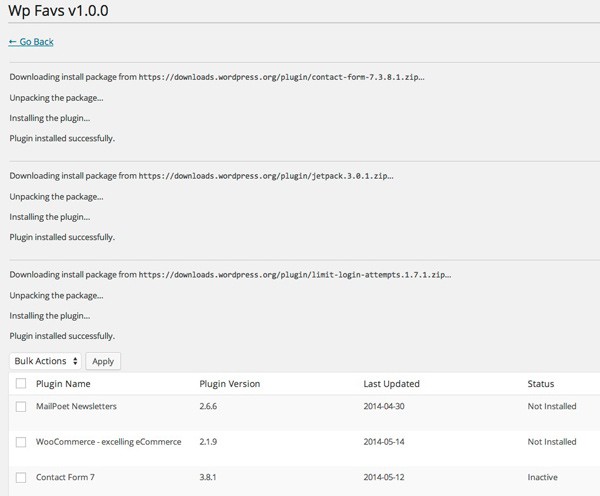
Wp Favs website
As Wp Favs blog says the site is currently in beta (It was lunch a couple of days ago) and a lot of features are planning to be added in a future, like a more powerful search system, votes, etc. But now let's focus on how to create our own Wp Favs.
The first thing you need to do is create a new account. Once created you will get the password by email like in any other WordPress site. You can also Login / Register with your wordpress.com account.
After your first login, you will get another email with your new generated API Key that you can use along with the plugin.
Creating the first Wp Fav List
It's time to create a Wp Fav list, so head to the "My Wp Favs" page and click on the "Create a Wp Fav" button. You will get something like:

In the example above, I'm creating a private list for one of my clients. After filling all the details, I checked private. This means other users won't be able to browse my list or use the quick use key.
Ok, so now that we saved our list it's time to add some plugins to it. Go to the "Search Plugins" page and type in the name of the desired plugins.
Once you found it, click on the heart icon on the right side and one more click on the list's name where you want to add the plugin.

And that's all!
If you go back to the plugin and use your API Key you will get the newly created list along with all the plugins on it. Pretty cool, right?
Conclusion
I hope you find Wp Favs as much useful as I do. I personally think that the WordPress repository should be updated soon, as plugins are a very important part of all Wordpress sites and the functionally it provides is very limited yet.
Please let me know if you have any questions, comments, or other feedback in the comments below!


Comments