Android app templates from CodeCanyon can jump start your app development. This video will show you how to get started with your own app in only 60 seconds!
Universal Android WebView App Template
The Universal Android WebView App template, which is built by robotemplates, lets you quickly convert your website into an Android application. Once you buy it on Code Canyon, you can download the template as a .zip file. After unzipping the file, you will have a project that can be opened with Android Studio.
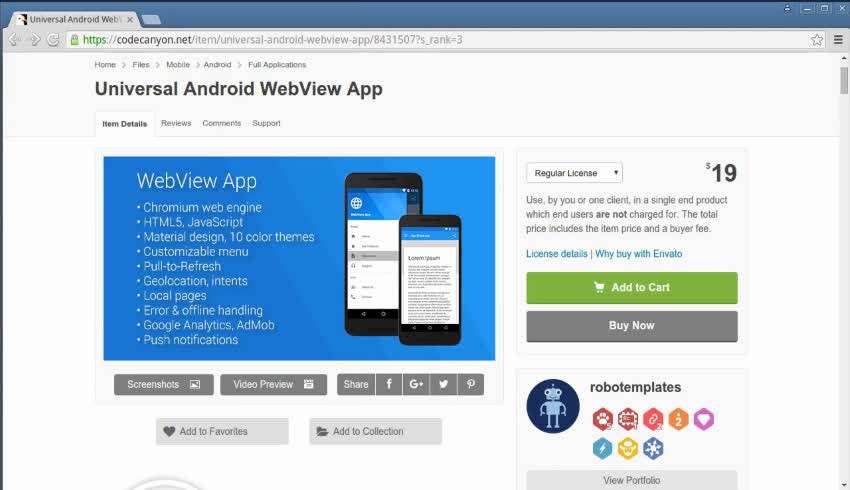
Project Configuration
In Android Studio, you must first open and change the application ID so that it matches your organization. Next, open strings.xml and give your application a name you prefer. And now, open navigation.xml to define the actual contents of your application. The first string array defines the contents of the apps navigation drawer.
The next string array lets you assign web page URLs to the items in the navigation drawer. The third string array adds icons to the navigation buttons. The last string array lets you configure the way in which your app's pages are shared. For now, let's choose not to share.
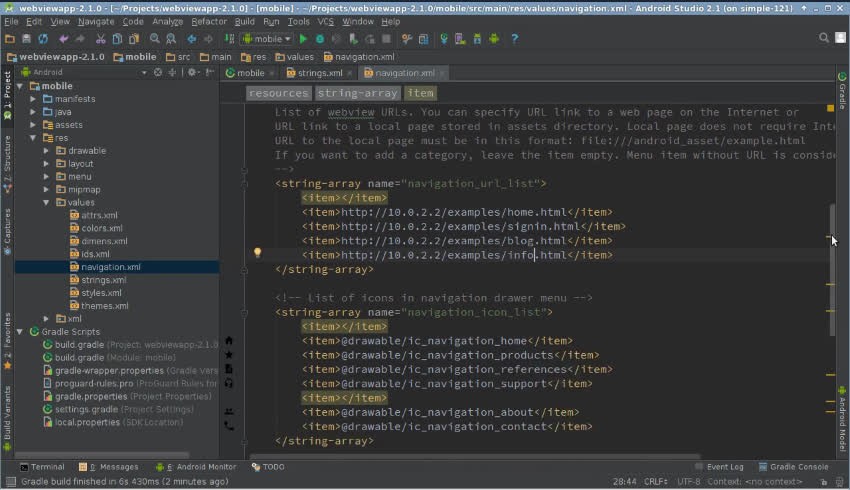
Theme and Test
Finally go to the project's manifest and choose a theme for your app, you have got ten themes to choose from. I'll go with the green theme. Press the run button now and you should be able to use the app you just created!
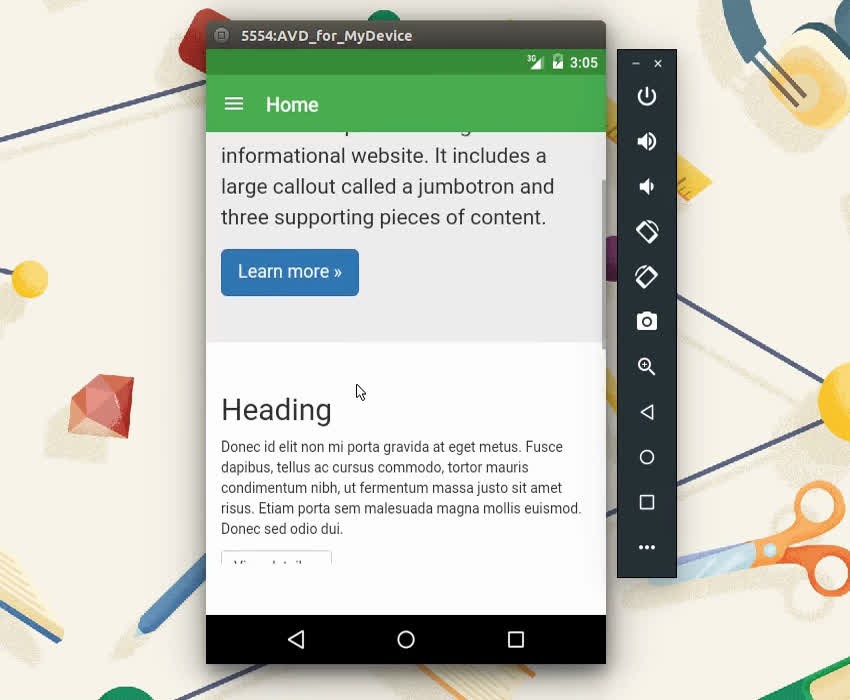
What Next?
There are dozens of Android app templates on Envato Market. Visit Market today to find a template that can kick-start your app development.


Comments