Ever since Twitter changed their API a few years ago, I think third-party developers have been hesitant to develop apps and plugins that integrate with Twitter. When you factor in a questionable future and more recent changes (removing Twitter counts), it's easy to see why the number of Twitter apps and plugins are sparse.
But Twitter is still very active, and there are still a few developers willing to develop solutions that integrate as well as possible. Even the removal of Twitter counts wasn't enough to stop creative developers from finding workarounds.
As someone who enjoys using Twitter personally and still uses it as a viable platform, I am happy to share the ten best WordPress Twitter widget plugins on CodeCanyon and free to download.
1. Tweetlab - Twitter slider & Usercard for WordPress
Tweetlab - Twitter slider & Usercard for WordPress is a beautifully designed WordPress Twitter widget.
You'll find just the right amount of features and a subtle design that will fit with just about any theme.
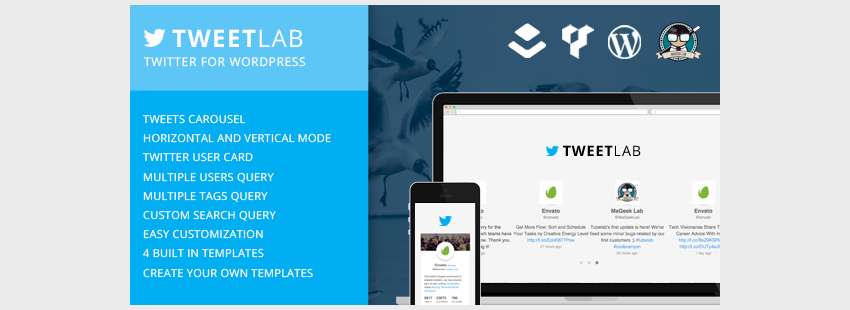
You can set up your Twitter slider by user, search, or hashtag.
Some of the features included are:
- 4 built-in templates or easily customize your own
- adjust transitions and avatars
- horizontal or vertical sliders
- Twitter user card
- and more
It's also compatible with Visual Composer and WPML, making Tweetlab - Twitter slider & Usercard for WordPress one of the best premium WordPress Twitter widget plugins you'll find.
2. Layers Twitter Feed Widget
This widget is unique in that it allows you to add a carousel of your latest tweets to you website.

From the product page:
Control the number of tweets you display, the twitter username and use the intuitive layers design bar to visually edit the look of your embedded twitter feed.
Note that this does require the Layers WordPress Theme (or any of the child themes). It also offers the following features:
- control the number of tweets you display,
- set the twitter username,
- display the carousel using shortcuts in the column the tweets should appear,
- complete documentation.
So if you're looking for a unique way to display some of your company's tweets or perhaps some of your own tweets or a more interesting way than the standard timeline, then the Layers Twitter Feed Widget might be worth checking out.
3. AccessPress Twitter Feed Pro
Sure. You can use a free WordPress Twitter widget plugin and it'll display your feed.
But would you want to do that when AccessPress Twitter Feed Pro does it so much better!

It includes the ability to:
- set your cache period
- support multiple Twitter accounts
- tweet display configuration options
- fetch the latest tweets from any account
But that isn't really where it shines. It's the 12 design templates you can choose from.
AccessPress Twitter Feed Pro is easy to set up, packed with plenty of options, and is one of the best looking Twitter timeline focused widgets you can find.
4. Twitter Info Widget
Being able to connect Twitter to your WordPress-powered site is clearly useful both for social, for marketing, and for communication purposes.
But what if you need something that's something incorporates a variety of Twitter's features into a single plugin?

The plugin offers a wide variety of features:
- Unlimited colors for customization
- Automatically grabs and extract Twitter data
- Automatically update Twitter data every night for consistency
- Twitter API integration
- Custom messages before and after the widget
- And much, much more.
In addition to purchasing it in the marketplace, we also have a 60-second video that shows you how to get up and running with the plugin. All of the above features along with a one minute tutorial to get up and running.
Not bad!
5. Twitter Feed – Optimized for Search Engines
When it comes to simple Twitter feed widget solutions, look no further than Twitter Feed – Optimized for Search Engines.
It's SEO friendly—search engines can read the tweets in the code—but I think its simplicity is what I like the most about it.

Twitter Feed:
- can be customized with CSS
- supports infinite scrolling
- displays on any page
- is fully responsive
- and more
Twitter Feed – Optimized for Search Engines is simple, but packs a lot of punch.
6. WordPress Twitter Feed Plugin
Sometimes, going simple is the easiest way to go. And if you're looking to simply showcase the latest tweets from your Twitter account on your website, then the WordPress Twitter Feed Plugin is the way to go.
OAuth Twitter is a simple Twitter plugin which allows you to add your most recent tweets straight into your WordPress blog.
A portion of the features that are offered by this plugin include:
- Choose which account you would like to display your tweets from.
- Choose how many tweets you would like to display.
- Display as many feeds as you like.
- Drop the widget into any widget-enabled theme.
- And more!
You can check out what else is offered by the plugin in the marketplace. While you're there, don't forget to take a look and see what other features are offered by the plugin.
7. Twitter Ultimate-Wordpress Plugin
The Twitter Ultimate-Wordpress Plugin focuses on Twitter feed customization.
Options include:
- speed control
- width control
- tweet count
- autoplay
- and more

One unique feature that this WordPress Twitter widget offers is multiple queries. You can display tweets from multiple usernames or queries.
Twitter Ultimate-Wordpress Plugin is simple, easy to customize, and offers some unique options not available in other Twitter widgets.
8. Twitter Feed Optimized for Search Engines
If there's one thing everyone who manages a site pursues, it's traffic. The thing is, those who really want to take it all the way will do everything they can to make sure every aspect of their site is tweaked for search engine optimization.
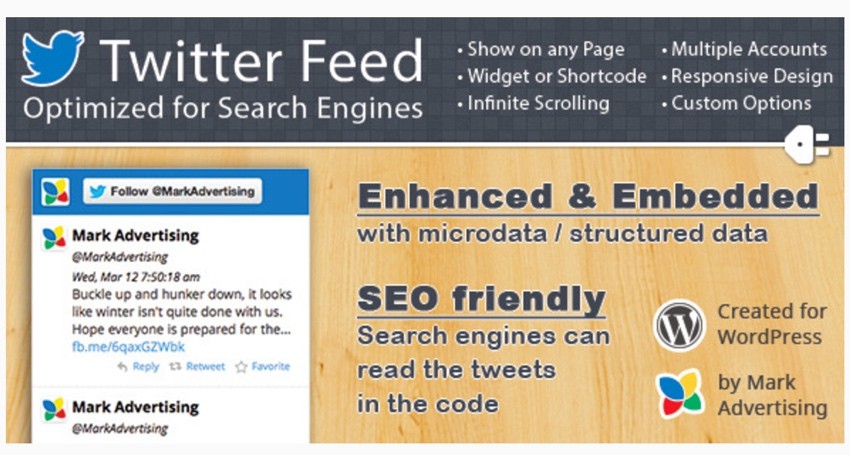
And that's what this plugin does.
A twitter widget that allows you to display your Twitter Feed. Easy simple setup. Fully responsive and cross-browser compatible. Initial content is displayed server-side without any javascript, making it fully indexable and SEO friendly.
The plugin is compatible with WordPress as far back as WordPress 3.5 and with all of the major browsers (including Internet Explorer 7). Some of the features include:
- Cross Browser compatibility
- Custom CSS
- Easy shortcodes
- Favorite any Tweet option
- Follow button
- Infinite Scrolling for older and newer Tweets (AJAX)
- Multiple Accounts
- Number of Tweets
- Profile pictures and links
- Responsive Design
- Reply to any Tweet option
- Retweet any Tweet option
- Sidebar Widget
- And more.
For more information, examples, and a demo of the plugin then check it out on CodeCanyon.
9. Twitter or Jetpack by WordPress.com
If you're not interested in any of the extra flavor provided by premium WordPress Twitter plugins, you can always use the built-in Twitter widget included with Jetpack by WordPress.com—or the official Twitter widget.

If you're already using Jetpack by WordPress.com and all you need is a bare-bones basic timeline, you might give it a try. Keep in mind that design modifications are very limited and you miss out on caching as well as other features included with premium options.
For those not using Jetpack, you can try the less bloated Twitter widget offered by Twitter.com. Again, this is a basic offering, but an option nonetheless.
10. Twitter Connect and Widgets for WordPress
Assume that you want to display some information Twitter on your site, but you want to give your visitors the ability to interact with your account a little more. Enter Twitter Connect and Widgets for WordPress.

For the product page:
Display Twitter widgets and buttons with powerful shortcodes. Display Twitter friends and followers using the built-in widgets.
A portion of the features include:
- Enables you to link a Twitter account to your WordPress first admin user.
- Store the Twitter users tokens into the database.
- Ability to post updates to your users Twitter timeline (even if they are logged out).
- 7 widgets ready to be used (Twitter connect, Twitter Friends, Twitter Followers, Last connected users, User Tweets widget, List Tweets widget, Favorited Tweets widget).
- And more.
It also includes a variety of shortcodes you can use throughout your site:
- Twitter Profile widget
- Favorited user Tweets widget
- Twitter Lists Tweets
- Twitter connect functionality.
- Tweet buttons
- Follow buttons
You can see the plugin in action and read more about it in the marketplace.
Build Your Own WordPress Twitter Widget
Having surveyed the different options of WordPress Twitter widgets, I can say there is plenty of room for more plugins.
So why not build your own WordPress Twitter widget?
It may be the best solution for your own website—or maybe even selling and supporting it to other WordPress users. Twitter offers extensive resources for developers, providing plenty of documentation to get started.
There are also many WordPress How-To Tutorials, including:
- Toolbox of the Smart WordPress Developer
- Using Tools for Quality WordPress Development
-
Tips for Best Practices in WordPress Development
-
Introduction to Creating Your First WordPress Widget
- and many, many more!
You'll also want to dig into the Envato Tuts+ WordPress courses as well as look for any code ebooks that may help you on your journey of building your own WordPress Twitter widget.
There are some clear limitations within the Twitter API compared to what was available a few years ago, but there's still plenty of room to construct some really great looking Twitter widgets that shine much brighter than the generic widgets offered by Twitter.
Conclusion
If you didn't find the right WordPress Twitter widget in this roundup, there are many other WordPress Twitter plugins in the Envato Market.
I think the Twitter API change a few years ago really hurt the market for third-party apps—ranging from desktop apps to WordPress plugins—and we can still feel the impact today.
That being said, I think the current API is enough for developers to build and support great WordPress Twitter widget plugins.
What's your favorite Twitter widget?
Is there something unique you're looking for that you haven't found?


Comments