In this article, I will go through the best known WordPress frameworks, analyzing them from a handful of benchmarks. The idea here is to help you sort out which framework is the best for your own development process! The aspects that we will review are: features, development capabilities, security, support, child themes.
An Introduction to WordPress Theme Frameworks
WordPress is an awesome open source web software you can use to create a beautiful website or blog. Creating custom WordPress themes is very intuitive and relatively easy using WordPress API.
If you’re going to design a WordPress site, there are a few ways you can start. Many designers start with an HTML template that they then add WordPress code to. Others start with the basic WordPress code and design around that.
But others begin with a starter theme or framework, which is arguably the most efficient way to create a WordPress theme.
What are they?
WordPress theme frameworks are essentially starter themes that you can use as a foundation for the creation of your own themes can significantly boost your performance and efficiency. Some are more elaborate than others featuring in depth templating systems, but this is the gist of a framework.
Why use them?
If you are web-developer and develop WordPress themes frequently, you will probably be fed up of all the repetitive task like code writing and frequently checking your mark-up.
The answer is a WordPress theme development framework. A framework is designed to get faster the process of designing and coding a WordPress theme by reducing your time, on WordPress’ back-end code that is repeated within every theme.
Pros and Cons
Pros
- Easy To Use
- Time savings
- Efficient development
- Support via communities built around the WordPress theme frameworks
- Optimized CSS, HTML, PHP functions, and SEO
- Code that’s written with WordPress standards and best practices
- Ease of updating for future releases of WordPress
Cons
- Time: A disadvantage of using frameworks is that, at the beginning, the most crucial problems for users who haven’t had any ideas about frameworks is facing with learning how to use this all new stuff. Even if the learning process is shorter than getting used with new coding language, you still have to think about the time to master these frameworks.
- Cost: With their advantages, it’s obvious that their prices are higher than normal one. Since these frameworks are frameworks only which means their designs are plain and simple, you have to spend more money on purchasing child themes to enhance your websites’ performance.
- Limitation: Frameworks define what you can and can’t do. You can’t break these barriers. It’s not a big problems for end-users like us, but to developers and designers, it limits their skill. Sometimes, it takes more time to make a custom theme from frameworks than build everything from scratch.
What is WordPress child theme?
A WordPress child theme is a theme that inherits the functionality of another theme, called the parent theme, and allows you to modify, or add to, the functionality of that parent theme. This article shows how to create a basic child theme and explains what you can do with it. As an example parent theme it uses Twenty Ten, the new default theme in WordPress 3.0.
Creating a child theme is very simple. Create a directory, put a properly formatted style.css file in it, and you have a child theme! With a little knowledge of HTML and CSS, you can make that very basic child theme modify the styling and layout of a parent theme to any extent without editing the files of the parent theme itself. That way, when the parent theme is updated, your modifications are preserved.
A child theme is usually contained in a folder having a styles.css (required) and a functions.php file. functions.php is not mandatory, but you will need it if you want to include some your own custom functions on top of your parent theme. Both the child theme and parent theme folders will be in the themes directory of your WordPress installation. You can override the inherited traits from its parent by modifying its own styles.css and functions.php files.
Where do you begin?
So you know you need a framework if you want to be more efficient in designing WP themes, but there are dozens of starter themes and frameworks out there.
The answer to that is with the list below. Check out the free and premium frameworks and starter themes below. Try a few of them out and then decide which one(s) work best for your projects.
1. Thematic – A WordPress Theme Framework
Price: Free!
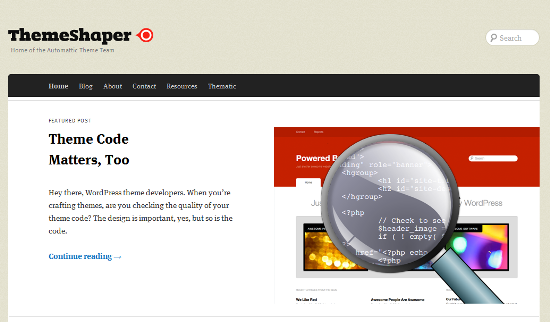
Thematic is a free, open-source, highly extensible, search-engine optimized WordPress Theme Framework featuring 13 widget-ready areas,960.gs grid-based layout samples, styling for popular plugins, and a whole community behind it. It’s perfect for beginner bloggers and WordPress development professionals.
Thematic is a theme framework by WordPress theme developer, Ian Stewart. Thematic is completely free; from forums to child themes, everything is free!
- Thematic Website
- View Thematic Demo
- Thematic ThemeShaper Forums
- A guide to using Thematic
- Download Thematic WordPress Framework
Thematic Features
- Perfect to use as-is or as a blank WordPress theme for development
- Fully Search-Engine Optimized
- Extra widget-ready areas (13 in total) and more possible in your Child Theme
- Free and commercially supported Child Themes are available for upgrading the theme
- Includes a sample WordPress Child Theme for rapid development
- A wiki-editable guide to Thematic Customization
- Ready for WordPress plugins like Subscribe to Comments, WP-PageNavi, and Comment-license
- Fully compatible with All-In-One SEO and Platinum SEO plugins
- Multiple, easy to implement, bulletproof layout options for 2, or 3 column designs
- Modular CSS with pre-packaged resets and basic typography
- Dynamic post and body classes make it a hyper-canvas for CSS artists
- Editable footer text—remove the theme credit without harming the theme
- Options for multi-author blogs
Thematic Support Forums
If you’ve got a problem with a ThemeShaper Theme you can find help from Ian, Chris, Gene, and the rest of the Thematic community in the ThemeShaper Forums.
Thematic Child Themes
You can find some of the many Child Themes developed for Thematic, along with all of the Thematic Child Themes created by Ian, filed under the Thematic Child Themes category.
Thematic is one of the sound theme frameworks. It’s also one of the most powerful, and may be overkill for some sites. Easy to get start user guide, grate support, and even includes a style guide.
2. Thesis Theme Framework
Price: $87 - $164
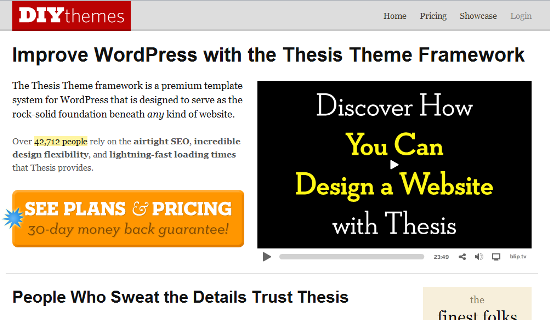
Thesis - WordPress Theme Framework
Thesis is one of the most popular premium theme frameworks, used on over 42,712 websites. There are two licenses, with the less expensive one only allowing use on a single website (the developer license can be used on an unlimited number of your own sites, with additional license fees for use on client websites).
Thesis is powerful. It has a remarkably efficient HTML + CSS + PHP framework and easy-to-use controls that you can use to fine-tune each and every page of your site with a tactical precision that has never been possible before. The days of worrying about your in-site SEO are over—with Thesis, your strategy is "just add amazing content".
If you do not know coding not a problem. The Thesis option panels allow you to command your site with ease, while Thesis does all of the heavy lifting behind the scenes. You’ve never had this much control over your site before, and this is precisely what makes Thesis indispensable to critical website owners all over the globe.
Thesis Features
- Layout generator with 1, 2, and 3 column design options,Flexible Design.
- Best in Class SEO.
- A full options panel for customization with coding.
- Future-proof customization system.
- Full support.
- A focus on typography.
Thesis Support Forums
DIYthemes have a support forum, a phone number, or be quick to respond to e-mails as that’s one of the important extras that premium theme purchasers are looking for from you when they buy.
Thesis Showcase
DIYthemes built Thesis with an emphasis on key details that allow for simple, powerful customization, so even if you only have a limited knowledge of CSS andHTML, you can tweak Thesis and create an awesome, unique design. And hey, if you’re an advanced user, you can absolutely blow people away.
Thesis is a very highly-regarded theme framework, and is used on some high-profile sites like the Print Magazine blog, The Domino Project, and Outspoken Media. There’s a full gallery of Thesis customizations you can browse to get an idea of just what Thesis is capable of.
3. Genesis Framework
Price: $59.95, $299.95

Genesis Framework
Genesis is a premium theme framework that was built by StudioPress. Genesis has a child theme marketplace where you can buy all additional child themes. Genesis has native support for search engine optimization. You can set all the options in the Genesis backend panel, just like with most good WordPress theme frameworks.
- Genesis Website.
- View Genesis Demo.
- Buy Genesis WordPress Framework.
- Genesis Support.
- Genesis Tutorials
Genesis Features
- Search Engine Optimized.
- Offers Great-Looking Turn-key Designs.
- Update Your Site Instantly,Makes Customizing Your Site Incredibly Easy
- Custom Widgets and Layout Options.
- Unlimited support, updates, and websites.
- Integrated, single-click updates to both Genesis and WordPress that are fully tested and supported.
- Theme options include font size and choice, default layout, custom fields, header settings, navigation settings, and much more.
- Threaded comments support.
Genesis Support Forums
Get help with the Genesis Framework and child themes Genesis support Forums.
Genesis Child Themes
Building a custom designed child theme and just need the framework? Genesis provides the secure and search-engine-optimized foundation for custom child themes.
Genesis Child Theme Marketplace – where developers from around the community sell their work. All of the child themes you find here are built upon the Genesis Framework and are documented and supported by the developers themselves. These themes are not included in the Pro Plus All-Themes package, but we assure you that the design and coding of the themes are top-notch.
The Genesis Framework empowers you to quickly and easily build incredible websites with WordPress.Genesis is another framework that’s well-suited to both developers and designers as well as end-users. The number of child themes available makes it an affordable option for those who don’t want a completely custom design.
4. Gantry- Web Platform Theme Framework
Price: Free!
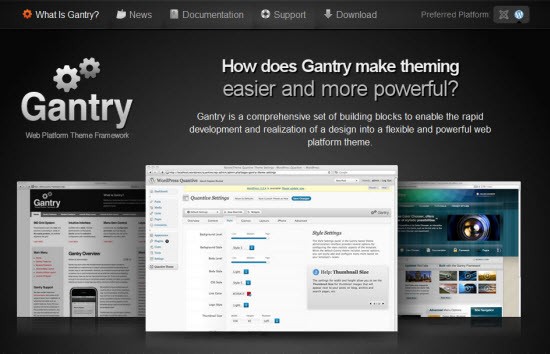
Gantry- Web Platform Theme Framework
Gantry is an amazing free WordPress theme framework by RocktTheme. Gantry framework is available for WordPress and Joomla. Gantry is highly customizable, you have to install Gantry framework and you can also use free child theme available for Gantry framework. RocketTheme is developer of premium WordPress theme there themes are developed on Gantry framework. You can buy premium themes or use some free theme from RocketTheme for Gantry framework.
- Gantry Website
- View Thematic Demo.
- Download Gantry WordPress Framework.
- Gantry Support.
- Gantry Documentation
Gantry Features
- 960 Grid System.
- Stunning Administrator interface.
- XML driven and with overrides for unprecedented levels of customization.
- Layouts, colors, features, etc can all be different for any part of your site content.
- Preset any combination of configuration parameters, and save custom presets.
- Built-in extensible AJAX communication layer.
- RTL language support.
- Flexible grid layout system for unparalleled control over block sizes.
- 65 base widget positions.
- Ability to force 'blank' widget positions for even more advanced layout customization.
- Automatic per-browser-level CSS and JS control.
Gantry Support
Gantry have written extensive documentation that covers a full range of topics from installation to advanced concepts such as custom features. If you find your question cannot be found in the provided documentation.
Gantry Google Groups
Gantry have recently created three Google Groups that support threaded discussion as well as a mailing list for getting help and advice on various aspects of the Gantry Framework.
Gantry Framework for WordPress Users - If you are designing a site on WordPress and need help implementing Gantry Framework, join this group
RocketTheme Forums
Gantry-specific forum on the RocketTheme forums that is available to all active RocketTheme members. If you are already a RocketTheme member, you can can go directly to the forum. If you do not have a current membership, you should consider joining one of RocketTheme's great club offerings as you will get access to some great templates, themes, and styles for a variety of platforms. Your membership also helps to pay for further development of Gantry.
Gantry is a comprehensive set of building blocks to enable the rapid development and realization of a design into a flexible and powerful web platform theme.
5. PageLines - A Professional Website Platform for WordPress
Price: $197, $397

PageLines - A Professional Website Platform for WordPress
PageLines Drag & Drop Framework and WordPress to build professional websites faster, easier and better than ever before. PageLines is built on top of WordPress. This means that with PageLines you'll get advanced content-management and syndication; as well as the 16,000 plugins built for WP.
PageLines is introducing the first-ever extension marketplace for websites. This means you'll be able to buy and sell almost anything you need for your site.
PageLines Features
- Responsive Design: PageLines framework will dynamically respond to the resolution of your browser or device. Want to test it? Just try resizing your browser window.
- Layout Control: Just drag & drop to set up your content layout dimensions. Then select each of your 5 layout options on a page-by-page basis.
- Section Cloning: Duplicate sections so that you can use them multiple times on the same page. Each section gets its own options and is controlled independently.
- Typography: Select from over 50 web-safe and Google fonts. Completely change the look of your website's typography in seconds.
- Special Page Handling: Now you have tons of control over every type of page. In 2.0 we're introducing Special Pages to help you control pages like categories, and archives.
- Color Control: Use color control to change the palette of your site in seconds. You can also change layout modes and add background images.
PageLines Support
Dedicated Support Once you're a customer, you'll get access to a dedicated support team of web development experts. We offer both forum and ticketed support.
PageLines Themes Showcase
PageLines have amazing Themes Showcase of different types of category like Portfolio, Business, Magazine & Blog.
Finally! A drag-and-drop platform that allows you to build a website in a professional way. The first-ever framework with draggable "sections" of professional web-design.
6. Hybrid - Framework
Price: Free!
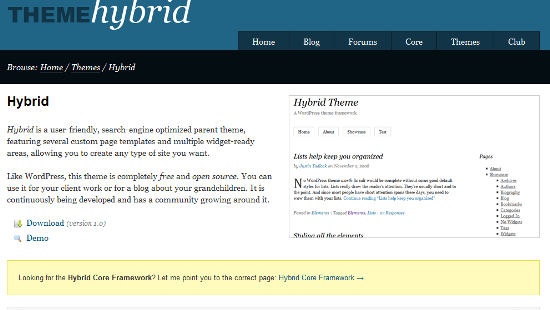
Hybrid Framework
Hybrid is a powerful theme framework developed by Justin Tadlock. Built on similar principles as Thematic, Hybrid is simple to use and build upon, has several built-in features and functions and a more generous options page. The theme is free to use and it also has a theme club with paid membership offering documentation and support.
If you’re a developer, you’ll love this theme. Hybrid offers 14 custom page templates, 9 widget-ready areas, lots of actions and filters to hook your functions to. Also, the available child themes are feature rich so starting a development process should be an easy task.
- Hybrid Website.
- View Hybrid Demo.
- Download Hybrid WordPress Framework.
- Hybrid Support Forums.
- Tutorials & Documentation
Hybrid Features
- User-Friendly.
- SEO optimized. No need for plugins to handle this anymore.
- Featuring several custom page templates and multiple widget-ready areas.
- Allowing you to create any type of site you want.
- It is completely free and open source.
- Developed with child themes in mind, so you’ll never lose your customizations.
- Theme options that are about content/information.
- 13 page templates.
- 15+ plugins supported within the theme.
- Attachment handling like you’ve never experienced.
- Advanced breadcrumbs beyond any other theme.
- Ability to run just about any type of site.
- And over 20 tutorials to start.
Hybrid Support Forums
By joining the Theme Club as an exclusive member, you’ll get the benefit of access to the tutorials and documentation and complete read/write access to the support forums.
If you’re in need of professional customization of a Hybrid-based theme, check out the services page. There’s plenty of people that are available for hire.
Hybrid Child Themes
ThemeHybrid has many child themes available for download on its website, which you can use to give your WordPress installation a new look without much coding.Theme Hybrid themes are created with a lot of special care. Hours upon hours of testing, debugging, and planning are put into each theme. Feel free to browse around and choose one to use for free.
Most of people say that frameworks are stuffed and slow, ThemeHybrid will transform their mind as it is lightning fast and optimized for high performance.
7. HEADWAY Themes
Price: $68, $174, $378
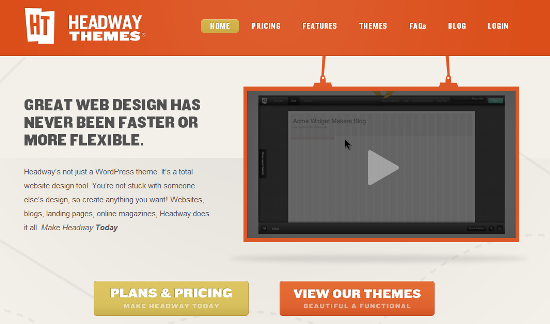
HEADWAY Themes
Headway Themes includes a ton of features for both developers and designers, and can be customized even without coding knowledge. While it’s definitely among the more expensive premium frameworks out there, it’s also among the most fully-featured and user-friendly.
Headway Features
- Intuitive Visual Editor
- Create Beautiful Webpage Designs Without Writing Code
- Powerful Developer Tools
- Live CSS Editor
- Professional Search Engine Optimization
- Visual Editor and Layout Grid
- Professional Support
- Plain English Documentation
Headway Support Forums
Headway’s founders and lead developer are also active on the forums. We’re a very “hands on” high-contact crew. Questions get answered quickly and the forums are searchable for existing problems which have already been resolved. Vibrant support forums moderated by Headway professionals and the Headway developer team provide you with the backup when you need it.
Headway Themes
Headway Base is not only the framework that powers all of our themes, it's a standalone theme that anyone can use to design their website. Here at Headway Themes, you get a product with incredible flexibility, powerful search engine optimization, "plain-English" documentation, and a helpful community that always has your back.
Headway’s not just a WordPress theme. It’s a total website design tool. You’re not stuck with someone else’s design, so create anything you want! Websites, blogs, landing pages, online magazines, Headway does it all.
8. Whiteboard – WP Theme Framework
Price: Free!

Whiteboard – WP Theme Framework
Whiteboard encompasses many universal needs and consolidates them all into one compact package that is perfect for developers and designers alike – allowing anyone to develop their own unique and powerful WordPress powered website.
- Whiteboard Website
- View Whiteboard Demo.
- Download Whiteboard WordPress Framework.
- Whiteboard On GitHub.
- Whiteboard Support.
- Whiteboard Documentation
Whiteboard Features
- Free and Open Source – Use it for commercial and non-commercial projects.
- Reduces total development time.
- Built with the Less Framework for an instant mobile website.
- Comes with a minimalist theme.
- Strong and flexible div structure for easy development and diverse usage.
- More dynamic Classes and IDs than any other WordPress Framework.
- Lightweight and well noted for a shallow learning curve.
- Cross browser compatible with all major browsers.
- strong Search Engine Optimization, including dynamic content, tags, titles, and more.
- Follows the Web Accessibility Initiative for easy access by visitors with disabilities.
- Simple CSS3 Animations with graceful degradation.
- Follows WordPress’ CSS and PHP Coding Standards.
- Fully Compatible with WordPress 3.0 and up.
- Includes fallbacks for older versions of WordPress (but seriously, don’t use them – upgrade WordPress!).
- Comes with a Child Theme ready to go.
Responsive Web Design
The idea behind Less Framework is to present visitors with a website tailored to the device they are using. If visitors load a website using their desktop computer the experience will be custom tailored for that sized screen. Similarly, if they load it on their iPhone or Smartphone they will view the same website but with a different layout, custom tailored for their device. A nice example of this practice is Stephen Caver’s website.
With the Whiteboard Framework for WordPress, it is no longer necessary to rewrite the same code and WordPress functions, mobile versions, dynamic classes and divs, or improve SEO. Whiteboard’s strong, widely-used, and well-established structure takes care of all that and more.
Save time and build a better website by using Whiteboard to build your next WordPress-powered website.
9. Ashford - WordPress Framework
Price: Free!, $49

Ashford - WordPress Framework
Ashford is developed to be as easy as possible to administer and packed with powerful features. Often themes look great in the screen shots or in demos, but are difficult to use in the real world. Ashford is the FREE parent to the fully featured Ashford Pro. The free version is loaded with features, but not all are enabled.
- Ashford Website
- View Ashford Demo.
- Download Ashford WordPress Framework.
- Ashford Support.
- A guide to using Ashford
Ashford Features
- Instant mobile without a separate theme or plug-in.
- Mega menus build using widgets.
- Built-in capability to run Google Web Site Optimizer A/B tests.
- Add a Hero to any page without plug-ins.
- Page templates, including 250 variations in the Pro version.
- Interactive hero elements, including sliders, carousels, rotating banners, and more.
- Complete customization of headers, backgrounds, color styles, and web fonts.
- Built-in mobile site in the Pro version.
Ashford Support Forums
Support for the free download of Ashford is limited at to documentation
Unlimited Email Support Available – If you buy Ashford Pro, you get access to unlimited email support from our Ashford Pro Cohort Google Group. This support is only available to Ashford Pro Members.
Ashford Themes showcase
The showcase sites use the Ashford CMS framework to deliver remarkable sites. Ashford is trusted by thousands of people—non-technical individuals and professional coders—who have built all types of sites: businesses, startups, nonprofits, churches, lawyers, consultants, authors, photographers and software developers.
Ashford has over 33 theme options to configure your site. Plus, each page template has a Pro Settings panel allowing you to build over 250 page variations. Then Ashford allows you to upload custom backgrounds and headers. You can do all this customization without knowing HTML, PHP, CSS or JavaScript.
10. Carrington - CMS theme platform for WordPress
Price: Free, $149
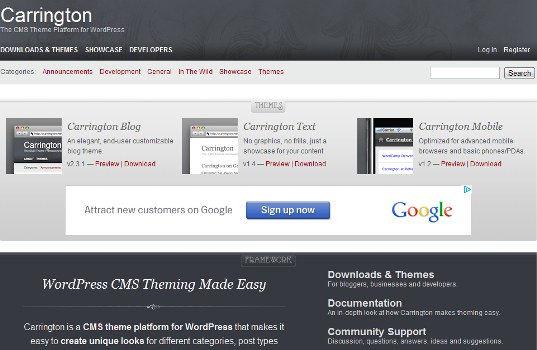
Carrington - CMS theme platform for WordPress
Carrington is a CMS theme platform for WordPress that makes it easy to create unique looks for different categories, post types and comments just by creating custom templates.
By design, the Carrington framework is designed to be extremely flexible and modular. By building onto the already robust wordpress framework, Carrington Theme expands the possibilities of layout on all pages, including your homepage, posts page, category pages and showcases.
In addition, the Carrington framework is available in a variety of options, including a blog format, a text-only format, and a mobile theme. These can be ran simultaneously, allowing your visitors to access your site in the format most appropriate and comfortable to them. Ultimate flexibility is the goal of Carrington Theme.
- Carrington Website
- Download Carrington WordPress Framework.
- View Carrington Demo.
- Carrington Forums.
- A guide to using Carrington
Carrington Features
- A number of starter themes to choose from based on your needs.
- Flexible and powerful templating system.
- An advanced drag-and-drop page layout system, Carrington Build, is also available.
- Rich, semantic markup.
- Four ready built themes.
- A reactive templating engine is available that makes it easy to create different visual styles for different areas of your sites.
- Stylish typography.
- Page and category navigation menus.
- AJAX loading of posts in archive lists and comments.
Carrington Showcase
Some of the amazing sites that run on Carrington.
Carrington is growing into a very powerful free and premium starter theme and framework elements. Full documentation available, which makes it easy to get started developing Carrington-based themes.
Conclusion
After reviewing these "Top 10 WordPress Theme Frameworks", its now easy to select which Theme Frameworks suit your requirements.Final selection will depend upon your needs and tastes.
Hopefully, this guide will have made making that decision easier for you.
So, finally which WordPress Theme Framework you are going to use?


Comments