Pivotal Tracker is a tool that basically aids project managers and developers in planning their software development project. It's based on agile development methods, but works very well for all kinds of projects, assisting you through the whole process from the first scratch to the final release.
The UI is very intuitive, and just looking at your project page tells you pretty much everything you need to know to start working:
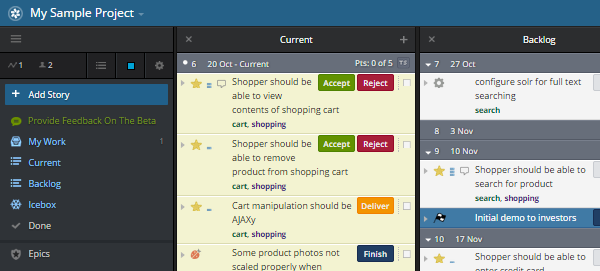
The Features It Offers
Aside from the features you would expect from any project planning software, Pivotal Tracker offers you a set of unique functions that allow you to work on a project more efficiently and easily.
The Basics
The atomic unit of every project is called a story. Stories will usually be one-line descriptions of features that should be implemented in the project. The description can be further expanded in the story's details.
Stories are arranged by their priority—the most important ones will be on the top of the list. They are also divided into a few panels based on their status. The Backlog contains all of the project's stories.
From left to right there are three panels: Current, Backlog and Icebox.
The Current panel is the list of stories the team is working on this week.
The Backlog contains all the stories that the product owner (also known as the 'customer') has prioritized for the team to do next. Ideally, the stories at the top of the backlog have already been estimated as well. This is where the team looks for additional stories to work on once they've finished what's in the current pile.
Based on the velocity of the project (how quickly features are implemented and approved), the most important ones will be moved to the Current section so you have easy access to them.
The Icebox is where you collect all your stories. Whether your starting a project or are adding new stories to an ongoing project this is where all unprioritized stories live. It is up to the customer to maintain the icebox and feed stories from it to the backlog.
There is also the My Work section that is connected to all the stories you are currently working on.
Task Lists and Comments
You can further expand stories by tasks. They allow you (if enabled by the project creator) to define a list of things that should be done before the story can be considered finished. You can add anything that will help you improve your workflow, including breaking down stories, lists of steps for testing, etc. Keep in mind that checking all tasks will not automatically complete the story.
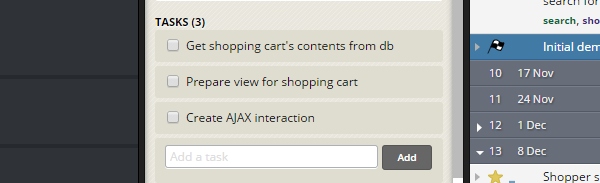
Every story can be commented on by all project members, allowing for better cooperation between all collaborators and letting you discuss every feature with all developers involved.
Bugs, Chores, and Releases
Each story can also have its type. By default they are features, but you can also set them to bugs that need to be fixed, or chores that need to be done routinely.
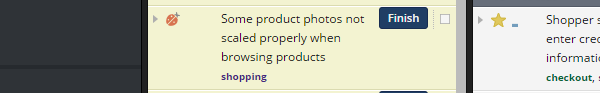
There are also releases, which allow you to specify important points in your workflow. It can be a release of a new version of your software, a presentation to clients, or pretty much anything you like. When a release is placed somewhere in your project, it will remain green so long as the work above it stays within the predicted velocity. Should more stories be added to an iteration than can be completed to meet a release marker, the marker will turn red. A nice little indication that your team may be biting off more than they can chew.
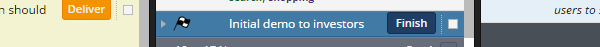
Labels and Epics
You can mark your stories with labels to make searching for certain features and bugs easier. You can later convert your labels to epics to give some groups a separate description and tracking.
Epics allow your stories to be grouped by some criteria. For example, you may have an epic for your shopping cart or for unit tests. They also track the progress and velocity of stories attached to them so you can get better information about how your project is moving. When you hover over a progress bar on the epic, you will see a detailed breakdown of all states of the stories attached:
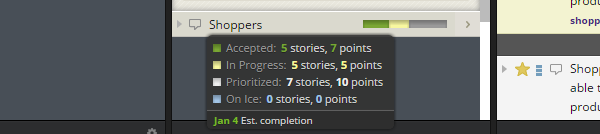
Points
Another interesting thing about stories is that they can have different amount of points assigned to them. They will usually reflect the level of complexity or importance of a certain story, so basically the number of points influences how much the project will move forward when the story is completed.
How Can It Help You?
First of all, if you are only using a version control system like git or svn, this tool can improve collaboration in your team by many levels. Any one of your fellow developers will just need to look at the project page to know who is working on what, who needs help, what has to be done quickly, and which features must be completed to finish the project before the deadline.
If you are a freelancer, you will notice the benefits of this platform the moment you start working on it. No more problems with prioritizing issues. Communication with your employers will be much easier thanks to the comment system. And most importantly, even if you are an independent developer you will immediately feel like part of the team you are working with because of the cooperation induced by some of these features.
Getting Started
Getting started as developer, designer, or project manager in any Pivotal Tracker project is really simple. Just sign up or wait for an invitation to someone else's project. Click the link in the confirmation or invitation email, set a password and you're in.


Comments