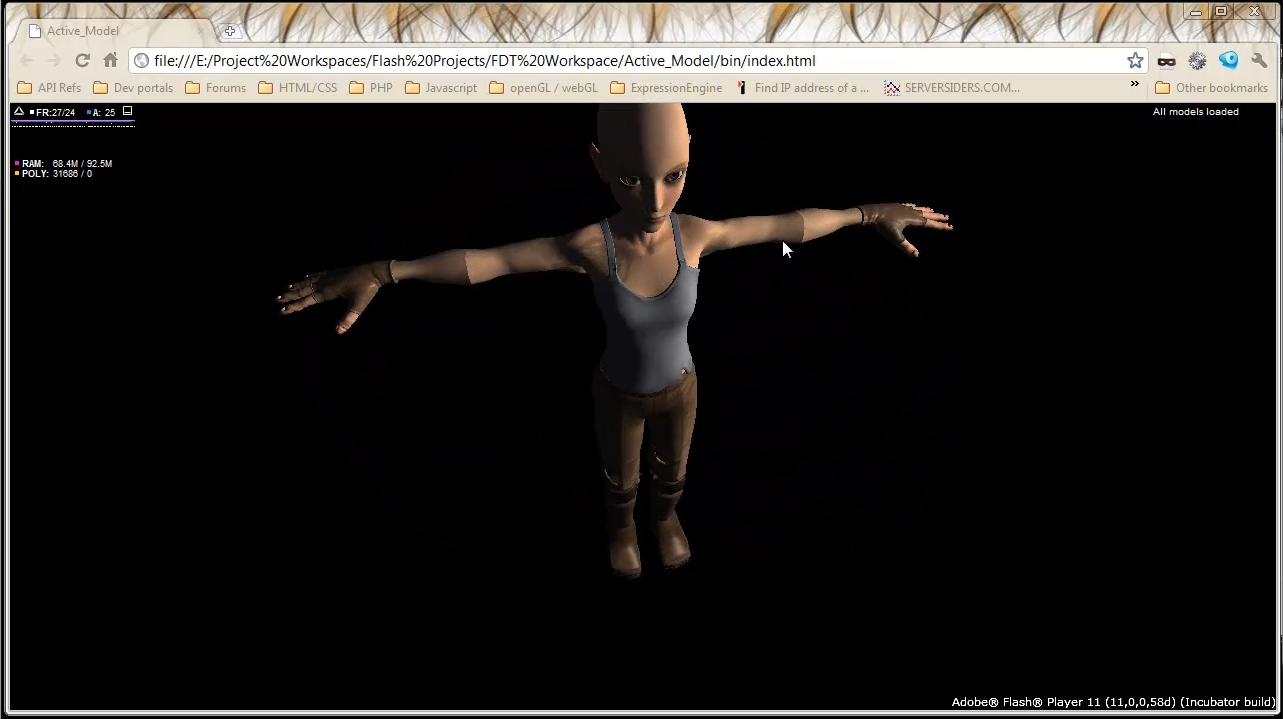
This tutorial introduces the newest features of a future release of the Flash Player codenamed 'Molehill' (the final name will be Stage3D). Molehill enables full GPU rendering within Flash, allowing immersive 3D to be delivered not only to the browser but also to all devices that support compiled applications written in actionscript and Flash.
In this tutorial I not only show you how to get this latest beta version of the Flash Player, but also how to set up your development environment to enable creation of applications that leverage this great new feature. We'll get hold of a copy of the latest build of Away3D, which has been built specially to take advantage of Molehill, and look at how to use it to display some amazing fully textured high poly 3D models all within the Flash Player.
Note: To follow this tutorial you're going to need to download and install the latest Flash Player Incubator build. You can grab it over on Adobe Labs.
Section 1: Setting up Molehill
Molehill has been released as a beta version on the Adobe Labs pages, allowing developers to get to grips with what is possible with all this new version has to offer. In this video I will show you how to get hold of it and also outline how to set up your development environment to allow you to get started with building full 3D Flash apps.
Section 2: Playing With 3D
In order to be able to display 3D stuff in Flash you need to have some 3D models. Thankfully, the open source suite Blender 3D has tons of stuff available and what better to use than a model from their latest open movie 'Sintel'.
Here I explain how to export your model and prepare the files ready to import them into your project. We'll also look at getting started with coding our application to get our models loaded into our project as efficiently as possible.
Section 3: Putting it All Together and Finishing Off
Finally we need to start adding textures to our models which have been loaded into the application. Here I explain what we need to do as well as making use of a class provided in the Away3D demos. We'll be navigating around our model once it is displayed in Flash, as well as displaying updated text to the screen to allow our users to track the loading process.


Comments