Infinite scroll pagination is inspired from Facebook and Twitter. This is just pagination where the user will need to scroll to bottom of the page to read more articles. This is one way to improve the user experience on a website, but if you do it wrong, it can give a bad experience too. If you're going to implement this type of pagination, make sure you don't include important links at the bottom of the page. The reason for this is that when a user tries to click on that particular link, the page will auto load new entries and push the link off the screen each time. You can either set a fixed position footer area or make your sidebar visible all the time.
Looking for a Quick Solution?
If you're looking for a quick solution, there's a great collection of infinite scroll scripts and plugins over at Envato Market. Starting from just a few dollars, it's a great way to implement something in a few minutes that would take a lot longer to build from scratch!
Whether you're wanting a solution for WordPress, Magento, WooCommerce, or your own setup, there's something for you!
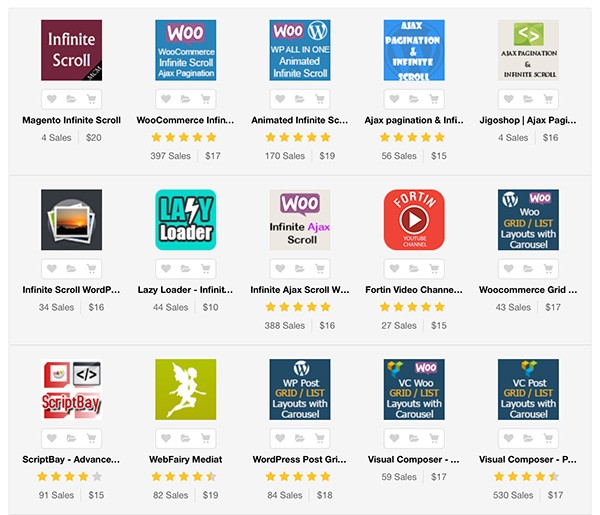
Step 1 Plan Your Pagination
It is important that you plan ahead with your pagination, where you want to include it, and how you are going to process it. A common way of doing pagination is by listing the page numbers at the bottom of the page. Using this method however, no more page numbers will appear at the end of your article list, as they're no longer needed. This pagination can be use on all themes as long as you don't include loads of information in your footer section, as it may not give the desired effect.
Our infinite scroll pagination will use jQuery and ajax functionality to make the request and retrieve more articles to be shown to the user. In this tutorial, I will use the Twenty Ten theme as an example, you can view the working demo of the infinite scroll here.
Step 2 Building the Ajax Function
We will use WordPress' ajax functionality to make the call for this pagination. First we prepare the basic function for our pagination, please insert the following code to your theme's functions.php
function wp_infinitepaginate(){
$loopFile = $_POST['loop_file'];
$paged = $_POST['page_no'];
$posts_per_page = get_option('posts_per_page');
# Load the posts
query_posts(array('paged' => $paged ));
get_template_part( $loopFile );
exit;
}
This function will be used to make the call for our pagination, basically we send two variables to this function via ajax, one is the page number and another is the file template we are going to use for our pagination. To enable this function to be used with WordPress ajax, we need the following code.
add_action('wp_ajax_infinite_scroll', 'wp_infinitepaginate'); // for logged in user
add_action('wp_ajax_nopriv_infinite_scroll', 'wp_infinitepaginate'); // if user not logged in
The default action for WordPress ajax would be wp_ajax_(our action name), hence why the name infinite_scroll being used in the code example. We need to add two actions, one for logged in users and another is for users that are not logged in.
Next we will need to build the ajax function that will send the two variables we need for our pagination. You can use WordPress hooks to insert this jQuery ajax function or straight away insert it into your theme header.php
<script type="text/javascript">
function loadArticle(pageNumber) {
$.ajax({
url: "<?php bloginfo('wpurl') ?>/wp-admin/admin-ajax.php",
type:'POST',
data: "action=infinite_scroll&page_no="+ pageNumber + '&loop_file=loop',
success: function(html){
$("#content").append(html); // This will be the div where our content will be loaded
}
});
return false;
}
</script>
This will be the basic ajax call that we are going to make and we use "infinite_scroll" as our action name. WordPress will automatically call our function wp_infinitepaginate(); because we define it in our theme functions.php previously.
Step 3 Determine When the User Scroll to Bottom of Page
To enable the infinite scroll pagination, we need to determine when the user hits the bottom of the page. This can be achieved easily via jQuery using the following code.
<script type="text/javascript">
$(window).scroll(function(){
if ($(window).scrollTop() == $(document).height() - $(window).height()){
// run our call for pagination
}
});
</script>
Now we can know when the user hits the bottom of the page. Next we need to call the loadArticle function within the scroll function. I'm adding a counter to be used as the page number of our call.
<script type="text/javascript">
var count = 2;
$(window).scroll(function(){
if ($(window).scrollTop() == $(document).height() - $(window).height()){
loadArticle(count);
count++;
}
});
function loadArticle(pageNumber){
$.ajax({
url: "<?php bloginfo('wpurl') ?>/wp-admin/admin-ajax.php",
type:'POST',
data: "action=infinite_scroll&page_no="+ pageNumber + '&loop_file=loop',
success: function(html){
$("#content").append(html); // This will be the div where our content will be loaded
}
});
return false;
}
</script>
Each time the user scrolls to bottom of the page, the counter will increase and this will enable us to have the page number pass to our wp_infinitepage() function within our theme's functions.php. With the scroll and loadArticle functions, we can now do the ajax function call within our WordPress theme, but the result may not appear if we haven't defined the loop file within our theme folder.
Step 4 Setting Up Our Theme
Most important thing, we need to setup the div that will hold the new content that's been requested using our ajax function. In the Twenty Ten theme, there is already a div we can use, which is the div with id="content" so we will include the div id in our ajax function. If you use other themes that don't wrap their loop in a div, you can simply wrap the loop function like the example code below to achieve the same result.
<div id="content"> loop content </div>
Next we will need a loop file for this. The Twenty Ten theme already has a loop file included, this is the main reason why I chose Twenty Ten for this example, because it is easier for anyone who wants to reference this later. If you don't have any loop.php, simply create a new loop file, and copy the loop function within your index.php into the new file and uploaded it into your theme's folder. For anyone using the Twenty Ten theme, you would want to comment out the pagination included in the file because we won't need it anymore (please refer to the tutorial source file on how to do this).
Step 5 Adding Ajax Loader
This is optional, just to give a nice touch to our infinite scroll pagination. We will add an ajax loader image as we hit the bottom of the page. You can add the following code to your footer.php
<a id="inifiniteLoader">Loading... <img src="<?php bloginfo('template_directory'); ?>/images/ajax-loader.gif" /></a>
and then add the following CSS to your stylesheet.
a#inifiniteLoader{
position: fixed;
z-index: 2;
bottom: 15px;
right: 10px;
display:none;
}
Next we will add a few lines of code to our jQuery function to show and hide this ajax loader element.
<script type="text/javascript">
jQuery(document).ready(function($) {
var count = 2;
$(window).scroll(function(){
if ($(window).scrollTop() == $(document).height() - $(window).height()){
loadArticle(count);
count++;
}
});
function loadArticle(pageNumber){
$('a#inifiniteLoader').show('fast');
$.ajax({
url: "<?php bloginfo('wpurl') ?>/wp-admin/admin-ajax.php",
type:'POST',
data: "action=infinite_scroll&page_no="+ pageNumber + '&loop_file=loop',
success: function(html){
$('a#inifiniteLoader').hide('1000');
$("#content").append(html); // This will be the div where our content will be loaded
}
});
return false;
}
});
</script>
The ajax loader will be shown once the user hits the bottom of the page and will be hide once the ajax request has finished.
Step 6 Additional Limitation to Enhance the Infinite Scroll
Up till now, we already have a working infinite scroll, but one thing is missing. The function will keep triggering each time a user hits the bottom page even though there are no more post to be shown. This is something we don't want to have. We will add a control in our scroll function so when there no more pages to be shown, it will stop.
<script type="text/javascript">
var count = 2;
var total = <?php echo $wp_query->max_num_pages; ?>;
$(window).scroll(function(){
if ($(window).scrollTop() == $(document).height() - $(window).height()){
if (count > total){
return false;
}else{
loadArticle(count);
}
count++;
}
});
</script>
We add a new var total to the function which will return the total pages available on our site. This will be used to ensure no additional calls will be made to the page if the maximum page has been reached. Another thing we would want to add is a restriction where this function will be loaded. We just want this on our home page, archive or maybe search, but not on our single post and page. So we wrap a simple PHP if else function in our jQuery code.
if (!is_single() || !is_page()): // our jQuery function here endif;
That's pretty much everything you need for the pagination, please refer to the source files for example code used in this tutorial. The files are based on the Twenty Ten theme.
Conclusion
By now you should be able to use this function in any of your theme, if you have any additional suggestions or questions regarding this tutorial, feel free to leave a comment or contact me via twitter. Would love to share any ideas with you guys.


Comments