React Native app templates from CodeCanyon can jump-start your app development. This video will show you how to get started with your own app in only 60 seconds!
BeoStore React Native App Template
The BeoStore React Native template for e-commerce is a platform-independent e-commerce compatible store template that supports multiple languages and push notifications with Firebase.
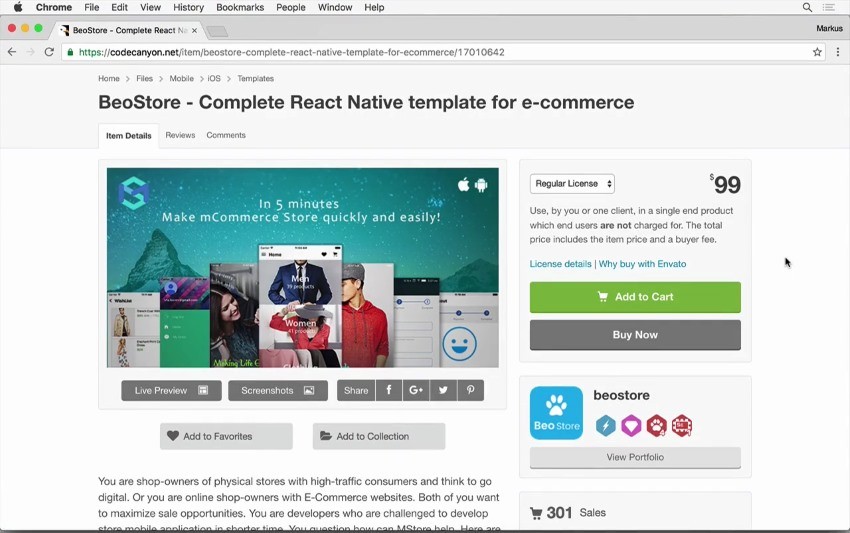
Upon buying it on CodeCanyon, you will be able to download the zip file that contains the complete app template. After you unzip it, you'll need to change to the template folder in your shell and run npm install to fetch all dependencies.
You also need to give the gradlew script permission to execute with chmod +x. Then you can use the React Native command line tool to run the app.
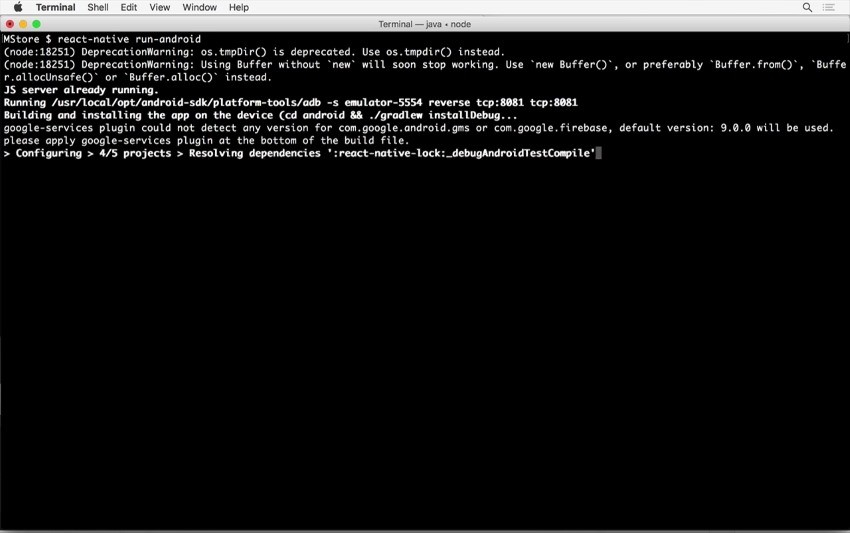
All React Native code is in the app template. In the Constants.js file you can easily change debugging configuration or adapt the look and feel of your application like changing the toolbar colors.
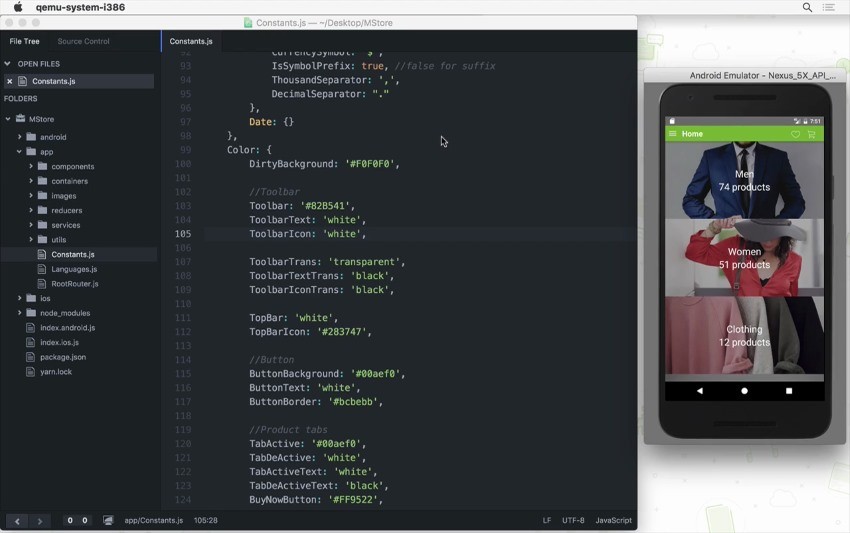
I'm going to set them to green. You can reload an already running app by bringing up the developer menu with Cmd+M, or by using the shake gesture and selecting reload.
Now you're all set to customize your store! Check out CodeCanyon for many more React Native app templates!


Comments