Focal Press has kindly extended a special discount to Mobiletuts+ readers on Flash Mobile: Developing Android and iOS Applications. The purpose of this book is to teach you how to rapidly build cross-platform mobile applications with Flash CS5. Read on for the full book description, a sample chapter, and, of course, the Mobiletuts+ reader discount code!
Back Cover Description
Build rich media applications for the iOS and Android platforms with this primer to Flash mobile development. You get all of the essentials-from setting up your development environment to publishing your apps to the Google Market Place/Apple iTunes App Store.
Develop elementary applications without coding; then realize the power of ActionScript 3 to add rich complexity to your applications. Step-by-step instruction is combined with practical tutorial lessons to deliver a working understanding of the development stages including:
- Rapid prototyping
- Adding interactivity, audio, and video
- Employing iOS and Android Interface Calls
- Hardware optimization with AIR
- Game development: game engines, controlling physics, and 3D
- Designing for iPad, Android tablets, and Google TV
- Code optimization, testing, and debugging
User interfaces are presented in full color to illustrate their nuances. The companion website, www.visualizetheweb.com/flashmobile, includes all of the AS3 code, project files, and a blog to keep you up to date with related news and developments.
Sample Chapter
Project: Creating Your First App Using Flash CS5
In the first section of the book we looked at setting up your Flash environment to work with Android. You also looked at design considerations you should bear in mind when developing Android apps. The goal of this project is to bring these two things together.
During this project you will apply the following:
- Set up a default AIR for Android file
- Develop background image details for the Android app
- Work with embedded text
- Create icons for your project
- Test your application on your Android device
The goal of this section is to validate how easily you can build your Android applications. There should be no heartaches when it comes to Android development and I think you are going to be very pleased with how fast you pick it up.
Setting up Your Development Environment
Throughout this book you will go through the steps needed to create a new Android application. Following this project, I am going to make an assumption that you know enough about the default setup, and will not need me to run through this pro- cess each time. Phew, you won’t need to keep hearing me say, “Download the Android SDK....” We can just focus on the fun stuff.
For now, let’s step through the whole process.
Before you get started you will need a physical Android device to test with. This is essential for your development in this book. You can either buy an unlocked phone that is not connected to a carrier or drop the pennies to buy your own Android phone from any of the many mobile carriers. Remember, your phone must be running Android 2.2. There are a lot of cheap Android phones on the market that are running Android 1.6. AIR and Flash are supported only on Android 2.2 and later (Figure 1.1Proj).
Your development environment also needs to be either Windows or Macintosh OS X 10.5+.
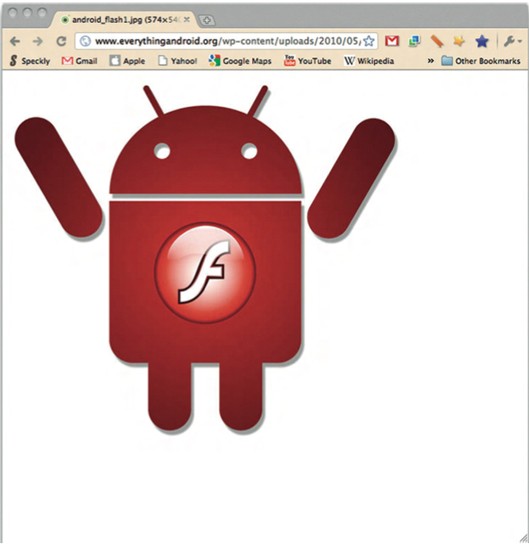
With your Android 2.2 device in hand, let’s set up your development environment.
1. Start by going to the Android development site at http://developer.android.com/index.html, as shown in Figure 1.2Proj.
2. Select the SDK tab along the top of the page.

3. You will need to download either Windows or Mac OSX (Intel) versions of the SDK. At this time, there is not a Linux version of Flash that allows you to develop AIR for Android apps. (Figure 1.3Proj).
4. The Android SDK will download in a ZIP file. Save this to your computer.
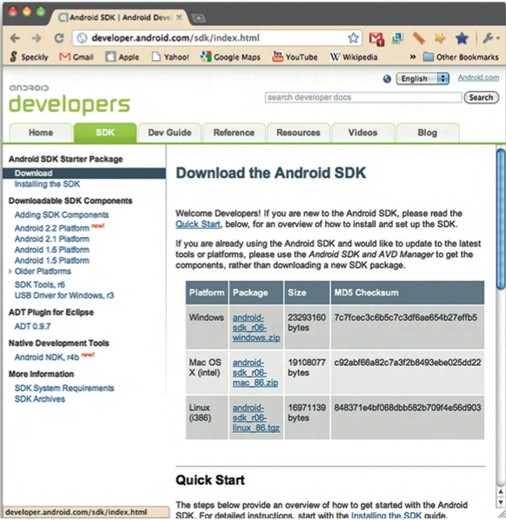
5. Create a new folder in the root of your main hard drive and name the file Developer.
6. Open and extract the files in the Android SDK to the Developer folder you just created (Figure 1.4Proj). At this point you have all the files you need from Google.
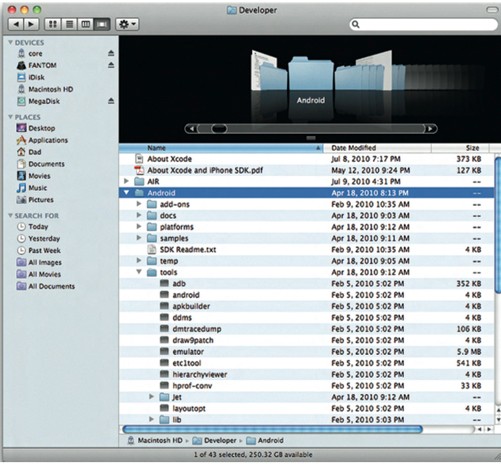
Let’s direct our attention to Flash CS5. To get started with AIR for Android you will need the latest version of Flash CS5. When you have Flash CS5 installed, jump over to http://labs.adobe.com/technologies/air2/android/ to download and install the Android MXI extensions for Flash CS5 (Figure 1.5Proj).
The above is a brief excerpt from the book. To download the rest of this chapter in PDF format, just click the button below.
Publication Details:
- Title: Flash Mobile Developing Android and iOS Applications
- Author: Matthew David
- Publisher: Focal Press
- Publication Date: March 10, 2011
- ISBN: 978-0240815688
- Pages: 308
- List Price: $44.95




Comments