Sometimes a WordPress developer might need custom loops which can not be generated with standard loops as category, author, index, date, archive, taxonomy etc. One of them is "the posts which I commented on". In Q&A sites it means "the questions I answered", so it might be needed for many developers. On base of this tutorial we can create another custom loops. Let's go to create this section.
Step 1
Go to your theme folder and create a myanswers.php file, then copy and paste following code there:
<?php /* Template Name: myanswers */ ?> <?php get_header(); ?> <?php get_template_part( 'loop', 'myanswers' ); ?> <?php get_sidebar(); ?> <?php get_footer(); ?>
We have just created template file called myanswers. It will be used for displaying our custom loop.
Step 2
Stay in your theme folder and create second file called loop-myanswers.php. And paste following code into that file:
<?php
if($wp_query->query_vars['paged']==0){$wp_query->query_vars['paged']=1;}
$querystr = "
SELECT $wpdb->posts.*
FROM $wpdb->posts inner join $wpdb->comments on $wpdb->posts.ID=$wpdb->comments.comment_post_ID
WHERE $wpdb->posts.post_status='publish' and $wpdb->comments.user_id=".wp_get_current_user()->ID."
GROUP BY $wpdb->posts.ID
ORDER BY $wpdb->posts.post_date DESC ";
$lim_per_page=" limit ".($wp_query->query_vars["posts_per_page"]*($wp_query->query_vars['paged']-1)).",".$wp_query->query_vars["posts_per_page"];
$query_for_count = $wpdb->get_results($querystr, OBJECT);
$wp_query->max_num_pages=ceil($wpdb->num_rows/$wp_query->query_vars["posts_per_page"]);
$querystr=$querystr.$lim_per_page;
$pageposts = $wpdb->get_results($querystr, OBJECT);
?>
<?php if ($pageposts): ?>
<?php global $post;
?>
<?php foreach ($pageposts as $post): ?>
<?php setup_postdata($post); ?>
<?php
/// THIS PART IS LOOP FROM TWENTYTEN, YOU CAN CHANGE IT HOWEVER YOU WANT BEGIN
?>
<div id="post-<?php the_ID(); ?>" <?php post_class(); ?>>
<h2 class="entry-title"><a href="<?php the_permalink(); ?>" title="<?php printf( esc_attr__( 'Permalink to %s', 'twentyten' ),
the_title_attribute( 'echo=0' ) ); ?>" rel="bookmark"><?php the_title(); ?></a></h2>
<div class="entry-meta">
<?php twentyten_posted_on(); ?>
</div><!-- .entry-meta -->
<?php if ( is_archive() || is_search() ) : // Only display excerpts for archives and search. ?>
<div class="entry-summary">
<?php the_excerpt(); ?>
</div><!-- .entry-summary -->
<?php else : ?>
<div class="entry-content">
<?php the_content( __( 'Continue reading <span class="meta-nav">→</span>', 'twentyten' ) ); ?>
<?php wp_link_pages( array( 'before' => '<div class="page-link">' . __( 'Pages:', 'twentyten' ), 'after' => '</div>' ) ); ?>
</div><!-- .entry-content -->
<?php endif; ?>
<div class="entry-utility">
<?php if ( count( get_the_category() ) ) : ?>
<span class="cat-links">
<?php printf( __( '<span class="%1$s">Posted in</span> %2$s', 'twentyten' ), 'entry-utility-prep entry-utility-prep-cat-links', get_the_category_list( ', ' ) ); ?>
</span>
<span class="meta-sep">|</span>
<?php endif; ?>
<?php
$tags_list = get_the_tag_list( '', ', ' );
if ( $tags_list ):
?>
<span class="tag-links">
<?php printf( __( '<span class="%1$s">Tagged</span> %2$s', 'twentyten' ), 'entry-utility-prep entry-utility-prep-tag-links', $tags_list ); ?>
</span>
<span class="meta-sep">|</span>
<?php endif; ?>
<span class="comments-link"><?php comments_popup_link( __( 'Leave a comment', 'twentyten' ), __( '1 Comment', 'twentyten' ), __( '% Comments', 'twentyten' ) ); ?></span>
<?php edit_post_link( __( 'Edit', 'twentyten' ), '<span class="meta-sep">|</span> <span class="edit-link">', '</span>' ); ?>
</div><!-- .entry-utility -->
</div><!-- #post-## -->
<?php endforeach;
/// THIS PART IS LOOP FROM TWENTYTEN, YOU CAN CHANGE IT HOWEVER YOU WANT END
?>
<?php else : ?>
<h2 class="center">Not Found</h2>
<p class="center">Sorry, but you are looking for something that isn't here.</p>
<?php include (TEMPLATEPATH . "/search.php"); ?>
<?php endif; ?>
<?php
echo $wp_query->max_num_pages;
if ( $wp_query->max_num_pages > 1 ) : ?>
<div id="nav-below" class="navigation">
<div class="nav-previous"><?php next_posts_link( __( '<span class="meta-nav">←</span> Previous', 'twentyten' ) ); ?></div>
<div class="nav-next"><?php previous_posts_link( __( 'Next<span class="meta-nav">→</span>', 'twentyten' ) ); ?></div>
</div><!-- #nav-below -->
<?php endif; ?>
This file is for generating our custom loop in template file.
Step 3
Open theme functions file of your theme(functions.php) and add this function and filter to that file:
add_filter('query_vars', 'parameter_queryvars' );
function parameter_queryvars( $qvars )
{
/* Plugin Name: Parameter
Plugin URI: http://webopius.com/
Description: A plugin to allow parameters to be passed in the URL and recognized by WordPress
Author: Adam Boyse
Version: 1.0
Author URI: http://www.webopius.com/
*/
$qvars[] = 'paged';
return $qvars;
}
This couple of function and filter is for getting page id which is needed for building pagination in permalink-structured sites.
Step 4
At last, go to your Dashboard, create new page from Pages->Add new and name it "myanswers", by default its slug will be myanswers. Before publishing select template for this page. In template widget you will see combobox which contains myanswers option. Select it.
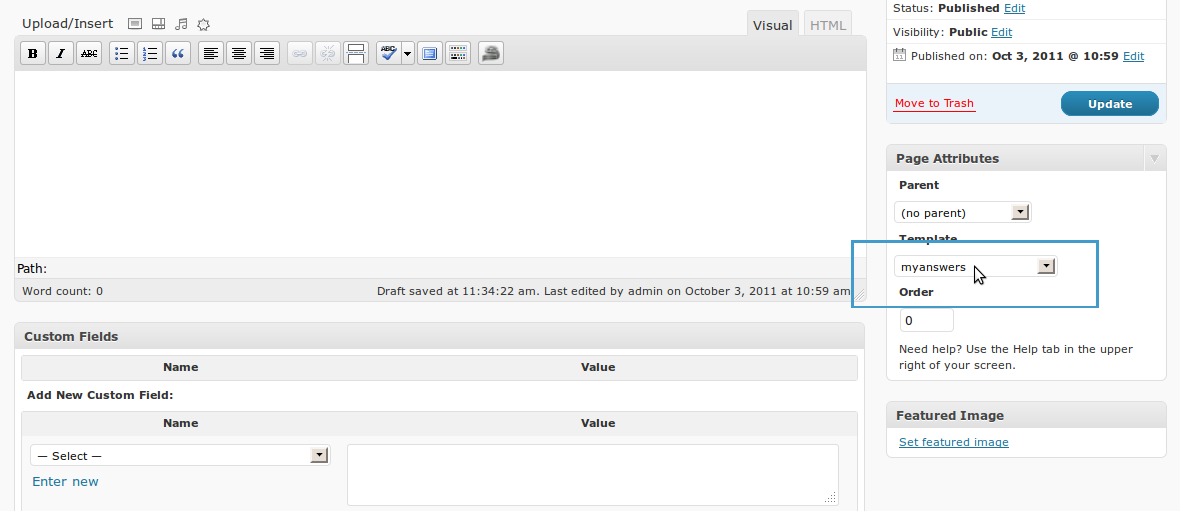
After selecting myanswers option click to Publish button.
Done!
Now you can use yoursite.com/myanswers url as page which displays the loop of "the posts you commented on". And of course not only you, every logged in user can see their own one.


Comments