As a web developer, possibly the most common request I get from clients is that they want to be number one on Google. While this is not impossible, it's a pretty huge undertaking that will take months of very active work. However, if you just want your website to be more search engine friendly, well that's a different story, especially on WordPress. There are tons of plugins that will help you with both your SEO and SEM game. Let's take a look at some of my favorites.
Search Engine Optimization
In order for search engines to find your site and associate it properly, you need to make sure your site's code is up to snuff as far as search engines are concerned. The following plugins will make sure your site is optimized for search engines by fixing up titles, building keyword lists, and talking directly to the search engines.
WordPress SEO by Yoast
This one just might be my favorite because of how much it lets you do. For starters, you can set title and description templates for each type of page (post, page, archive, etc.) and set indexing rules for each type of page. You can also customize the keywords, descriptions, and titles for each individual post or page, as well as preview how that page or post will show up in a Google search. There are settings for internal linking, breadcrumbs, permalinks, RSS, and more. This is a definite necessity in your SEO/WordPress arsenal.

All-in-One SEO Pack
Much like WordPress SEO by Yoast, All-in-One SEO Pack allows you to customize the titles of all the template pages, define a list of keywords, and adds a custom box to each post page. It will also dynamically create a list of keywords for you from your tags and categories.
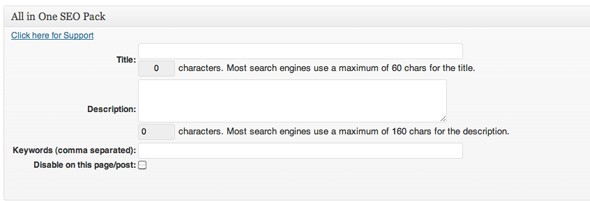
Google XML Sitemaps
This plugin builds a sitemap that makes it easier for search engines like Google, Bing, and Yahoo! to crawl the site. It will also update automatically when you add a new page or post, notify search engines, prioritize your content in the sitemap, and let you choose what content to include or exclude.
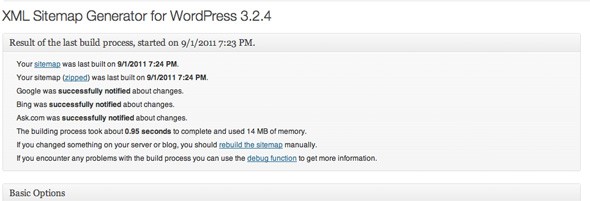
SEO Ultimate
This plugin has a set of modules that will help search engine optimize your site. Some of them will allow you to monitor your 404 Error log, create canonical links, tweak your permalinks to remove things like "/category/" or the date, add share buttons, automatically link certain words (which is awesome), and insert code into various parts of your site.
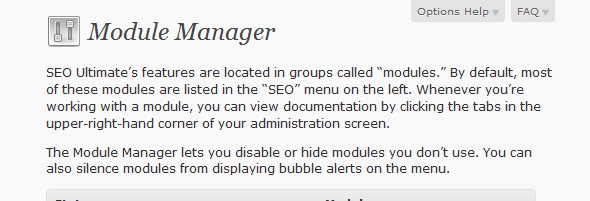
Google Analyticator
There are a ton of plugins to help you add Google Analytics to your site, but this one does a bit more. On top of adding the actual code, there are a bunch of customizable settings giving you the ability to include or exclude logged-in users, or even specific user roles, turn on loading speed tracking, monitor outbound links, monitor adsense, and more. It also comes with a stats sidebar widget.
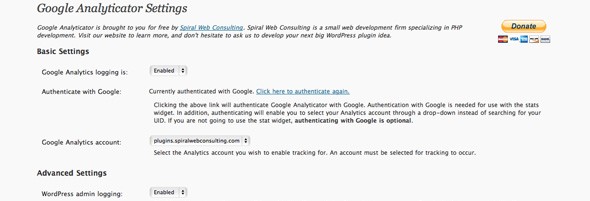
Google Analytics Dashboard
This plugin will help you monitor how well your site is doing by connecting right to Google Analytics and adding your stats right to the WordPress dashboard. You'll be able to choose from any of your Analytics profiles, create customized labels for your goals, and choose which logged in users will be able to see the stats. You will also be able to see stats for each post, right on the Edit Posts page.
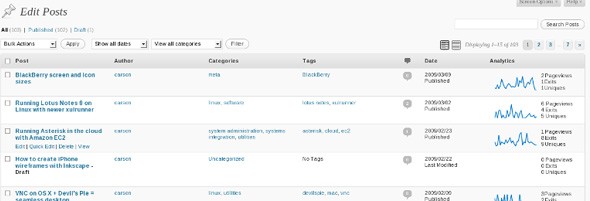
Smart SEO (from CodeCanyon)
This is a simple plugin that scores your posts based on a list of SEO criteria. You can set a number of rules for keywords in titles, posts, and more. The score is displayed in a beautifully designed box and updates every 25 seconds as you edit your post. This is incredibly helpful if you're trying to improve the SEO of individual posts. Price: $20
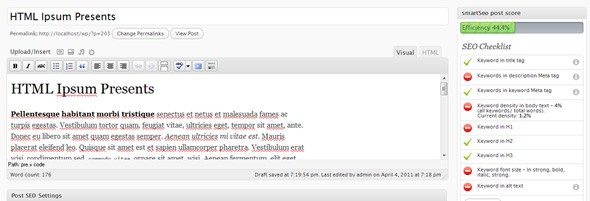
SEO Helper
Not quite as nice looking or feature rich as Smart SEO, but a great free alternative is SEO Helper. This plugin will look at your drafts and make suggestions on how to improve your post for better SEO results. It will pull from your list of keywords (that you added manually or using a plugin) and check them against the title, permalink, and body of the post. It will also check a few other things, including whether or not you're posting during a good time of the day.
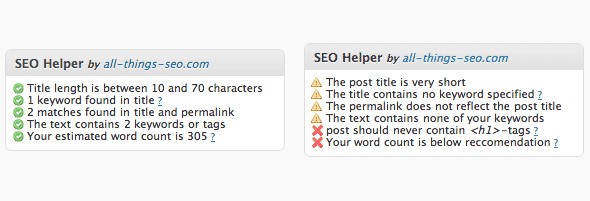
Search Engine Marketing
The other side of the SEO coin is the more active side- search engine marketing (SEM). The following plugins will add functionality to your site to make it easy for people to share links and discover more from your site.
AddToAny
This plugin makes it incredibly easy for your users to share posts on whatever social sharing site they choose. Boasting over 100 social sharing sites including Facebook, Twitter, Google+, Digg, Delicious, email, print, and more, you can neatly display these buttons anywhere you'd like on your site (through settings or manually adding the template tag), and customize the look and feel through a number of button and CSS options.
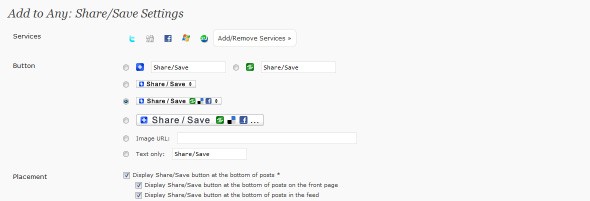
Twitter Tools
This robust plugin completely integrates Twitter into your WordPress site, allowing you to display your tweets in a sidebar widget, automatically tweet posts once you publish them (with a bunch of settings to customize the tweet), and create a daily digest post of all of your tweets for the day. It even integrates the bit.ly API, if you're a bit.ly user. The set-up for this plugin is a little long because of the authentication required, but the functionality is great and well worth it.

WPBook
WPBook allows Facebook users to add your blog as a Facebook app (this requires you to set-up a Facebook app). Doing so will allow them to read your blog right in Facebook, as well as make comments in Facebook which are then synced with your blog. It will also automatically add new posts to your wall, or to a page you're the administrator for.
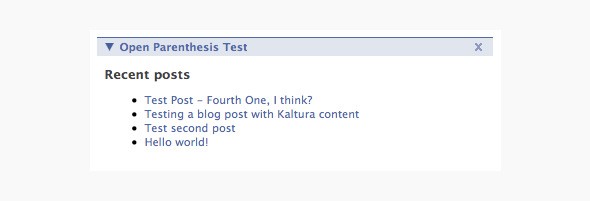
MaxRef-Widget
Full disclosure: I worked on this plugin
This plugin was designed to generate more cross-linking on your blog. You have the ability to customize and display a list of posts in the sidebar based on a list of criteria, including the number of posts, how to sort them, which category to pull from, display options, and more.

Digg Digg
One of the many social button plugins for WordPress is Digg Digg. What makes this plugin unique is the ability to add the buttons to the left of the post and have them scroll along with the user, a la Mashable. This is only one of the display options, as this is a pretty customizable plugin, and even allows you to manually place a template tag into your theme.
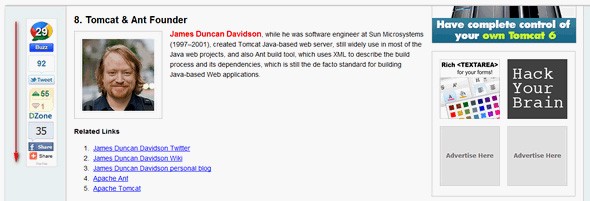
SexyBookmarks
Rounding out our list is another social sharing plugin that cleverly displays the buttons. With this plugin, the social sharing icons are mostly hidden, and pop up when the users scroll over them. I've included this here because I think it's a very eye catching way to include social media buttons and that's incredibly important in order to get people to use them. SexyBookmarks includes all of the major social sites, as well as some other buttons, include Evernote, Netvibes, Hotmail, Yahoo!, and Read It Later.
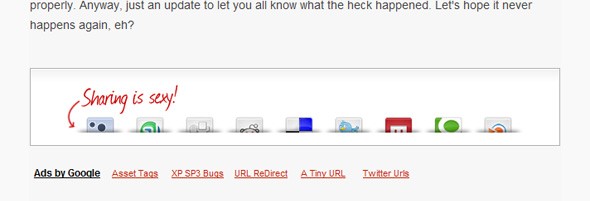
Conclusion
This list obviously just scratches the surface, as there are tons of SEO and SEM plugins for WordPress. Most of these are one I use on a regular basis, or keep bookmarked for when the time comes (I'm looking at you, SexyBookmarks). What are some of your favorite SEO/SEM plugins? Let us know in the comments!


Comments