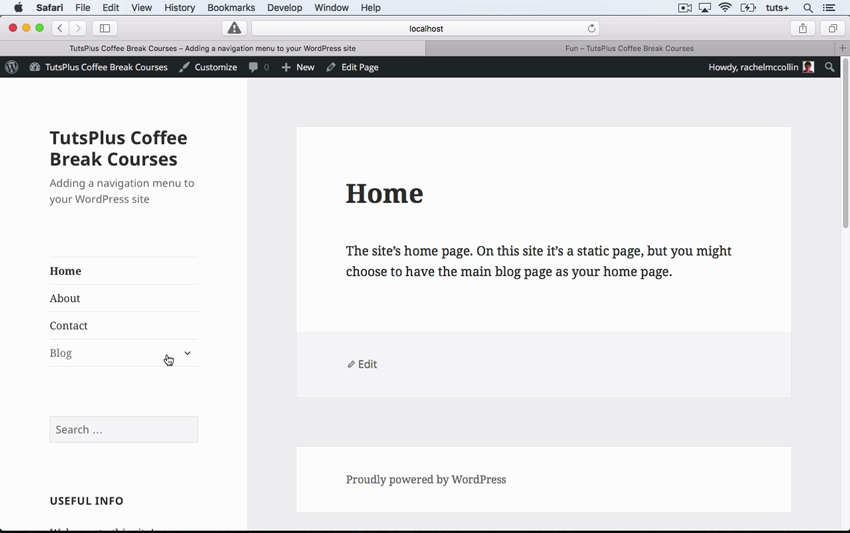
Navigation menus are key parts of most sites. A good navigation menu will help your visitors find their way around the site and connect to your content.
In our new Coffee Break Course, WordPress Basics: Create a Navigation Menu, Envato Tuts+ instructor Rachel McCollin will teach you how to create a navigation menu in WordPress and add it to your site. You'll also learn how to create additional menus and to use menus within a widget.
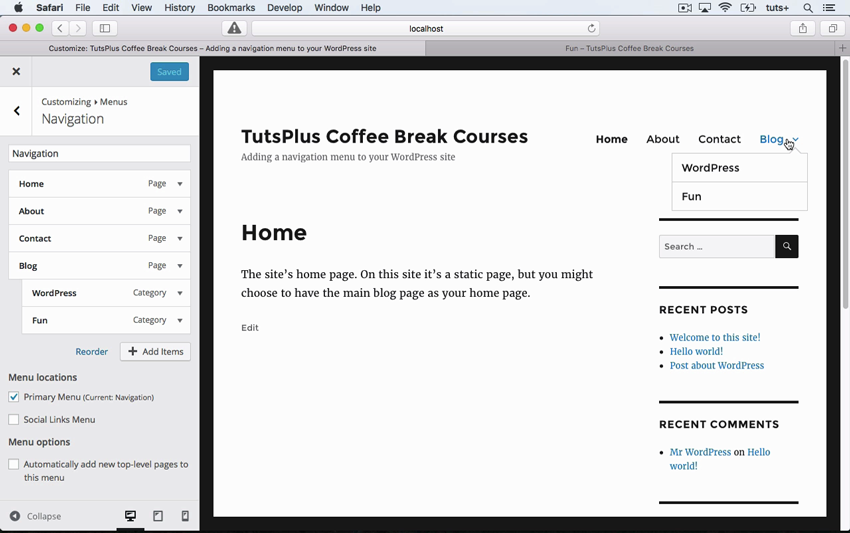
If you haven’t tried one of our Coffee Break Courses before, they’re ultra-short video courses designed to teach a skill or concept in a single sitting. This one is less than ten minutes long, and by the end of it you’ll be much better equipped to create an effective WordPress navigation menu.
Watch the introduction below to find out more.
You can take our new Coffee Break Course straight away with a free 10-day trial of our monthly subscription. If you decide to continue, it costs just $15 a month, and you’ll get access to hundreds of courses, with new ones added every week.
If you still need help with this or any other WordPress issue, you can schedule a Remote Support Session with a WordPress expert on Envato Studio. For just $50, you get a one-hour session dedicated to walking you through the solution to your WordPress problem.



Comments