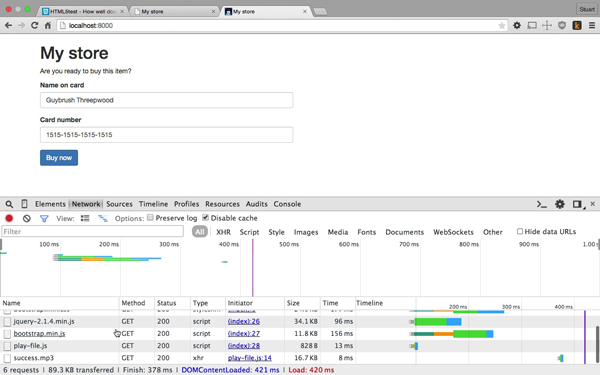
If you want to learn how to add sound to your website using the Web Audio API, but have a busy life and a limited budget, our new course is for you.
Our new short course, Add Sound to Your Site With Web Audio, introduces you to the subject with 11 bite-sized videos, totalling just under an hour of viewing time.
What You’ll Learn
With step-by-step instructions from Stuart Memo, you'll have a chance to explore this new standard for generating real-time audio in the web browser with a real-world example: adding some audio feedback to your website.

In this course, you'll work with oscillators and gain, frequencies and mp3 files to create melodies that will enhance the user experience of your site.
Watch the Introduction
Start Learning With a Free Trial
You can take our new course straight away with a free 10-day trial of our monthly subscription. If you decide to continue, it costs just $15 a month, and you’ll get access to hundreds of courses, with new ones added every week.


Comments