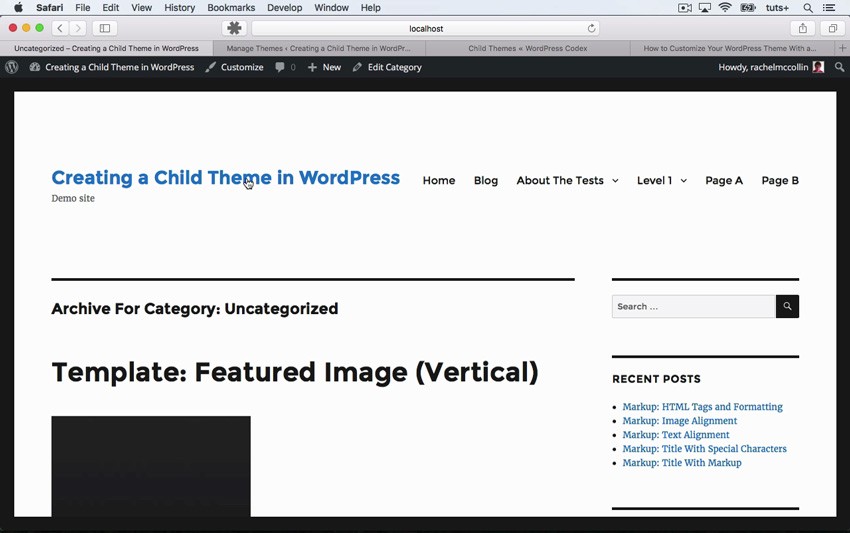
If you want to tweak or customize a WordPress theme—whether a built-in theme or theme downloaded from elsewhere—a child theme is the way to go. Otherwise, if you customize the theme directly, all your work will be lost when the theme updates!
In our new Coffee Break Course, Customize Your WordPress Site With a Child Theme, Envato Tuts+ instructor Rachel McCollin will teach you how to customize a WordPress theme by using a child theme. You'll see how to set up your child theme, how to customize the style of a screen element, and how to modify a theme template for extra control.
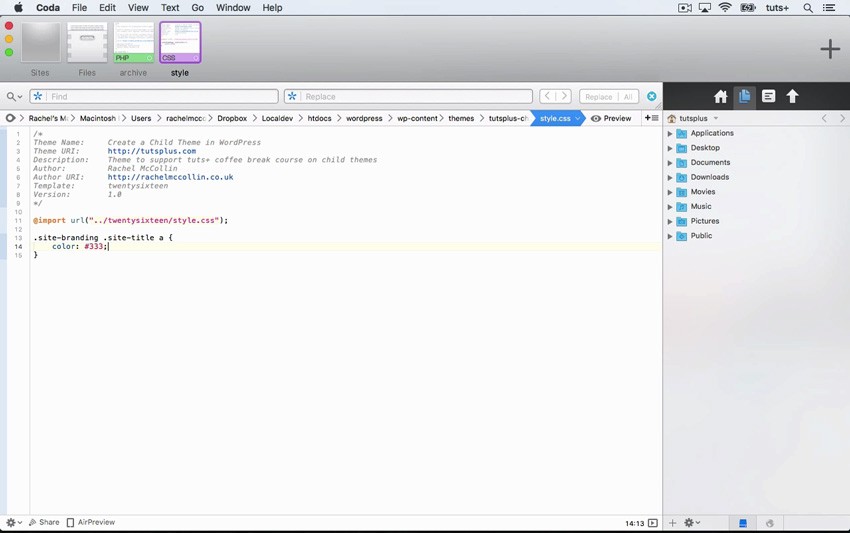
Watch the introduction below to find out more.
You can take our new Coffee Break Course straight away with a free 10-day trial of our monthly subscription. If you decide to continue, it costs just $15 a month, and you’ll get access to hundreds of courses, with new ones added every week.
You can also find plenty of useful WordPress themes to use in your projects by heading over to Envato Market. And why not check out our other WordPress Coffee Break Courses too:


Comments