iOS app templates from CodeCanyon can jump-start your app development. This video will show you how to get started with your own app in only 60 seconds!
Universal for iOS App Template
Hey there, folks. Derrick Jensen here to tell you that integrating content from the web into your mobile apps can be quite taxing. But with a little help from the Universal for iOS Full Multi-Purpose iOS app template by Sherdleapps, life has become a little easier. Once you have purchased, downloaded and extracted the template to your local machine, you'll find there's lots of useful information—especially within the documentation folder.
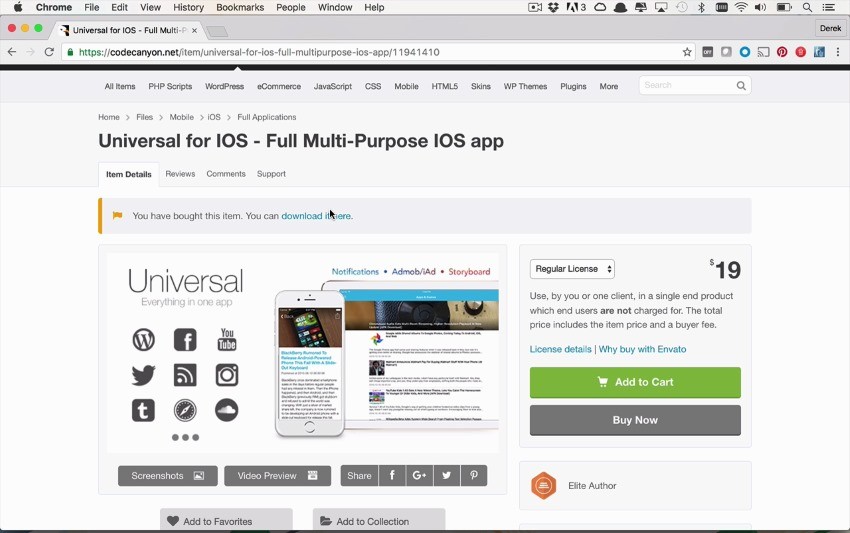
In here, you will find out how to customize the colors of your application, create a customized about dialog, and even add your own contact information. With a good understanding of these extension points, you can open your project and navigate to the appdelegate.h file within the universal folder, where most of your configuration will be done.
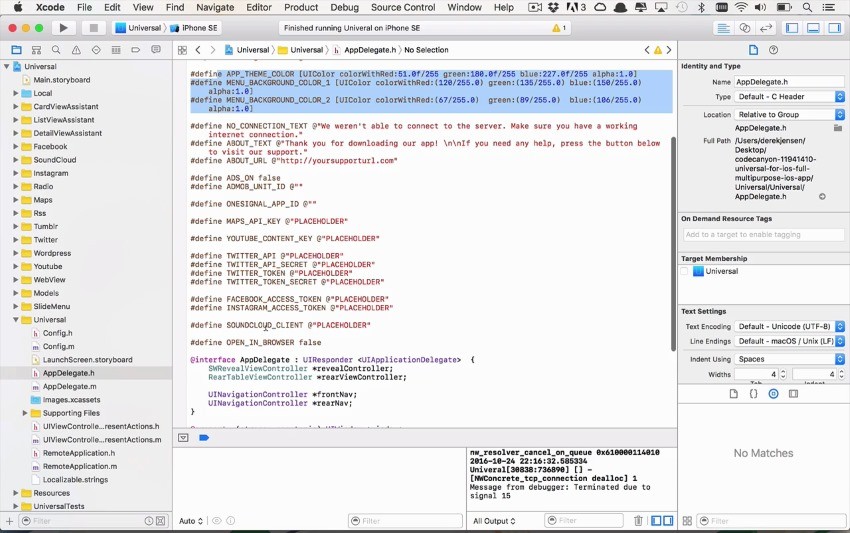
Once the app starts up, you'll be presented with a very nice layout with content that is already being presented. You will notice in the second grouping of links, you will start to run into content from providers that need some additional configuration. To begin retrieving data from these providers, simply switch back over to the documentation and find the appropriate instructions on how to get the necessary keys to enable that provider's content.
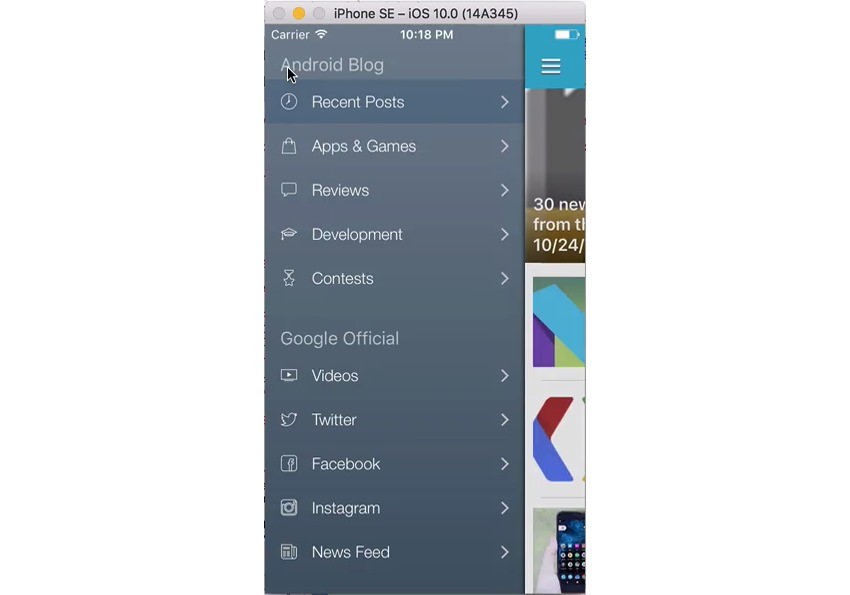
Then simply place the provider's key or keys into the app delegate, rerun your application, navigate to the appropriate section, and voila, data at your fingertips.
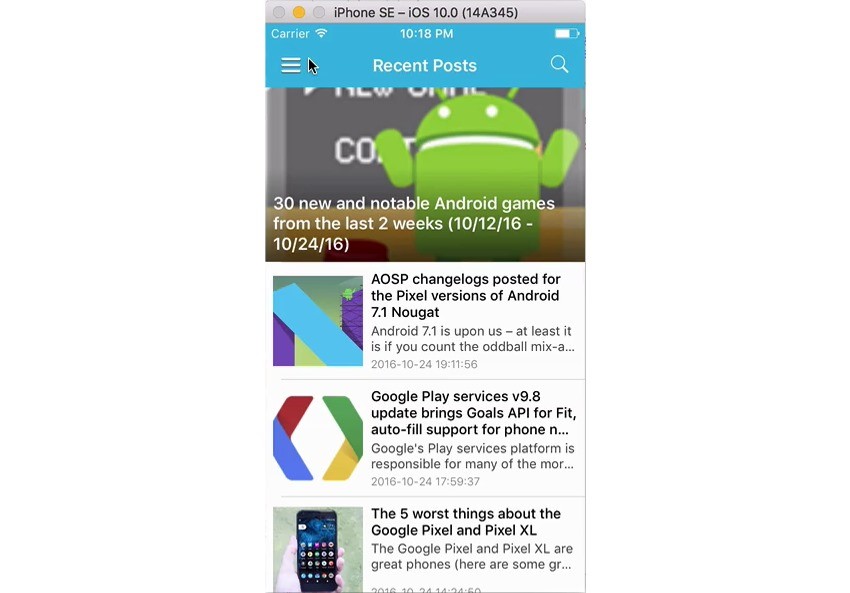


Comments