Recently we've been running a series of sponsored tutorials by Microsoft technical evangelists, designed to help you solve the problem of building things that work well across all platforms.
In case you missed it, here are some of the highlights.
A Fast, Accurate Way to Test Internet Explorer on iOS, Mac OS X, and Android
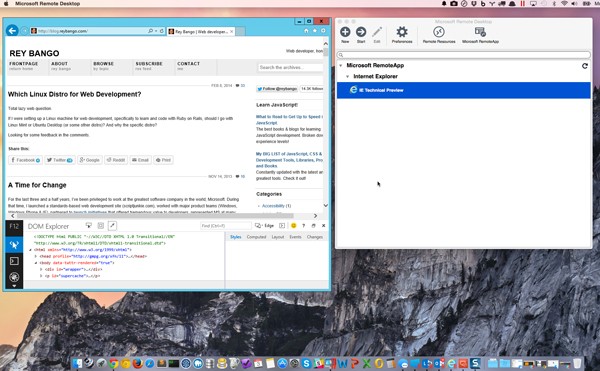
Microsoft recently launched a new tool to make it easier to test sites in IE regardless of which platform you’re on. It’s called RemoteIE, and is designed to offer a virtualized version of the latest version of IE. This allows you to test out the latest version of IE without having to have a virtual machine installed.
In this tutorial, developer advocate Rey Bango shows you how to set up RemoteIE, and demonstrates what it looks like in Chrome on his MacBook.
Understanding Fluent APIs in JavaScript
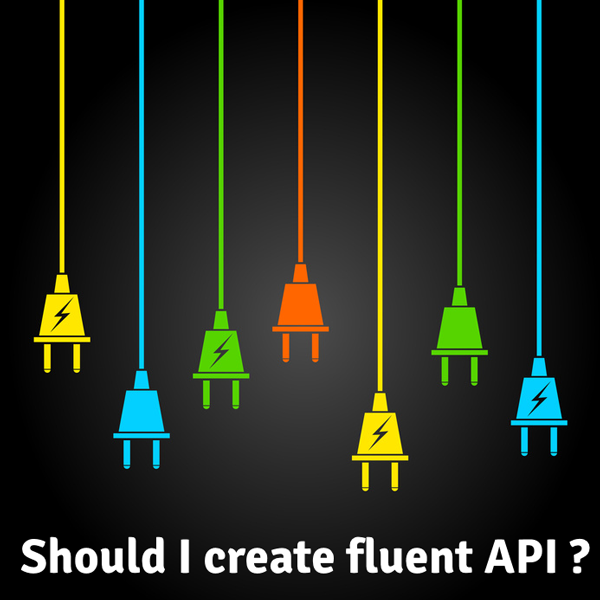
Have you ever wished that more APIs were fluent? In other words, do you think the community should be able to more easily read, understand, and build upon the work while spending less time in the tech docs?
In this tutorial, David Catuhe walks through fluent APIs: what to consider, how to write them, and cross-browser performance implications.
Measure the Success of Your Developer Relations Program

Many software companies create developer relations or community outreach programs to win the hearts and minds of developers. But the problem with developer relations is that it’s hard to measure how successful you or your team are and if you’re hitting the mark with your community. In this tutorial, Rey Bango explains what developer advocates do, and examines different ways of measuring the success of outreach efforts.
Deliver Live and On-Demand HTML Video With Azure Media Services

Ever want to create your own Twitch.tv-like app for live-streaming your work? How about your own YouTube-esque program for playing back your previously recorded video? You might have used Flash, Java, or Silverlight for rich media in the past, but with Chrome 42 announcing that those plug-ins are no longer supported, now is as good a time to go HTML5 as ever.
In this tutorial, Microsoft technical evangelist David Voyles explains how to use Azure Media Services to get set up and start experimenting with delivering live or on-demand HTML video.
Want to Learn More?
The Microsoft team has contributed plenty more tutorials, on subjects ranging from JavaScript debugging to the Web Audio API. If you want to learn more, you can browse the rest of their Code, Web Design and Game Development tutorials.


Comments