In this episode of our "Vim Essential Plugins" quick tip series, we'll take a look at the only application in our list that isn't free: PeepOpen. But, don't let this deter you from picking up one of the most useful applications available for Vim users.
Usage
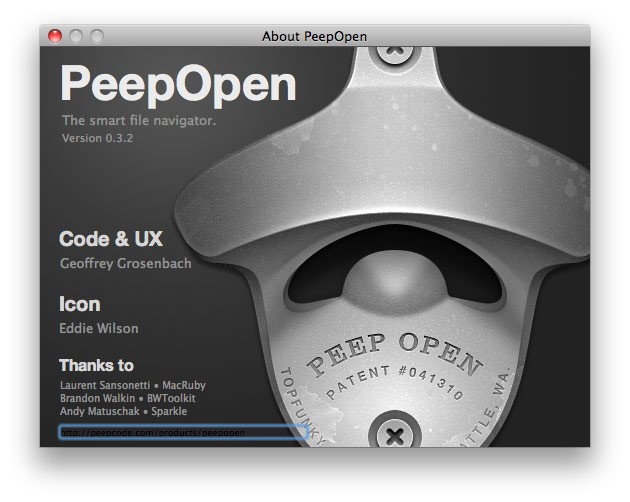
Like the other plugins that have been featured in this Session, PeepOpen is essentially a file explorer -- but a beautiful and incredibly fast one at that. Somewhat uniquely, PeepOpen is an application that is stored in your menu bar.
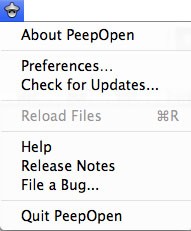
You'll find that this application isn't limited only to Vim users, though. Nope - from Coda, to TextMate, to Emacs...all the best Mac editors are available. Sorry Windows users. You're out in the cold for this one, unfortunately.
Preferences
Upon viewing the preferences section of the app, you'll find a helpful tab that allows you to specify which file types to ignore -- such as DS_STORE, .swp, etc. The PeepOpen team have already taken care of the most pertinent file types for you.
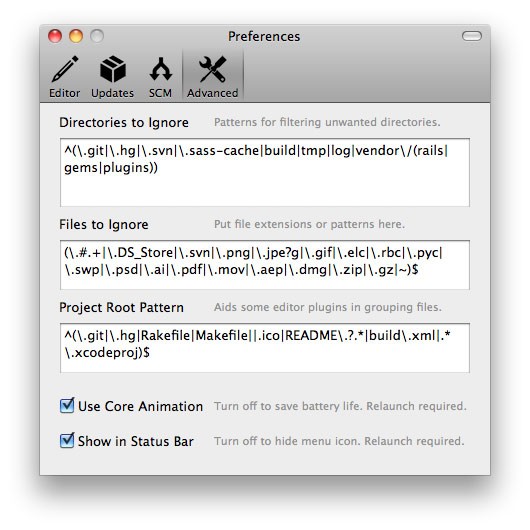
Within MacVim, PeepOpen can be triggered by typing Control + o. At this point, you can type any sequence of characters to identify the file that you wish to access, and note that this is fuzzy searching.
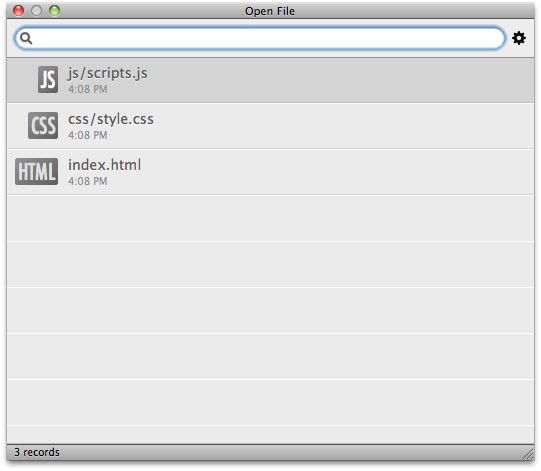
And it's really as simple as that. Rather than opening the file explorer, or wasting time searching through your buffers, simply use PeepOpen. It'll save you an incredible amount of time over the course of the year.


Comments