If your idea of success is creating a solid product and taking user data to continue the evolution of that product, then this article is for you! Since 2008 I've been involved in the iOS ecosystem. I've spent countless hours reading books and studying successful companies and apps. Below is the most important information I've gathered during my studies.
Design
We live in a visual society. With the app store competition growing daily, having good code and a great feature set isn't enough. How your app looks matters, but if you think design begins and ends with just the look you're wrong. Design also includes User Experience (UX). A polished look and great user experience is just as important as good code. The sooner you accept this, the closer you'll be to reaching your goals.
Quick Tip: Design before you code.
"Another reason to design first is that the interface is your product. What people see is what you're selling. If you just slap an interface on at the end, the gaps will show." - 'Interface First', Getting Real
User Experience
UX Designer—One who designs the user experience for applications after doing user and workflow analysis, producing user-centered design artifacts such as personas, site maps, taxonomies, and wireframes. A UX Designer may also conduct usability testing on prototypes or finished products to assess the quality of a user experience. - UX Design Versus UI Development - Mike Hughes
As a consultant, my biggest battle with clients revolves around user experience design. As an entrepreneur, I take pride in the fact that the team I work with values user experience above all else. Building something that works is easy, but building something that works well takes time and effort.
Making your product simple and user friendly is a must. Our society has become accustomed to simplicity and speed in every aspect of our lives. You can have great code and a polished look, but if the user experience is awful you will have negative reviews and a high turnover for your app.
A Polished Look
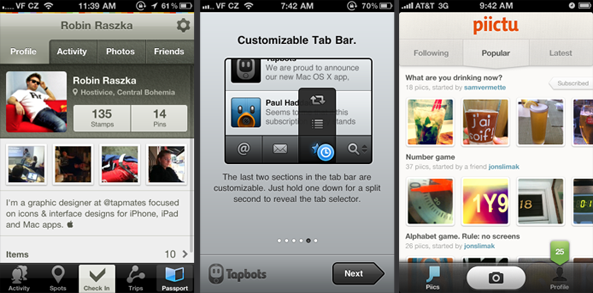
A polished look is something that is hard to explain but easy to showcase. And while there are many designers who can design your interface, to compete, you want a design that stands out. I assume most of you reading this article have spent the majority of your lives writing code instead of creating textures and gradients.
Talented designers cost money. If you don't have the capital to invest in the design but are willing to learn, Mobiletuts+ will be publishing a series in the coming weeks on how non-designers can get the polished look you see in the picture above and on the sites listed here: Creattica Mobile, Pattrns, and Beautiful Pixels.
Development
Part of development involves all nighters, good coffee, and food that provides enough sugar to augment the caffeine but not cause a crash. The other part of development is understanding that you must innovate, capture data, and be ready at all times to update.
Innovate
Technically, innovation should happen before the design. Your idea, the one that has consumed you day and night, should be innovative. The great thing about innovation in our space is that it can be as complex as a location based daily deal payment platform or as simple as a better user experience. If you're making something new, great! If you're going head to head with an app, then make sure you innovate. I think we can all agree that the ecosystem is filled with too many copy cats looking for a quick buck.
Analytics and Event Tracking
While cash is king, it's hard to acquire or prevent the loss of immense amounts of it without data. Most developers have yet to scratch the surface on what they can do with the data they are allowed to capture. On an app we created in the past we took analytics data and compared it to our sales to understand how many people were pirating our app each day.
This data allowed us to calculate income lost and determine if creating a deterrent was worth it.
Depending on the company you use for analytics you can also see data on:
- Time Spent using your app
- Are they on wifi or carrier
- Which iPhone/iPod touch models are they using
Another great tool to use is Event Tracking:
Track events and actions specific to your application to see what features users are using the most and how they are trending. Mixpanel Analytics
Updates
Regardless of your experience level there's a chance that your app will crash. More importantly if you're getting usage and event data on your users you're in a better position to determine which new features and updates are best for your users.
Here are two services offering event tracking and analytics: Mixpanel Analytics and Mobclix
Presentation
You've got a polished look and great user experience sitting on top of elegant code. At this point you're ready to show the world what you've created. If you thought coding for 72 hours straight and learning how to design on your own was the hardest part of this process your in for a rude awakening.
You need tough skin to protect you from the critics and determination to compete with the thousands of developers looking to promote their app.
Below you will find 3 tips to help you promote yourself.
Get More Ratings
There have been some shady dealings in the app store regarding ratings. I've heard stories of companies who have numerous credit cards on file with apple and simple inflate their downloads and 5 star reviews. The biggest reality of the ecosystem is that people care about your rating, especially for paid apps.
There is actually a great way to get more reviews without being unethical.
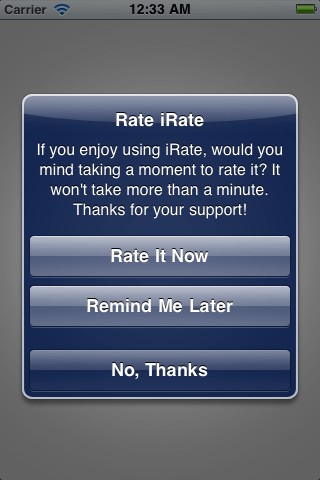
Most people will never rate your app because they will never go back to your app store page after downloading it. But, iRate allows you to set a rating prompt after a user reaches a usage milestone. It seems safe to say that someone whose used your application for 5 days in a row is not going to give you anything under 4 stars.
By using iRate you get to prompt users who like your app to rate it. This doesn't guarantee they'll rate your app, but it's much more likely that they will rate your app with a prompt than without one.
Social Integration
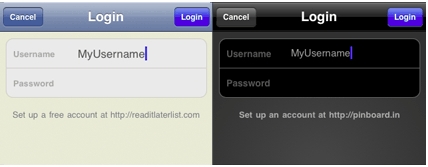
The best marketing is free marketing and with Tumblr, Facebook and Twitter you can take advantage of it. Apps like Instagram and Foursquare can attribute much of their success to the ability to post to ones social network. I highly recommend making your app integrate with social networks. Whether you do so by posting a new high score or posting content to a wall, social networks can be a vital part of your success. Great news, Sharekit allows you to share from within your app with 3 lines of code.
App Store Pictures
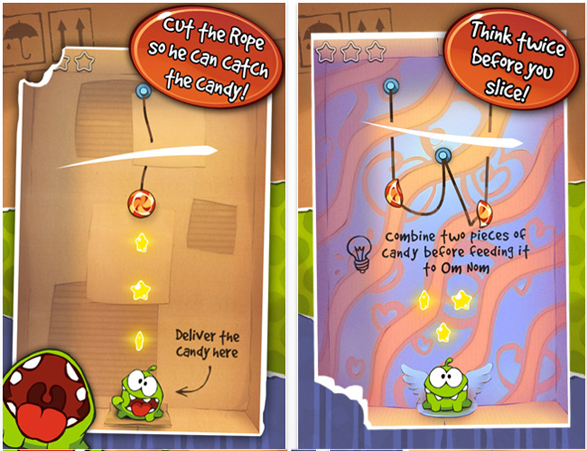
This is where your design becomes a big part of the success of your app. While writing this article I spent time examining the top 10 apps in the App Store. At the time, 7 out of the 10 had at least one picture with text on it like the above screen shots. This is similar to a billboard and is a great way to give information to those who won't read your description.
I recommend doing the same. Make sure you don't put too much information on the picture as it can take away from the actual screenshots.
Bonus
iPhone.Appstorm

I've competed with numerous developers to get my apps in front of the masses by sending press releases and emails to blogs. From Techcrunch to the new app blog that is only a week old, I've tried them all. It seems like the ones with lots of readers are impossible to get on and the blogs with 20 page views a month are now also inundated with requests.
I will not discourage anyone from sending a press release to Mashable, Techcrunch, or smaller blogs. You never know when your press release will be picked. But if you don't like random chance, there is a gem in the Envato network where you can promote your iOS and Android Apps.
For $40 you can get a Quick View Post on iPhone.Appstorm which gets 80,000 visits a month.
"Quick Look posts are an affordable way to get your app covered on one of the web’s most popular iPhone app review sites. A Quick Look is a beautifully presented post dedicated to your app. It contains screenshots, lists key features and pricing and links back to your app’s website and its App Store entry." - iPhone.Appstorm
Android.Appstorm is a newer member of the app.storm network and currently does not do Quick Posts. You can still submit your app for review here
Hopefully this article has been helpful. If you have any questions or comments feel free to post them below or contact me via twitter @williamherring


Comments