Corporate themes are everywhere! In ThemeForest, almost a quarter of all WordPress themes fall under the "corporate themes" category, and nearly all best-sellers are a corporate or a "multi-purpose" theme. And it's no different in other theme shops, too: Almost all of their top-sellers are multi-purpose themes, and corporate themes come in second all the time.
Hey, we can't object to what the market wants. We can't make a WordPress theme for the sake of making a WordPress theme; otherwise, the market share of WordPress would have dropped. But this doesn't mean that we should clog theme directories with dull themes which look the same as the theme that came before. If the market wants corporate themes, we should give the buyers the best ones we can make.
In this two-part series, I'm going to guide you through creating a jaw-dropping WordPress corporate theme.
An Opinion on the Reason for the Popularity of WordPress
According to W3Techs, WordPress keeps more than half of the CMS market share and one in every four websites are built with WordPress among Alexa's top 10 million websites. A surreal figure, in my opinion, but so far I haven't seen it refuted. But even if the numbers are much lower than that, there's no denying that WordPress is an inexpugnably popular content management system, and it's not going anywhere anytime soon.
Even though I don't have the statistics to back me up, I believe that a very large portion of websites built with WordPress are simple (or more complicated) corporate websites that gets less than a hundred visitors every day. Sure, there are big shots like Wired, and there are hundreds of thousands—maybe millions—of blogs made with WordPress, but probably all the web design agencies or freelancers that use WordPress in the industry will agree that they make corporate websites with WordPress. Come on, I dare you to object!
Kidding aside, I'm confident that the industry runs on corporate websites. After all, the top-selling WordPress themes are all categorized as "Multi-Purpose" or "Corporate". That's why most people make corporate (or multi-purpose) themes in ThemeForest and other theme shops, and the biggest competition goes through in these categories.
And that's exactly why it has become so difficult to find a "different" corporate theme. Yes, there are many decent themes, several good themes and maybe one or two spectacular themes, but we can't find a WordPress corporate theme that drops our jaw.
Let's make one now.
Side-Note: This two-part series does not say that the current situation is "good" or "bad" in WordPress theme markets. I simply state that the market is saturated and needs a touch of originality along with a good taste in design.
Creating a Unique Corporate Theme for WordPress
A logo area and a menu, then a slider in the homepage, a three or four-column grid for products and services, another grid of circular photos and small paragraphs for team members, and a contact page consisting of a couple of contact details, a contact form and a large map. Oh, and a footer with three to six columns. There, I just finished a corporate theme.
Surely, this is an oversimplification. Besides, that's what the market asks for. But that doesn't mean we can't get creative with the material we have.
Let's go step by step, starting with the homepage. Keep in mind that I'll refer to you as "theme maker(s)", the people who buy your theme and build the website as "web designers", and the people (both the boss and company employees) who own the website as "corporate folks". Of course, you can be both the "theme maker" and the "web designer" if you're designing a website from scratch for a company.
The Homepage Design
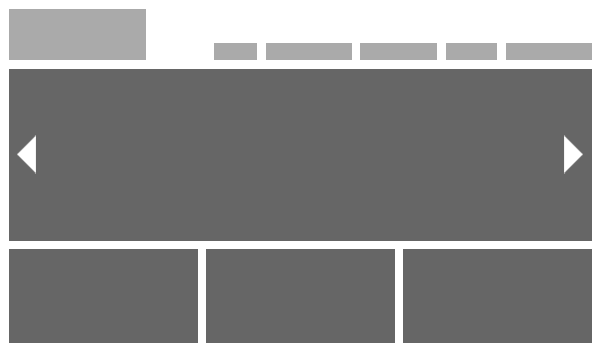
The Problem: Oh, the dreadful homepage. None of those corporate folks know what to put in there, and even us creative types aren't exactly sure. So, we fill it with a gigantic slider (probably with lots of layers), a peek at the products or services, maybe a couple of blog post excerpts and photos of team members... Anything else? Oh yeah, a full-width map because it looks nice at the end of the page. And how can we forget a statistics section with animated circles and bars and—
Seriously, I just had to stick a post-it on my monitor saying "DALGA GEÇME!" (which means "STOP MOCKING!" in Turkish) or else I'd go on for another couple of paragraphs in each subtitle. Anyway, moving on.
How to achieve originality: First off, we should approach the homepage as a "landing page", because most corporate websites are visited starting from this page. In that case, why not put up a large heading and a short paragraph with smaller text, below the header? I'm sure that it would stand out amongst the competitors with layered sliders and whatnot, but feel free to just let the web designer decide and slide in that slider as an option.
I can understand that the corporate folks would want their services and products to be teased in the homepage, but that doesn't mean you have to go with grids. Make those products/services teasers with full-width DIVs. And don't forget to get creative with the composition of images and paragraphs—give the website copywriter a chance to shine!
Putting blog excerpts and that large map is up to you—those things might be necessary in some cases. But other stuff like statistical mumbo jumbo and listing team members should be inside the mandatory "About" page.
The Mandatory "About" Page
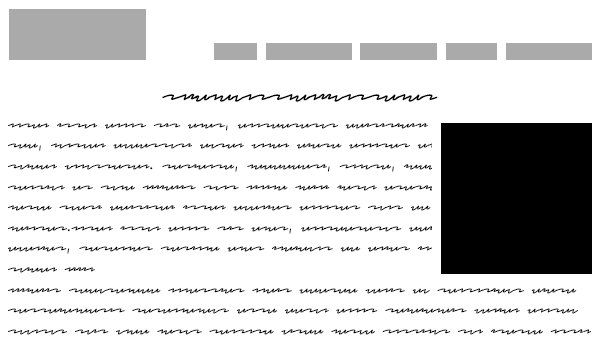
The Problem: This is the page that worries those corporate folks. Why? Because it's one of the most visited types of page in a corporate website (along with "Contact" pages), and it's the company's best shot at introducing themselves to potential and existing clients. So, it needs to be handled with care and delicacy. Yet, most corporate themes approach this page type as "a generic page". They want designers to build a page that everyone can read and understand, so they shy away from anything too artsy.
How to achieve originality: I believe that this page needs unique design features—different features than generic pages, at least. And yes, that means the artsy things that corporate folks are afraid of—I'm talking about "art direction", to be exact. For example, a hero image with a few paragraphs of text (on what the company does) could be the first thing that needs to be designed. After all, it's all about what the company is about in the About page, right?
Other than that, you can let companies include their team members, some statistics to show off, and testimonials. Yep, those kinds of things belong in the About page and not the homepage, because they tell people about the company. As the theme developer, you can choose to give freedom to your users to put those team members or testimonials wherever they want, or you can require them to keep these things in the About page to have a more intact page design. Your call.
First Part Over
I started off with a piece of my mind on the market share of WordPress and the reason behind its magnitude, and then continued with creating the unicorn of WordPress corporate themes. Let's have a pause after the homepage and the About page, so we can move on to the other types of pages like portfolios, product pages, a blog and the "Contact" page.
In the meantime, I'm wondering what you think. Please don't hesitate to share your thoughts with us in the Comments section below.
Stay tuned for the next part, and thanks for reading!


Comments