One of the most effective ways to generate a sustainable online income is by creating and selling your own digital products. Personally, being a freelancer, I'm a huge fan of using the strength of the community and social media following to sell products like eBooks, training courses, designs etc.
Over the years, I've tried different digital selling services to manage my product sales – most of them, paid. However, the one service that, despite being free to use, greatly impressed me was Easy Digital Downloads. They couldn't have named it better. With over 250,000 downloads, it is one of the most popular and most frequently used WordPress eCommerce plugins around right now.

EDD has been designed specifically to help WordPress users manage digital product selling. The developers of this product have limited it to digital products but they've made sure that it covers all facets of digital selling. The plugin is quite light-weight, but has all the options that you need to manage a fully functional eCommerce website.
So, let's walk through some of the main features and options of this plugin.
Basic Plugin Installation and Configuration
Step 1
To get started, you first need to download the Easy Digital Downloads plugin from the WordPress plugin library or install it directly from your WordPress admin area.
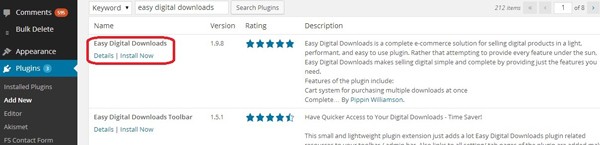
Step 2
Once the plugin is installed and activated, a “Downloads” tab will appear in your WordPress admin area options in the sidebar.
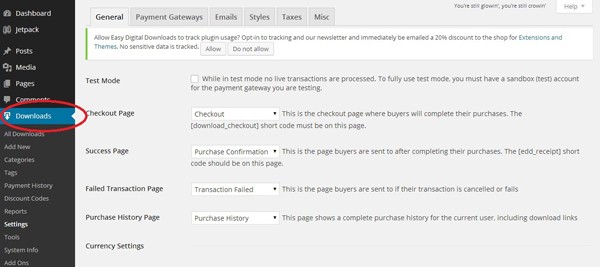
Step 3
Under this tab, all the options of the EDD plugin are listed. You will also be able to see a summarised version of your EDD sales statistics in the main WordPress dashboard too.
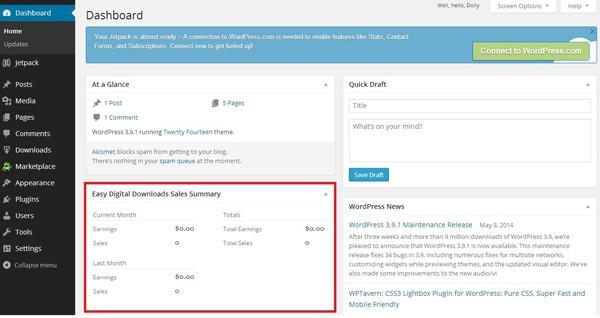
Step 4
As apparent from the first screenshot, EDD has detailed backend configuration options from where you can add and manage products, create product categories and discount coupons, select payment gateways and many other options.
Adding New Products
EDD creates custom post types for product pages. There's nothing complex in it for WordPress users as it's just like adding a new post in WordPress.
Step 1
Simply hover over 'Downloads' and click 'Add New' to begin creating your first digital product!
Step 2
Just like a WordPress post, you can add the title of your product, a little description about it and include any images of the product with it.
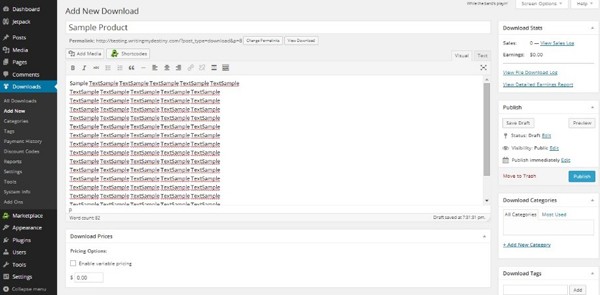
Step 3
Once you have the titles and description in place, you can scroll down a little on the page to add product pricing. Both flat and variable pricing options are available that can be used for individual or bundled products.
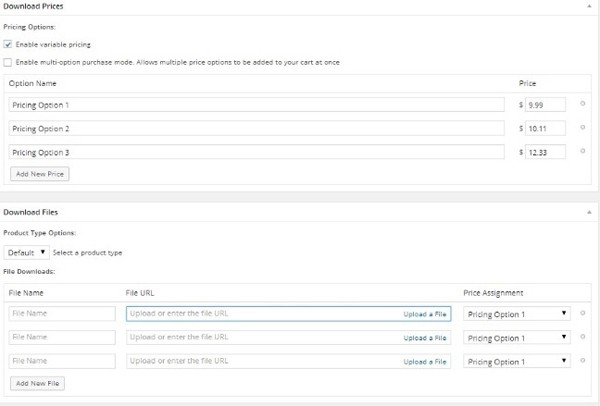
Step 4
If your digital product file is already uploaded to your site, you just need to add its URL to make it downloadable for the buyers. Alternatively, you can upload a file from your hard drive as well.
Step 5
There are some other options like limiting the number of downloads for a particular product and any additional notes that you would like to add to the product’s purchase receipt. When you press the publish button, you will get a unique product shortcode. This code can be used anywhere on the website to display your products.
If you edit any products from the backend dashboard or make any changes to its appearance, they will be reflected wherever the product shortcode has been placed.
Front-End Design
In general, it’s all very user friendly and easy to understand for regular WordPress users. This is how your products will appear to the users.
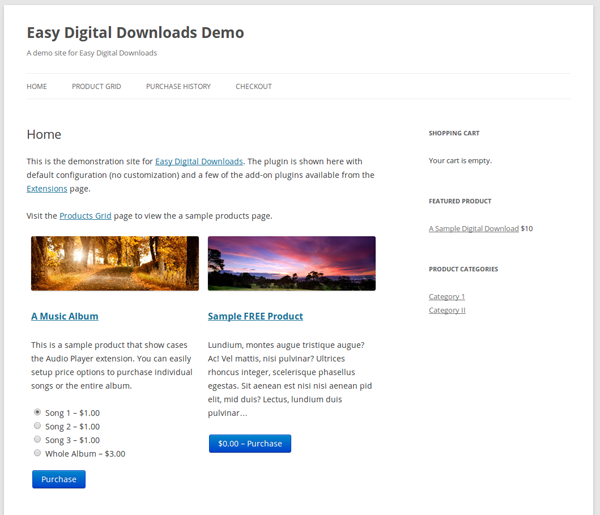

The overall product appearance blends very well with the WordPress page design. The plugin is Ajax-enabled so you can add multiple products to your shopping cart on the same page, without any delays and complete your purchase cycle.

The checkout experience is pretty smooth and, unlike some of the other popular eCommerce services, does not redirect the buyers to any other page. This is important, because redirections during checkout can sometimes lead to unfinished transactions and lost customers.
You do, however, have the option of redirecting buyers on a separate "success page" once their transaction is completed successfully, to create a more personalised look. Similarly, if the transaction is a failure, you can display a personalised message by redirecting the buyers to a "failure page".
Discount Codes
Easy Digital Downloads allows you to offer special codes, for specific products, that buyers can use to avail discounts. You have the option to offer either flat rate discounts or a certain percentage of the sales price. Additionally, you can create certain conditions or requirements for a discount to be valid.
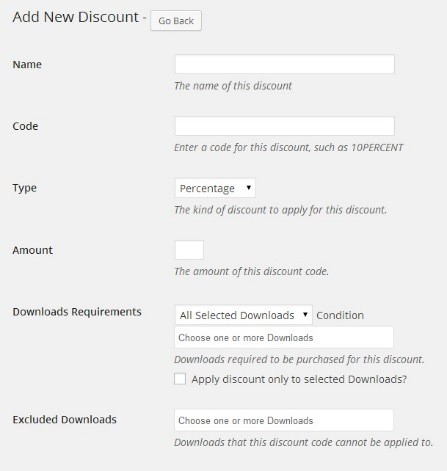
Payment Options
With Easy Digital Downloads, you can offer a number of payment options to your buyers. PayPal is available as the standard payment option, but you can use a wide range of paid add-ons (more about these later) and include payment options like Stripe, PayPal Pro, PayPal Express and others. The ability to use add-ons is one of the major strengths of EDD that can add lots of useful options to this free plugin.
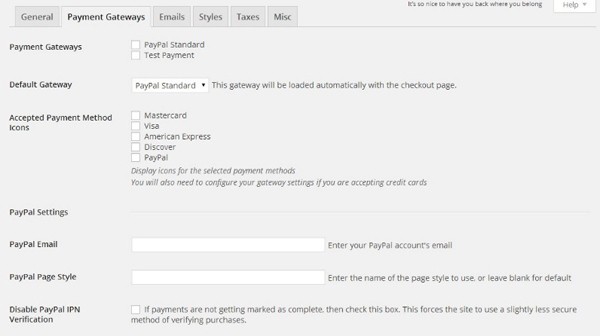
Buyer Reports and Product Statistics
It's amazing to see the number of features Easy Digital Downloads offers in this free plugin. There's a complete reporting system in the plugin's backend options that will give you statistics on your product sales, number of buyers, sales amounts etc. and compare them with previous months to display sales trends. The reporting dashboard also includes your complete payment history.
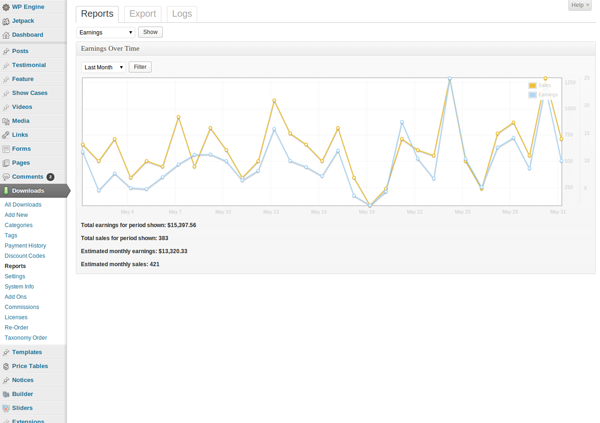
The reporting is, of course, not as detailed as dedicated tools like Google Analytics or Clicky, but they still offer some very good insights. You also have the option to export all your stats in a CSV file and analyse them with more sophisticated tools. For a free plugin, these are some very useful options.

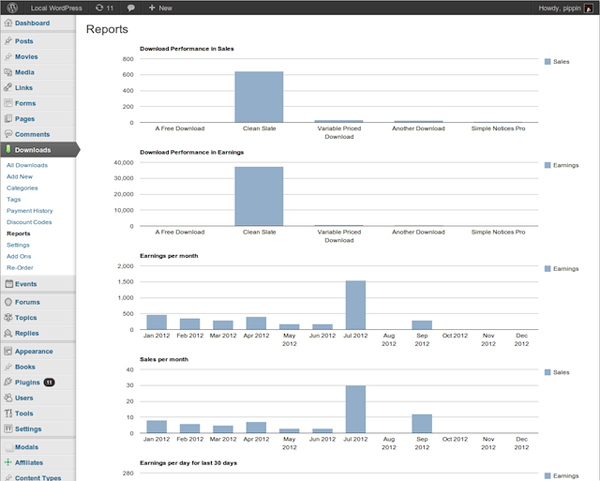
Add-Ons and Extensions
One of the reasons why Easy Digital Downloads has been such a huge success, is its developer friendly nature that has made way for a huge variety of paid add-ons and extensions which can be used with the original plugin.

These add-ons include different payment gateways, checkout options, autoresponder services like MailChimp and affiliate management options. You can view all the add-ons here.
Pricing
As I said at the start, Easy Digital Downloads is a completely free plugin. There are no costs involved in using the plugin or selling products through it. You will, however, need to pay the payment processing fee which will depend on the payment gateway you’re using. Additional costs may be incurred if you go for any paid add-ons like PayPal Express or Stripe. So the price would really depend on these variables. But, there's no cost for using just the plugin itself.
If you compare this with some of the other digital selling services, you'll see that most of them either charge a flat fee, aside from the payment processing fee, or charge you a certain percentage of your sales amount. Keeping that in mind, and the overall functionality that EDD offers, it's a pretty economical service to use.
In Summary
Just like its name, Easy Digital Downloads is easy to set up and use for any WordPress user. The development team of EDD has maintained its focus on digital selling and evolved this plugin into a mighty service that is comparable with any other digital selling option.
The wide range of options that it offers at the backend, its overall user friendly interface, powerful extensions and a very affordable pricing model all combine to make it a very inviting product. Certainly one of my personal recommendations.


Comments