We all know that providing informative, entertaining and/or inspiring content is a critical component to attracting visitors to our sites, but for many users the million dollar question is how to convert them to subscribers.
Research shows that popup opt-ins have the highest conversion rate of all opt-ins, but they become less effective if they’re poorly designed. With that in mind, we’ve compiled a mighty list of the 20 Best Popup & Opt-In WordPress Plugins available at Code Canyon.
The first 13 plugins on the list are dedicated to opt-ins, while the last seven are specifically popups of a unique kind that will help your website stand out from the pack.
1. ConvertPlug – Popup Plugin For WordPress
First up is one of Code Canyon’s top sellers, ConvertPlug. This plugin has an enormous library of over 100 beautiful ready-made templates specifically designed to convert your site visitors to email subscribers, social followers and customers using a wide variety of customizable popups that are triggered by various user actions.

Key features:
- over ten popup display positions
- 12 different visitor behavior triggers and filters
- ability to re-engage inactive visitors with interactive popups
- ability to tailor your offers to new, returning and logged-in visitors differently
- and more
If you’re focused on increasing your conversion rate, ConvertPlug should be your first stop.
2. Ultimate Modal Windows
The Ultimate Modal Windows plugin came out last spring but is really just hitting its stride. This plugin allows you to create a wide variety of customisable popup and flyout panels and place them anywhere on your WordPress site.
What’s more, it also provides six user behavior triggering options so that you choose how and when you want the popups and flyouts to appear.

Key features:
- a powerful and easy-to-use editor
- MailChimp and GetResponse integration
- ability to create any content, including feedback forms or social share buttons
- a wide range of styling options
- and more
The Ultimate Modal Windows plugin is exactly what you need if you want flexibility in the type and placement of popups you use on your website.
3. Popups Generator
Popups Generator only entered the field this year. It offers similar features and functions to Ultimate Modal Windows, but an important difference is that it allows you to customize and fine-tune popup offers based on the activity of individual network users by using cookies.

Key features:
- insert any content via the built-in editor
- create any kind of popup
- ability to place popup anywhere
- and more
Popups Generator will appeal to users who are interested in a more targeted approach to opt-ins.
4. Layered Popups
Layered Popups' speciality is the ability to create your own cool multi-layered animated popups. If getting your hands dirty isn’t your style, you can take advantage of over 150 beautifully designed ready-made templates.
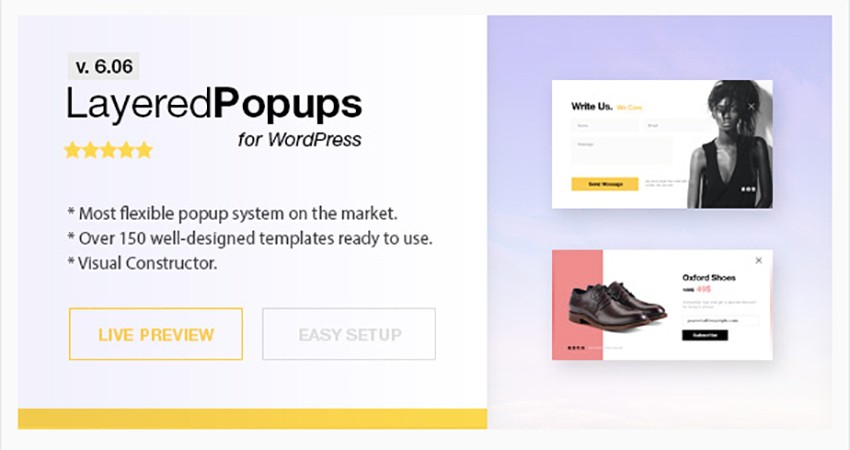
Key features:
- works with 65 email marketing providers
- visual popup editor
- A/B campaigns and statistics
- PageSpeed optimized
- and more
With its wide range of functionality, Layered Popups will add a bit of pizazz to your opt-ins and popups.
5. Ninja Popups for WordPress
Ninja Popups for WordPress is a best-selling popup plugin on Code Canyon, and that’s no wonder, as it offers a dazzling array of features and is integrated with a large number of email marketers. In spite of the plethora of features, this plugin’s drag and drop visual editor makes it very user friendly.

Key features:
- 60 popup themes
- 8 opt-in panels
- animation effects
- 42 email marketing integrations
- and more
If you’re looking for a plugin with loads of features that packs a punch, Ninja Popups for WordPress is the one for you.
6. ChimpMate Pro | WordPress MailChimp Assistant
ChimpMate Pro is an opt-in plugin designed specifically for MailChimp users to help convert readers into subscribers. Like its sister plug-in OptinPoint, which we’ll be looking at next, this plugin is highly customizable and allows full control over when and where popups appear.

Key features:
- WooCommerce integration
- live editor
- highly customizable themes
- nine behaviour and trigger options
- and more
ChimpMate Pro will be the plugin of choice for MailChimp users, but if you don’t use MailChimp, don’t worry—the next plugin on the list may appeal to you.
7. OptinPoint | All in One Subscription Plugin for WordPress
The OptinPoint plugin was released just two months ago to extend the great features of ChimpMate Pro to users of other email marketing services. Like ChimpMate Pro, it focuses on building email subscriptions by offering well-designed and customizable forms that are integrated with a number of email marketing services.

Key features:
- live editor
- nine user behavior triggering options
- highly customizable themes
- instant data on user behavior
- and more
With so many great features, OptinPoint will be your choice if you’re looking for a simple, easy-to-use plugin to help you build your email list.
8. WordPress & WooCommerce Better Discount, Vouchers, Coupon Pop-Up Plugin
The WordPress & WooCommerce Better Discount, Vouchers, Coupon Pop-Up Plugin has one purpose and one purpose alone. It uses an attractive little icon in the bottom corner of your website screen to entice your visitors to click on it. It then turns them into fans, followers and/or email subscribers by offering them a special discount, voucher or coupon code of your choosing.

Key features:
- displays discount, coupon or voucher code after customer like/follow/subscribe email
- includes email signup form
- includes popup on exit
- and more
WordPress & WooCommerce Better Discount, Vouchers, Coupon Pop-Up Plugin is bound to be a hit with sites selling products but can be adapted as a less in-your-face option for general sites as well.
9. Super Forms - Popups Add-on
An add-on for the Super Forms - Drag & Drop Form Builder plugin, the Super Forms - Popups Add-on doesn’t have the razzle dazzle of other popups but is a good solid choice for users looking to convert visitors to email subscribers.
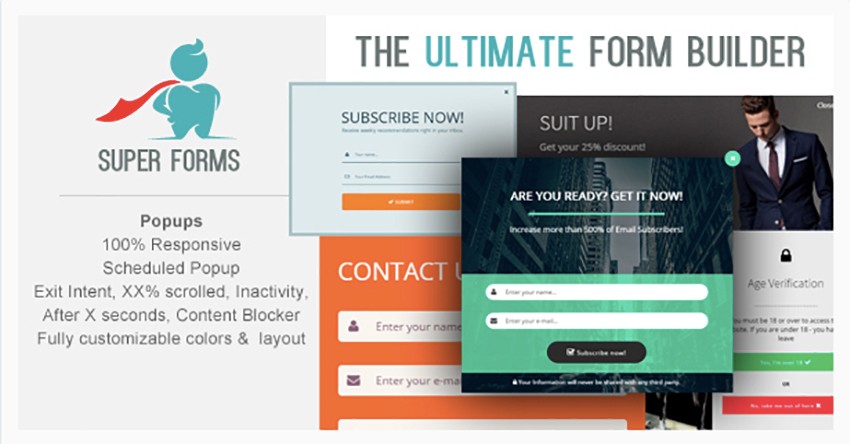
Key features:
- seven demo popups that can easily get you started
- fully customizable
- 12 different visitor behavior triggers and filters
- popups can be made sticky
- and more
Super Forms - Popups Add-on is a great choice if you're looking for a simple solution to building your email list.
10. Modal Popup Box For Visual Composer
Modal Popup Box For Visual Composer can be bought as a standalone or comes bundled with CodeCanyon’s top-selling Ultimate Addons for Visual Composer. The plugin allows you to add popups for a wide variety of purposes: opt-ins for email subscription, shortcodes, images, videos, contact forms, or social media widgets.
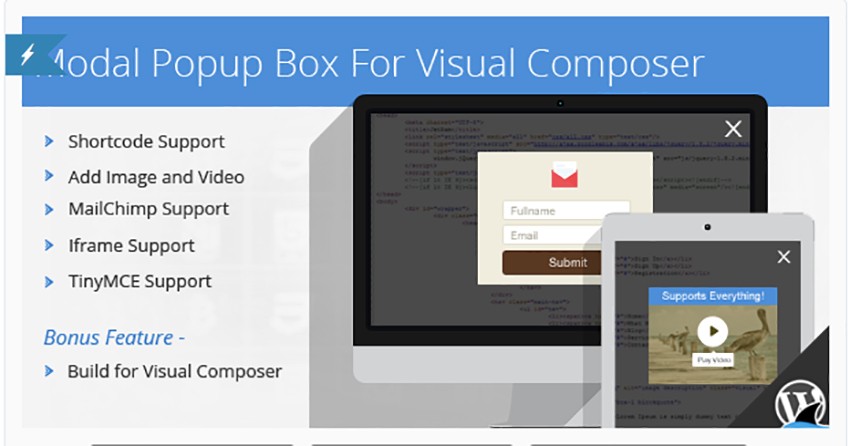
Key features:
- MailChimp supported
- shortcode support
- ability to add images or video
- and more
Modal Popup Box For Visual Composer is the simple opt-in solution that will appeal to users of Ultimate Addons for Visual Composer or users looking for a no-frills popup.
11. WP Flat Newsletter Subscription Panel
WP Flat Newsletter Subscription Panel takes a different approach to opt-ins from the selection above. Rather than focusing on the popup function, it allows you to add a flat subscription panel to your website and is shown only once per user.
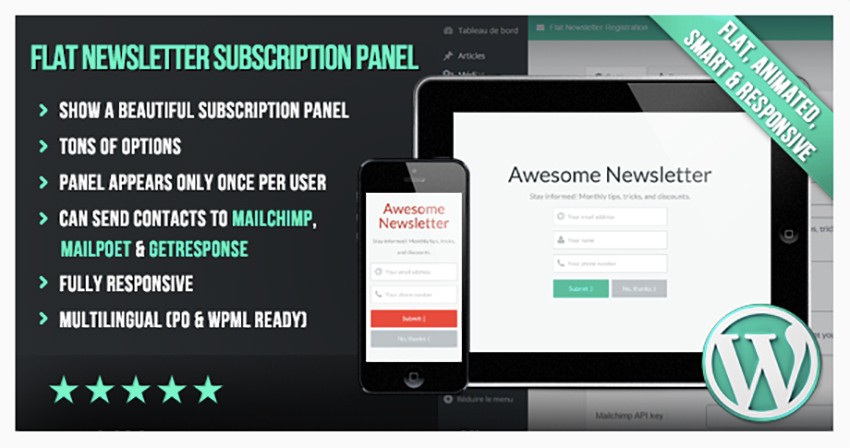
Key features:
- fullscreen newsletter subscription panel
- four different animations of appearance to choose from
- panel can be triggered by predetermined visitor behaviour
- fully customizable texts, fonts, and colors
- and more
For people who don’t like the intrusiveness of popups, the WP Flat Newsletter Subscription Panel plugin provides a clean, simple approach to converting visitors to email subscribers.
12. Opt-In Panda for WordPress
Opt-In Panda for WordPress is another plugin that takes a different approach to opt-ins. This plugin allows you to lock a valuable portion of content on a webpage, by hiding or blurring it, and asks the visitor to enter their email address (opt-in) to unlock the hidden content.
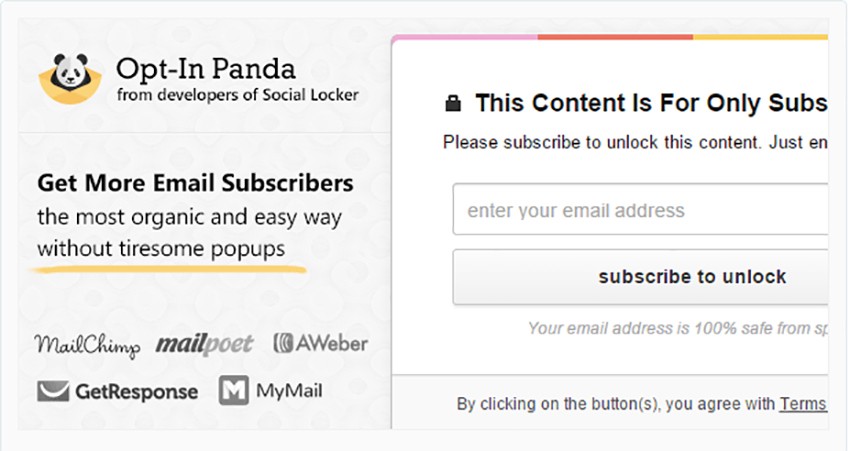
Key features:
- four types of locks
- integrates with all the major mailing services and plugins
- subscribe visitors through Facebook, Twitter, Google, or LinkedIn
- track your results with built-in analytics
Opt-In Panda for WordPress will appeal to users who can easily create or already have premium content or freebies that they want to offer to subscribers only.
13. Swift Visual Composer Addons
Swift Visual Composer Addons offers many features, but it is the drag and drop, layered popup builder that we’re interested in here. The popup is triggered by a customizable delay after the page opens, and you can set multiple exit/welcome popups for each page.

Key features:
- drag and drop builder
- animated, layered popups
- any content or can be displayed in the popup window
- different visitor behavior triggers and filters
- and more
The benefit of Swift Visual Composer Addons is that you get access to a great plugin as well as 35 other unique features to make your website shine.
Now we’ll turn our attention away from opt-in plugins to other cool and unique popups offered at CodeCanyon.
14. Annotator Pro WP - Image Tooltips & Zooming
The Annotator Pro WP plugin is specifically designed to allow the user to add tooltips, annotations and zooming to their images. The plugin comes with a fully featured editor for customisation.

Key features:
- 10 built-in icons and spots
- fullscreen mode
- deep linking
- smooth pan and zoom
- and more
Among the many users that the Annotator Pro WP - Image Tooltips & Zooming plugin would appeal to, educators will find it incredibly handy.
15. Hotspots with Comments – WordPress Plugin
Hotspots with Comments is a variation on the Annotator Pro WP. It allows you to add hotspots on your image to create tooltips or annotations, but it goes a step further by allowing your visitors to click anywhere within an image to create hotspots themselves and leave comments within your image.
You can moderate hotspots by approving, deleting or closing to new comments just as you would WordPress comments. You can also control who can create hotspots and who can see them.

Key features:
- hotspots can contain popup text, images and video
- customize individual hotspots and popups
- visitor created hotspots
- show hotspots publicly or keep them private
- and more
Hotspots with Comments is an innovative way to make your images more interactive.
16. Usernoise Pro Modal Feedback & Contact Form
Usernoise Pro has one purpose, to communicate with your site visitors through feedback. The feedback icon sits unobtrusively on the left side of the screen and flies out when clicked.

Key features:
- feedback statuses, like “New”, “In progress”, “Rejected”
- simple, unobtrusive design
- customisable feedback form
- and more
Usernoise Pro will give your visitors, customers and clients a fast and easy way to ask questions, give you feedback, or send you compliments.
17. WP Flat Tour Builder
Another innovating popup plugin, WP Flat Tour Builder allows you to create visual tours on your WordPress website in the form of a sequence of text, tooltips and dialog windows that guide the user through the different pages of the site. It can be launched automatically when a visitor arrives on a page or when the visitor clicks on a specific element.
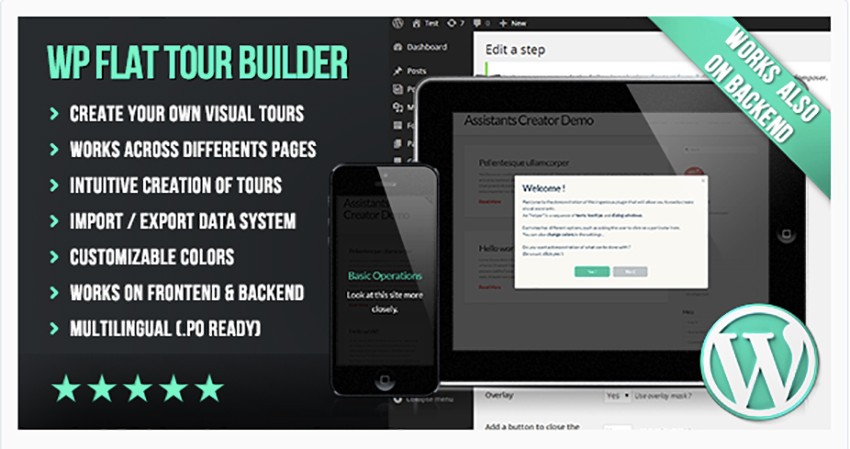
Key features:
- fully manage tours and steps
- customisable
- sequences can be tooltip, dialog, or texts
- and more
WP Flat Tour Builder may not be for everyone, but will be of great value to e-commerce or educational sites.
18. PopupPress - Popups with Slider & Lightbox for WordPress
PopupPress is all about variety. It allows users to insert any type of content in a popup, be it video, photo slider, disclaimer content, audio, text, banner ads, you name it.

Key features:
- accommodates a wide range of popup content
- slider and Lightbox included
- different visitor behavior triggers and filters
- fully customizable
- and more
PopupPress - Popups with Slider & Lightbox for WordPress is a versatile popup that will add interest to any WordPress site.
19. Torchbox Image Lightbox for WordPress
Torchbox Image Lightbox for WordPress automatically turns your images into beautiful popup lightboxes. The beauty of this plugin is that it gives you the low-resolution copy of the image as a preview, while the high-resolution one is being loaded, thus eliminating the need for visitors to stare at a boring loading icon while waiting for the image to load.
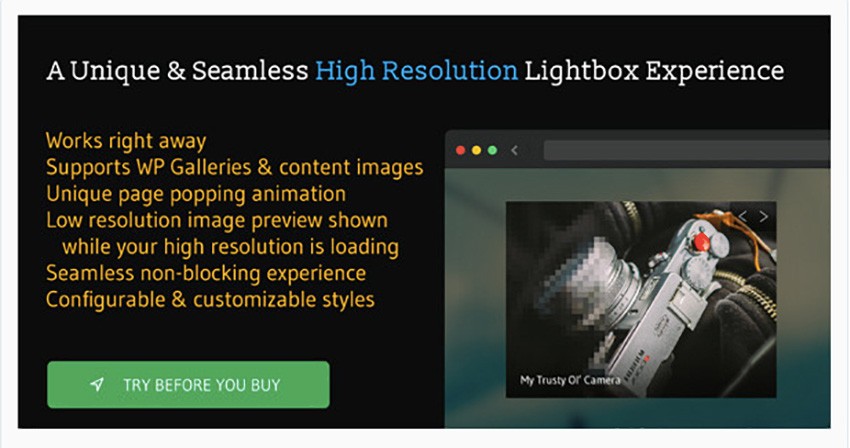
Key features:
- automatically converts images into lightboxes
- automatically detects high-resolution versions of your images
- detects captions and hides them when the lightbox is closed
- customisable
- and more
If you’re looking for the ideal popup Lightbox to show off your images, Torchbox Image Lightbox for WordPress is a great choice.
20. Mosaic Gallery Addon for Visual Composer
Like the previous plugin, Mosaic Gallery Addon for Visual Composer is all about showing off your images with a simple and beautiful Lightbox popup.
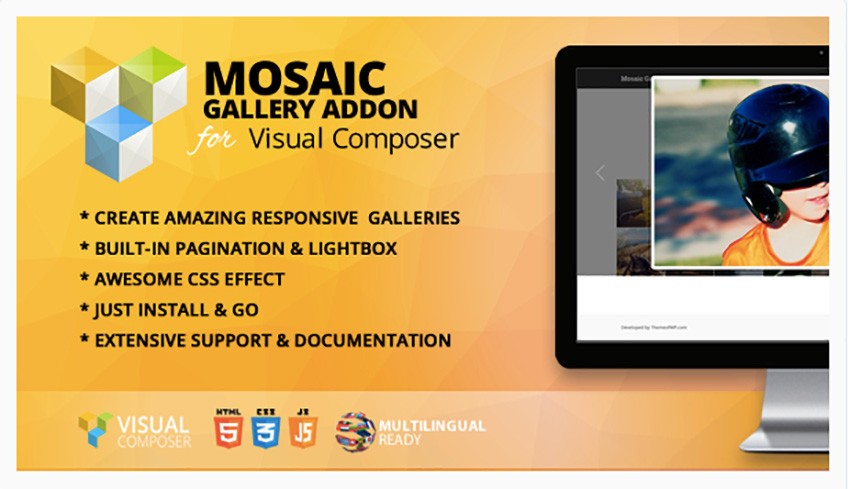
Key features:
- ability to create fully responsive galleries
- Visual Composer templates included
- compatible with standalone Visual Composer and any Visual Composer bundled themes
- and more
Mosaic Gallery Addon for Visual Composer is the perfect popup plugin to show off your images in style
Conclusion
These 20 plugins just scratch the surface of products available at Envato Market. So if none of them catch your fancy, there are plenty of other great options to hold your interest.
And if you want to improve your skills building WordPress sites, check out the ever so useful free WordPress tutorials we have on offer.


Comments