Facebook has over 1.71 billion active users worldwide who spend an average of 20 minutes per visit. That explains why, “on average, the Like and Share Buttons are viewed across almost 10 million websites daily” (via Zephoria).
Truth be told, Facebook cannot be ignored.
But is adding a Facebook icon all you need for your website? There are some great ways to integrate Facebook into your WordPress-powered website. From Facebook Event Calendars to a good looking Facebook Like Box, here are the 10 best WordPress Facebook widgets worth your consideration:
1. Facebook Events Calendar WordPress Plugin
Using the official Graph API from Facebook, the Facebook Events Calendar WordPress Plugin is a great events calendar widget.
One of the most powerful features is the ability to display events from multiple Facebook pages, profiles, and groups.
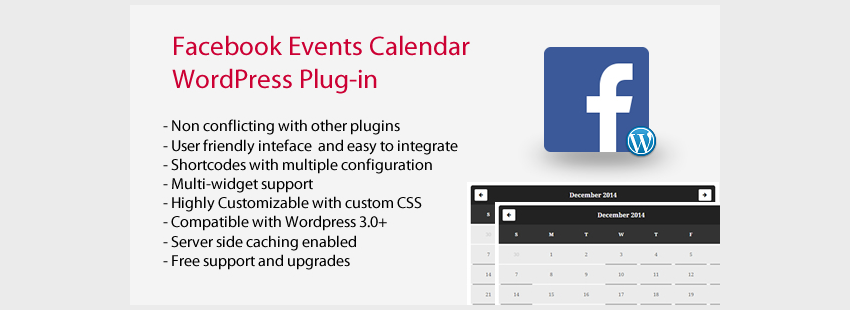
Additional features include:
- both widget based and shortcode support
- uses user's browser time zone
- WPML and qTranslate ready
- supports multiple instances
- and more
The design is clean and done well, and the CSS is fully customizable to fit into your current theme even further.
The Facebook Events Calendar WordPress Plugin is a great way to integrate your Facebook event calendar into your WordPress site.
2. Facebook Events Calendar For WordPress
The Facebook Events Calendar For WordPress plugin is a really nice Facebook Event calendar widget. In fact, you'll probably find yourself embedding it in full page view more than as a sidebar widget.

Features include:
- includes two layouts: full and compact
- embed using widgets or shortcodes
- quick-view pop-up event details
- calendar or list style
- and more
I really like how this WordPress Facebook widget gives you the option to display events in full calendar format or simple list view.
The Facebook Events Calendar For WordPress can also be found for Joomla as well as a PHP version.
3. Facebook Group Widget
This WordPress Facebook widget is a great way to bridge the activity between your WordPress website and Facebook group.
The Facebook Group Widget displays the latest discussion from any public Facebook group.

This widget is:
- CSS customizable
- well documented
- easy to use
- responsive
Adjust the number of Facebook posts, set the word limit and a few other options, and you'll have the Facebook Group Widget easily added to your WordPress widget area.
4. Facebook Plugins, Comments & Dialogs for WordPress
The previous WordPress Facebook widget plugins have been fairly niche. Facebook Plugins, Comments & Dialogs for WordPress, however, is an all-in-one Facebook widget solution.
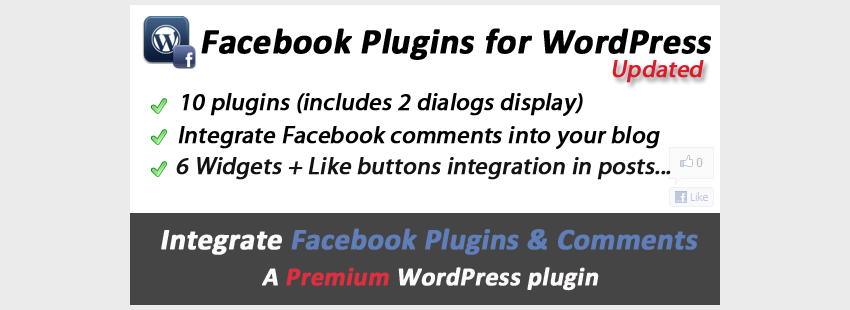
This WordPress Facebook plugin includes:
- 11 total Facebook plugins integrated with one line of code
- 8 customizable Facebook widgets
- integrate Facebook comments
- shortcode support
- and much more
If you'd like the most feature-rich solution for integrating Facebook into your website, you need to consider the Facebook Plugins, Comments & Dialogs for WordPress plugin.
5. Facebook Recent Comments Widget for WordPress
Facebook Recent Comments Widget for WordPress brings the comment activity from your Facebook page and brings it to your WordPress widget area.
It's SEO friendly and super easy to use.

You can:
- receive email notifications for Facebook comment box comments
- manually or automatically approve comments to display
- and customize the widget
Facebook Recent Comments Widget for WordPress is an easy way to display the latest Facebook comments on your WordPress-powered website.
6. Facebook Subscribe for WordPress
The Facebook Subscribe for WordPress plugin is the easiest way to add the Facebook Subscribe button to WordPress.
It also includes full template tag support along with easy-to-use shortcodes.

Additional features include:
- built-in TinyMCE plugin to create subscribe buttons
- supports button options, profile URL, layout, etc.
- Facebook API Locale for other languages
- and more
Facebook Subscribe for WordPress gives you everything you need to easily create Facebook Subscribe buttons without needing to know any code.
7. Social Stream for WordPress with Carousel
Social Stream for WordPress with Carousel is a viable option whether you're interested in only displaying Facebook or multiple social media networks at one time.
Funnel your social media streams to your WordPress-powered website in style.
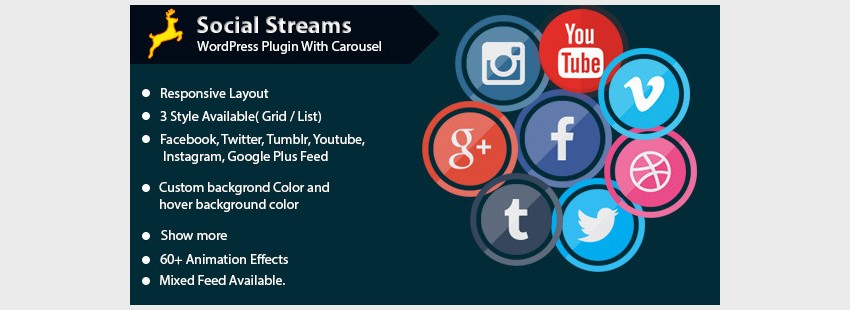
There are several display options included with this social media carousel:
- combine multiple social media feeds into one
- 3 different styles and customizable colors
- over 60 animation effects
- responsive feed layout
- and more
If you're interested in mixing in other social media streams along with your Facebook feed, Social Stream for WordPress with Carousel may be exactly what you're looking for.
8. Social SEO Responsive Landing Page Facebook
While the Social SEO Responsive Landing Page Facebook is not a widget (nor a WordPress theme), it is a curious resource for those interested in bringing Facebook content to their website.

This single landing page generates content solely based on Facebook data—with an option to pull in Twitter and YouTube playlists.
Everything displayed comes from the Facebook Graph API. The cover picture, content, and even the color scheme can automatically be set based on the cover photo. If you're interested in making modifications, you can easily add some more content, edit the core HTML file, or even adjust the PHP if you've got some decent coding chops.
The Social SEO Responsive Landing Page Facebook is a unique solution and is perfect for organizations who have historically only had a Facebook page and are interested in beginning to establish themselves on the web.
9. Jetpack by WordPress.com
If you're already using Jetpack by WordPress.com and only need a Facebook Like Box, using Jetpack is a clear winner.
Open your Jetpack options, make sure it's enabled, and simply go into your Widgets to put it in place and configure it accordingly.

Set your options:
- show faces, stream, or cover photo
- Facebook page URL
- title and height
And that's it.
Jetpack by WordPress.com is simple, free, and may be all that you even need.
10. Facebook Social Plugins
Facebook provides a free plugin that's available in the WordPress Plugin Directory. While it has many options, it has not been updated in over two years and its ratings are dismal.
I suggest you avoid it.
However, Facebook does provide everything you need to create your own Facebook widget.

You can create:
- embedded comments
- share buttons
- follow buttons
- Like buttons
- and more
Follow the online prompts and step-by-step instructions to configure your code. Dropping your snippet into the WordPress Text Widget may be all that's required for you to successfully set up your Facebook social plugin.
Build Your Own WordPress Facebook Widget
While most people will find the previously mentioned plugins and solutions useful, there are those who may find building their own WordPress Facebook widget the way to go.
There is extensive Facebook documentation, and the Social Plugins provided from Facebook are a great place to begin building simple widgets.
And you'll find many WordPress How-To Tutorials from Envato that will help:
-
Introduction to Creating Your First WordPress Widget
-
Tips for Best Practices in WordPress Development
- Using Tools for Quality WordPress Development
- Toolbox of the Smart WordPress Developer
- and more!
There are also Envato Tuts+ WordPress courses and code eBooks that can help you on your way to building your own WordPress Facebook widget.
Conclusion
There are other Facebook WordPress plugins on Envato Market if you still haven't found exactly what you're looking for. Of course, if you still can't find what you're looking for, perhaps it's time to think about building your own and becoming an Envato author?
Hopefully it's just a matter of comparing prices, options, and reading a few user reviews before finding the right Facebook widget. Facebook is a powerful social media platform that should not be overlooked. Integrating it into your website can make a big difference.
What kind of Facebook widget are you looking for?


Comments